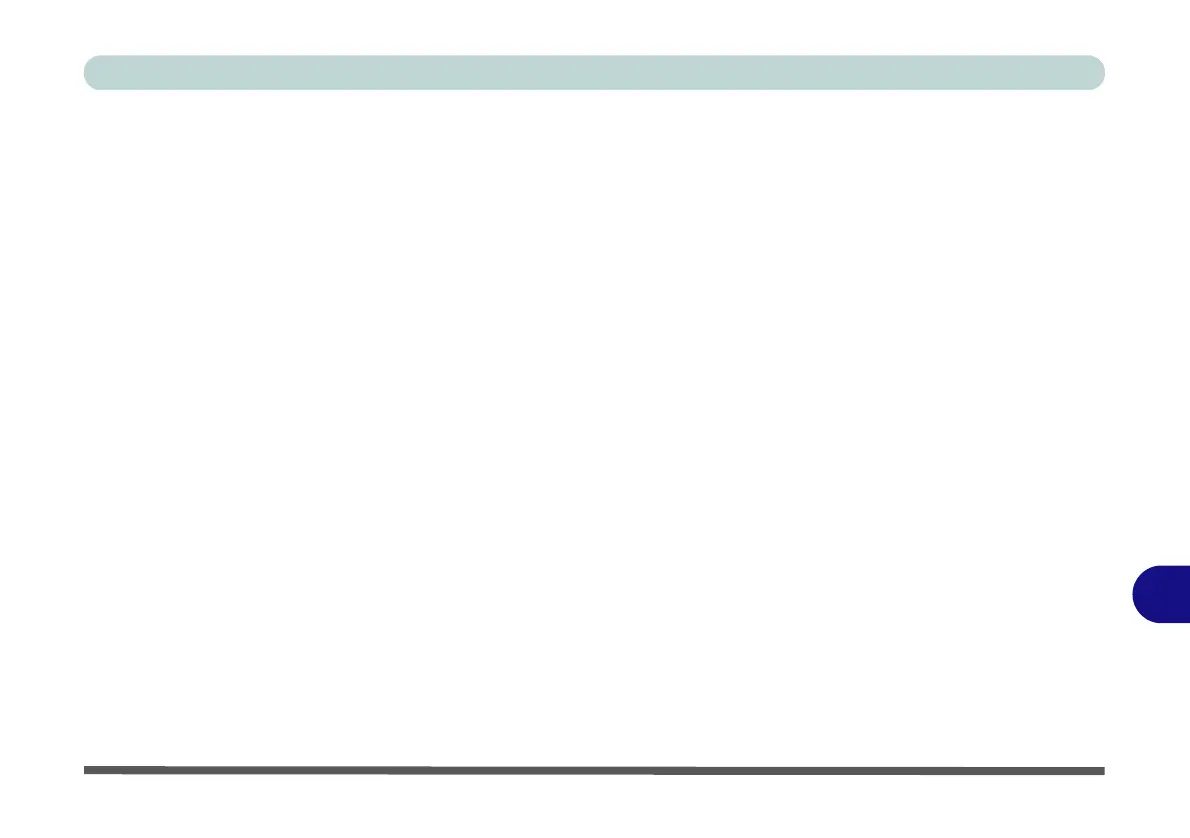NVIDIA Video Driver Controls
Multiple External Display Notes C - 21
C
Multiple External Display Notes
Note the following when connecting multiple displays to your system.
• If you have connected 3 external displays (for a total of 4 displays including the
built-in LCD panel), 2 displays will be in Clone mode, and the other 2 displays
will be in Extended mode by default.
• If the system is configured in
Clone Mode
, and you have connected 3 external
displays (for a total of 4 displays including the built-in LCD panel), the
NVIDIA
control panel
will show all the displays supporting the highest resolution of
the attached displays
(e.g. if two of the displays support a resolution of 1920 *
1080, and the other supports a resolution of 1920 * 1200, then the control panel
will show all the displays as 1920 * 1200). This is just a case of the control panel
defaulting to the highest resolution, however the actual resolution for each dis-
play will only be what it can really support.
• If you have connected 2 or 3 external displays configured in Clone mode, you
must use the NVIDIA control panel to configure the displays. In this case do
not use the Windows Key + P key (Project) combination as this does not affect
the changes made by the NVIDIA control panel.