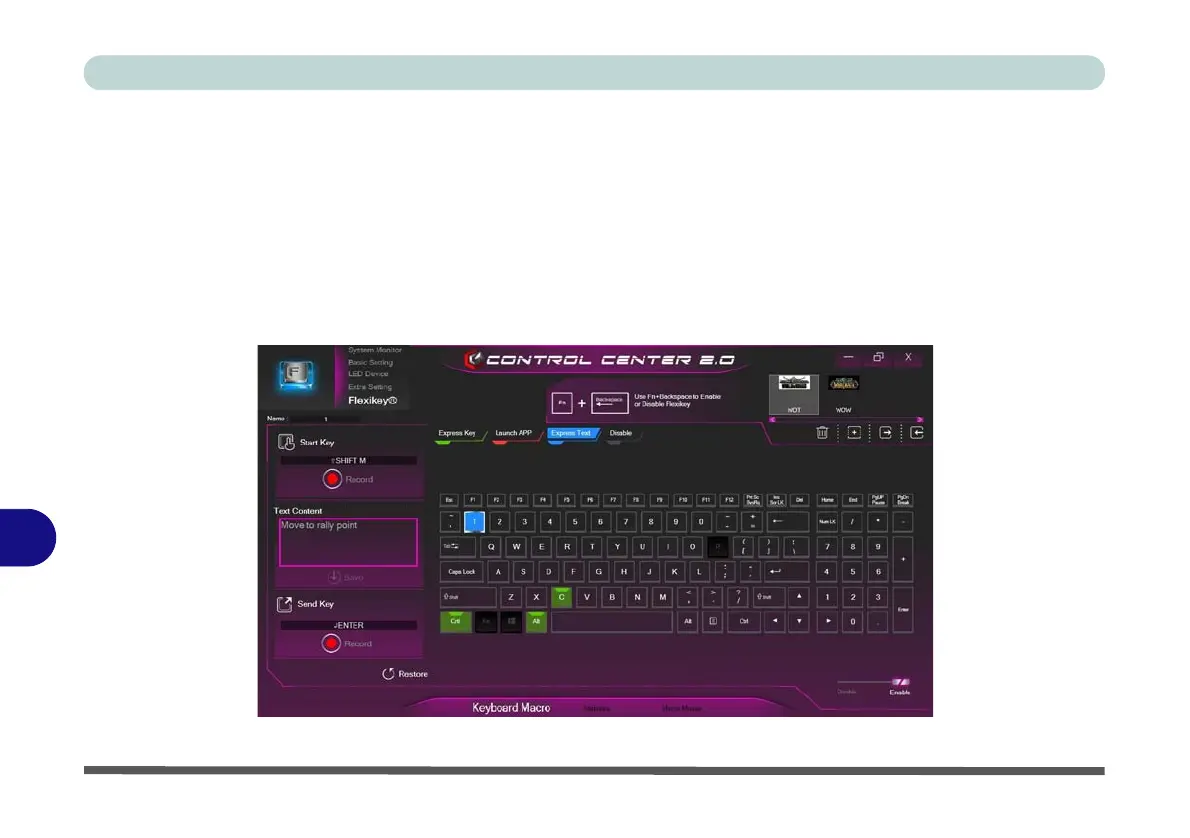Control Center
B - 34 Keyboard Settings - Express Text
B
Keyboard Settings - Express Text
A single key can be set to send a string of text within any application using Express Text.
1.
Enable
and select the keyboard under your chosen profile,
click to select a key,
and then click to select
Express
Text
.
2. Click in the Text Context field and type in your message and click Save.
3. Click the Record button in Start key and press the keys to use if required (the Start key is the key used to in
your target program to open a text message), or you can leave it blank if you prefer. Click the Record button
again to stop the process.
Figure B - 30 - Macro Keyboard - Express Text