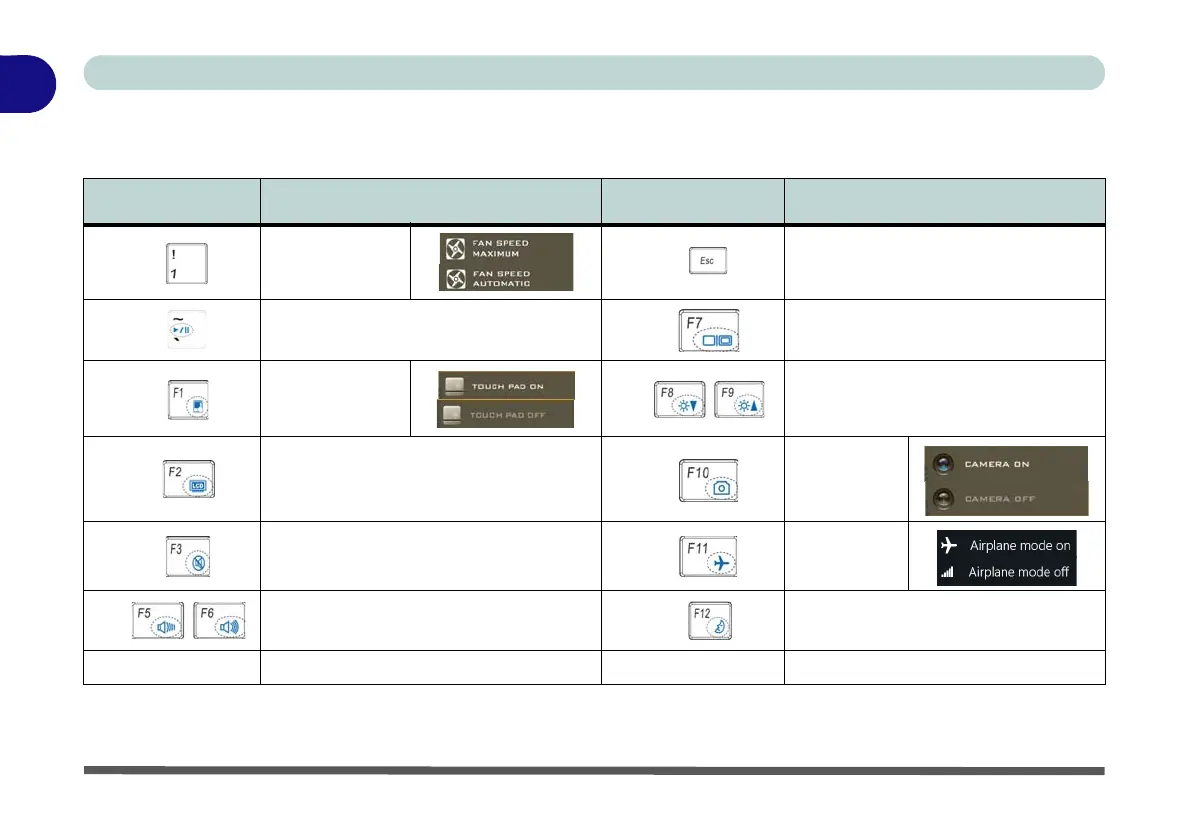1 - 14 Function Keys & Visual Indicators
Quick Start Guide
1
Function Keys & Visual Indicators
The function keys (F1 - F12 etc.) will act as hot keys when pressed while the Fn key is held down.
Table 1 - 4 - Function Keys & Visual Indicators
*Note: It is recommended that you use Maximum fan speed when playing games (use Fn + 1).
Keys Function/Visual Indicators Keys Function/Visual Indicators
Fn +
* Fan Control
Toggle Automatic /
Full Power
Fn +
Control Center Toggle (see over)
Fn +
Play/Pause (in Audio/Video Programs)
Fn +
Display Toggle
Fn +
Touchpad Toggle
Fn +
Brightness Decrease/Increase
Fn +
Turn LCD Backlight Off
(Press a key to or use Touchpad to turn on)
Fn +
PC Camera
Power Toggle
Fn +
Mute Toggle
Fn +
Airplane
Mode Toggle
Fn +
Volume Decrease/Increase
Fn +
Sleep Toggle
Fn + Power Button Powered USB 3.0 Port Power Toggle Fn + Backspace Flexikey® Enable/Disable