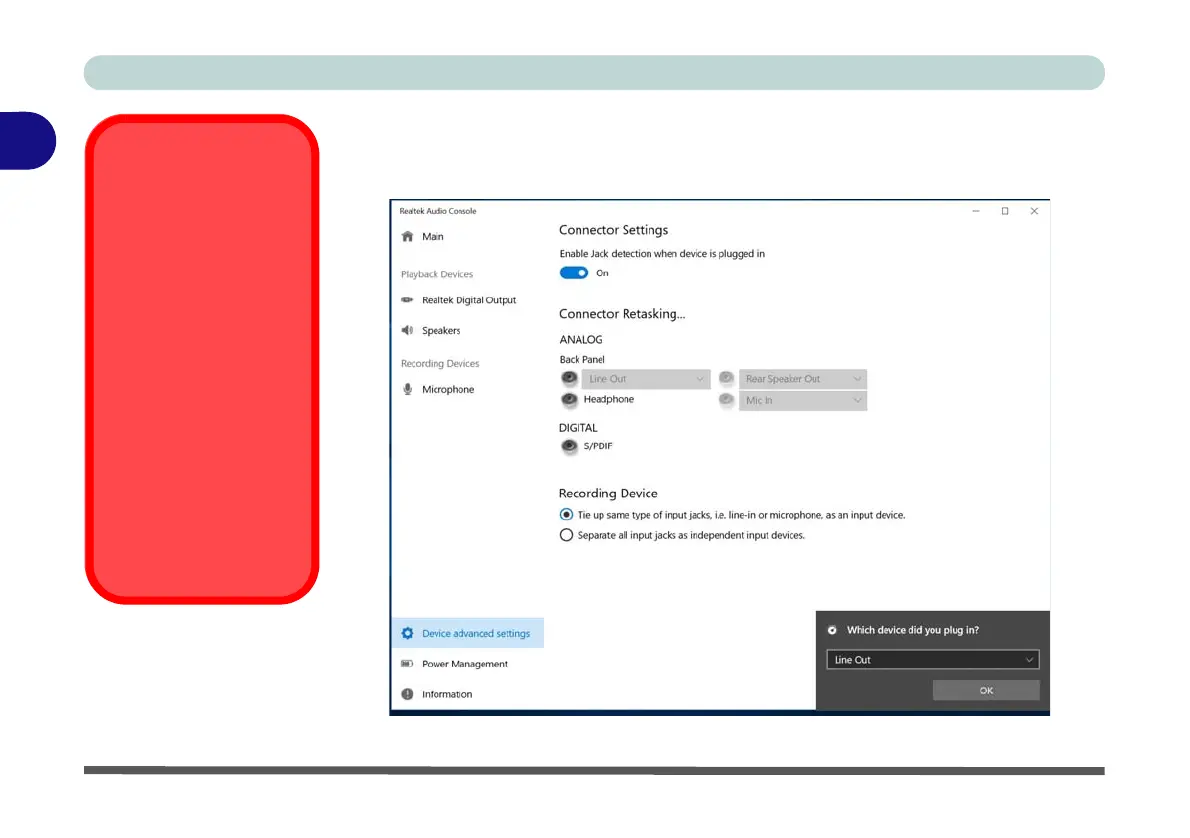Storage Devices, Mouse, & Audio
2 - 8 Realtek Audio Console
2
Realtek Audio Console - Device Advanced Settings
Device Advanced Settings allows for further configuration of the Connector Set-
tings and Recording Device.
Device Advanced
Settings
For the purposes of re-
cording it is recommend-
ed that you enable
“Separate all input
jacks as independent
input devices” in De-
vice advanced settings.
This will help prevent a
situation where the inter-
nal microphone seems to
be disabled, or where
sound can still be heard
from the speakers even
though the headphones
are plugged into the
headphone jack.
Figure 2 - 6
Realtek Audio
Console - Device
Advanced Settings