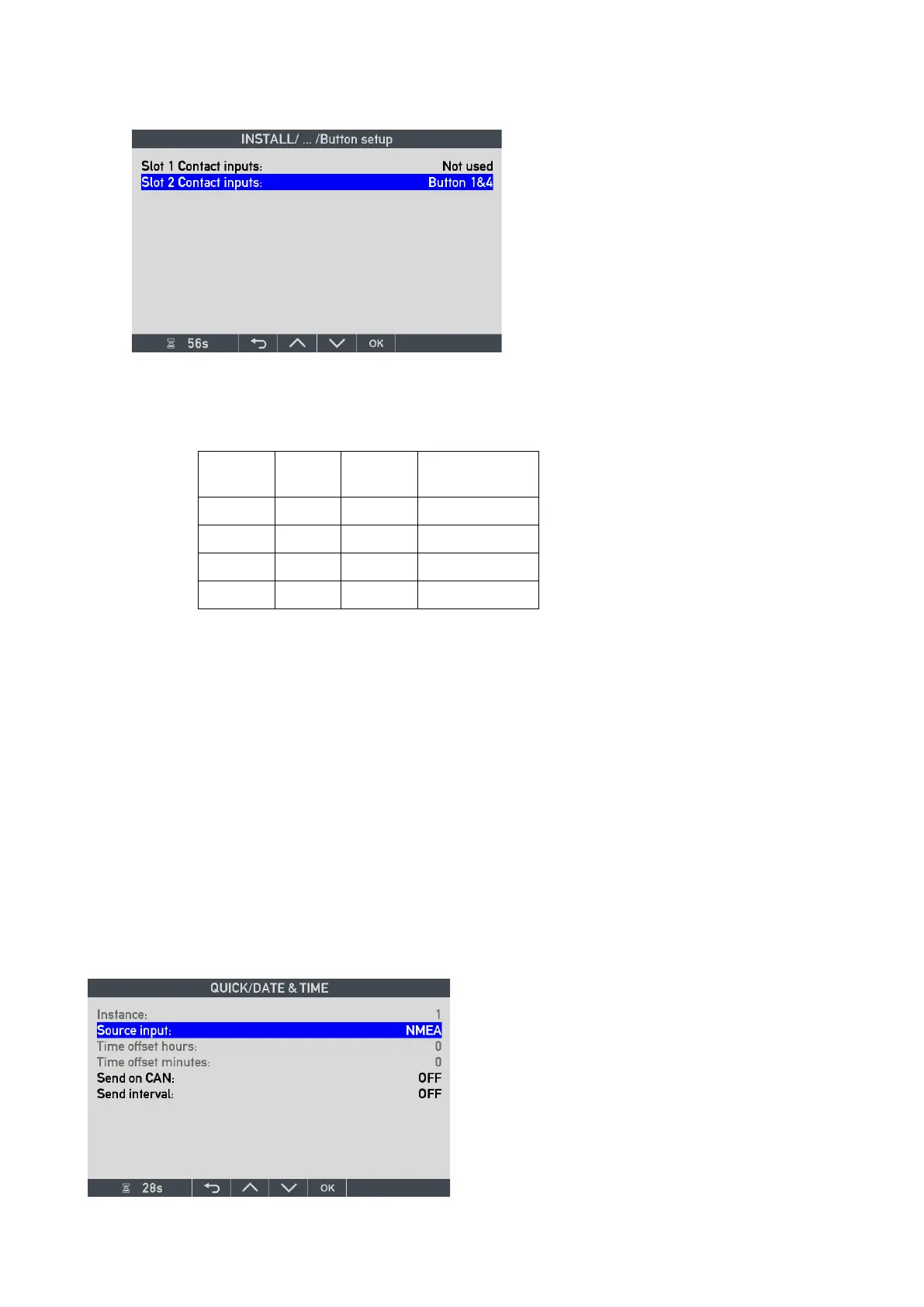DESIGNER’S HANDBOOK 4189350049C EN Page 100 of 206
3. It is possible to use the external contact input C-IN 1 on a NX2 (or NX1) NMEA extension module to toggle
the mode. You must in that case make sure that contact input 1 and 2 (C-IN1 and C-IN2) is setup to control
button 1 and 4. (see how in the example below)
Note: The contact inputs are normally off. In a custom library they can be activated in one or more PP’s.
4. In a customized library it is also possible to make a setup for a VI so that the two digital inputs on the DX1
extension module can control each of the 4 screen modes by a 2 bit BCD code.
For example:
The DX1 setup is made in the VS profile for the virtual indicator where this function is relevant.
Also in this case it is only necessary to have one XDi with DX1 extension module to control a defined group of XDi
indicators. The XDi with DX1 can share its active mode via XDi-net with all other indicators in that mode group via
the CAN bus connecting the XDi units.
8.3.5 Date/time setup
XDi does not have an internal real time clock, so to be able to show time and date it is depending on external UTC
time and date received via either NMEA or via XDi-net (CAN bus).
8.3.5.1 Local time offset via NMEA
To be able to show local time the local time offset is required.
In many cases the local time offset will be included in the NMEA ZDA sentence that is also providing time and date.
In that case all time/date data can also be shared via XDi-net (CAN) with other XDi units without the NMEA access,
but connected to the same CAN bus.
