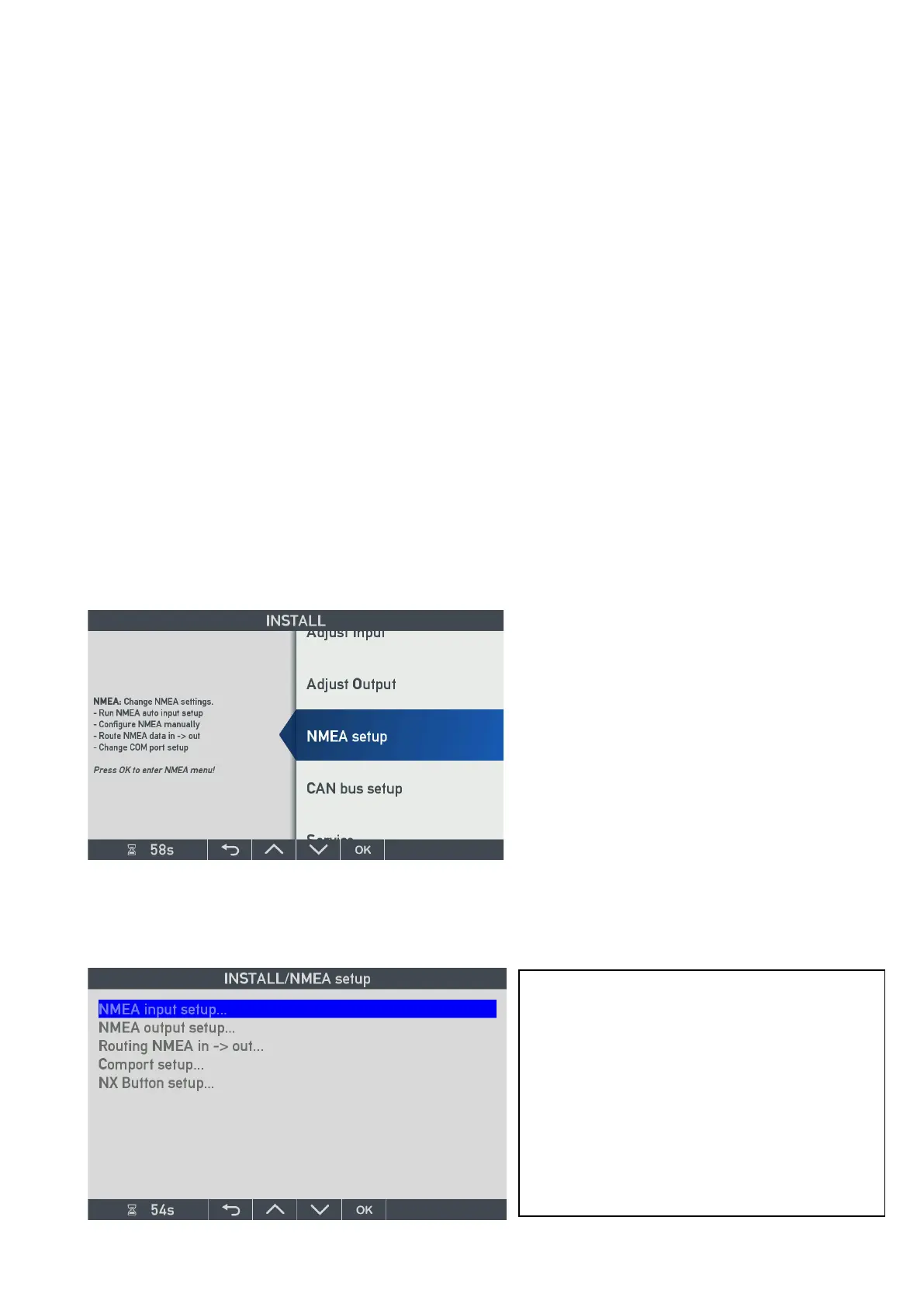DESIGNER’S HANDBOOK 4189350049C EN Page 161 of 206
One of these indicators is located in the centre console close to the VDR, which requires the RPM data from the
indicator system. This XDi unit in the centre console is therefore equipped with a NX1 module connected to the
VDR and is set up to output RPM data on the NMEA serial data output (RS422 according to IEC61162-1).
The combination of input modules, data sharing on CAN and outputting NEMA data close to where they are
needed, makes this a very flexible system solution.
11.12.1 NMEA output in standard virtual indicators
In most cases DEIF standard indicators are prepared for NMEA output support it there are a spare slot for a NX
extension module. If it is standard propulsion indicators showing RPM, like the type we looked at in the previous
example, then the NX module with NMEA are supported and preconfigured in the relevant VS profiles. Please note
that the NMEA output by default is set to OFF.
To activate the output after you have installed the NX1 extension module on the recommended slot (often slot 2)
you must go into the installation menu and select “NMEA setup”.
11.13 NX1/NX2 NMEA0183 setup menu
XDi can be extended with two different types of NMEA interfaces. NX1 contains a single NMEA0183 (RS422) type
output and the more advanced NX2 module has also one standard NMEA output, but in addition two standard
NMEA inputs (RS422) with galvanic separation (opto-insulation) and one RS485 serial data channel that can be
configured either as an input or as an output using NMEA0183 protocol, (but not both input and output at the
same time).
Depending on the type of NX extension module and/or the combination of NX modules installed on the extension
slots of the XDi unit, more or less of the NMEA setup menu is activated.
If no NX module is mounted on the XDi, the NMEA setup menu line can be selected by pushing OK, but all the
content in the opened menu is greyed out.
NMEA input setup is available for XDi (D, M or
N) that has a NX2 module and where NMEA
input is enabled in the library.
XDi output setup is available for XDi (D, M or N)
with a NX1 or NX2 module and where the
selected VI/VS profile contains a NMEA output
setup.
Routing NMEA in -> out is only available in XDi-
N with at least one NX2 module connected.
NX Button setup is available on XDi (D, M, N)
with at least one NX1 or NX2 mounted.
