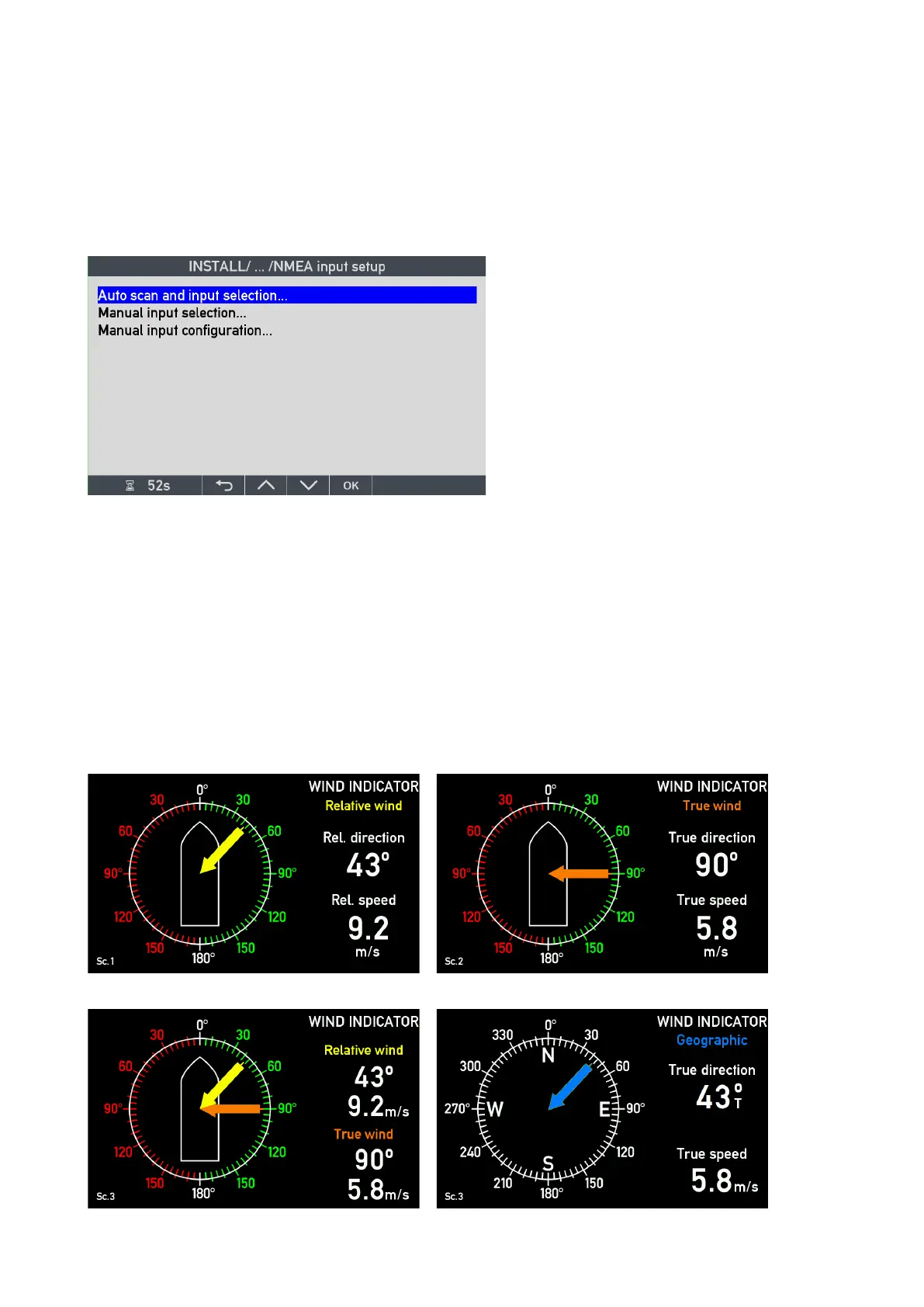DESIGNER’S HANDBOOK 4189350049C EN Page 41 of 206
sure that all relevant NMEA sensors and system devices are connected to the relevant NMEA inputs on NX2 and
that they are powered up and transmitting data.
Then press OK to select the NMEA setup menu.
4.7.7 NMEA auto scan and input selection
The next step is to select the highlighted “Auto scan and input selection…” by pressing OK. This function will now
scan all input channels and look for all relevant NMEA sentences.
The “Manual input selection…” should first be used after the auto scan routine is performed.
“Manual input configuration…” can be used to configure an NMEA input where no sentence is available when the
input scanning is performed.
If the sensor and other data sources are connected to the correct inputs on the NX2 module, and if there is only
one data source for every relevant data type, then the auto scan function will automatically detect and select them
as source.
4.7.8 NMEA auto setup example
This example is for a main XDi-N wind indicator used in an application where relative wind data is received from the
wind sensor, and the true and geographic true wind data is calculated by the XDi-N.
The XDi-N setup is: NodeID=40, PP01, VI007 (with 4 screens), VS03.
