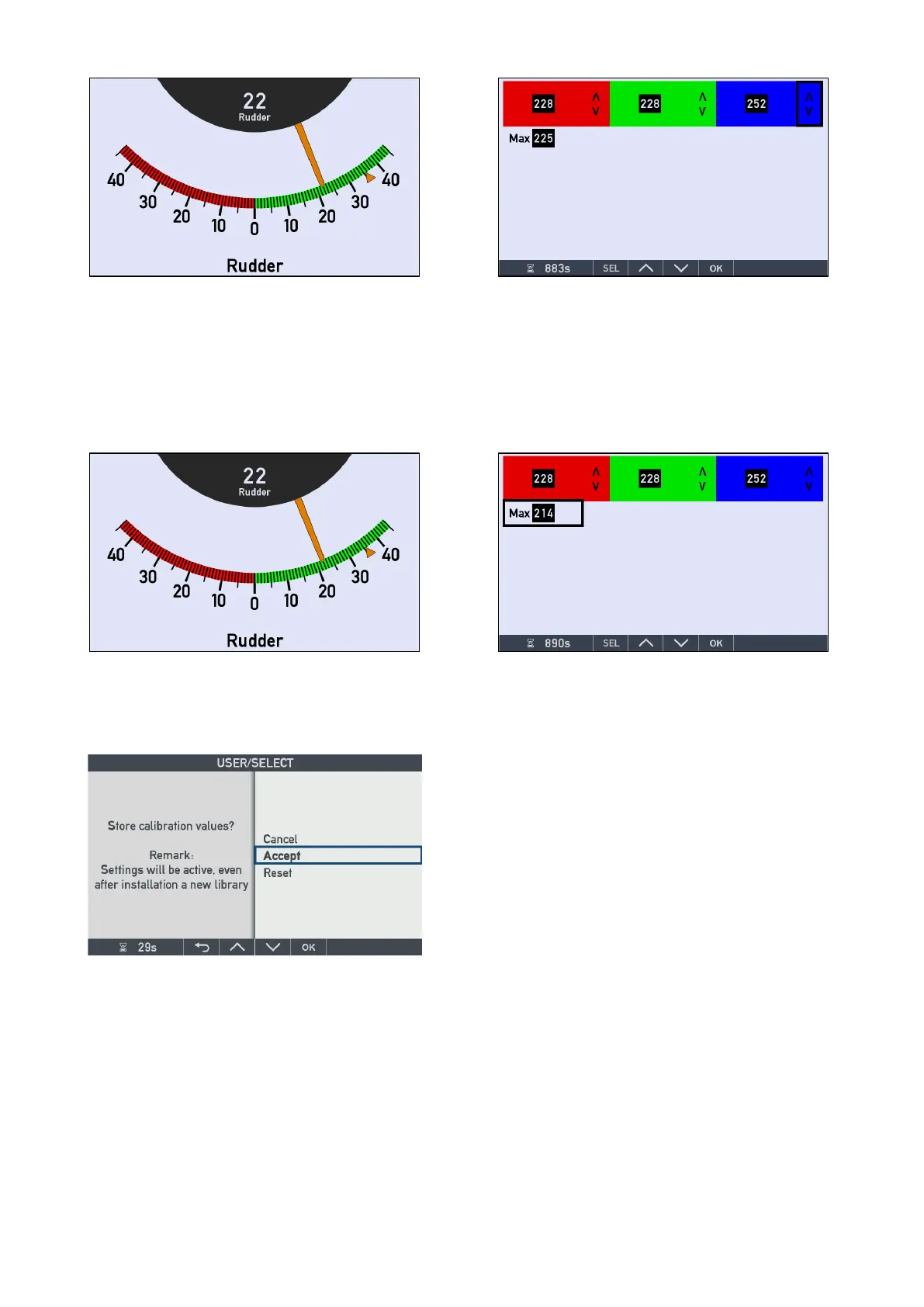DESIGNER’S HANDBOOK 4189350049C EN Page 187 of 206
if the white background gets too blue, just push the ˅ button to reduce it again.
4) Since the backlight is too bright on the new unit compared to the old indicator, we reduce the max backlight level
to get a better match. (You can’t see this on the pictures above only on the real displays)
Now the scale background colour is calibrated to match the old unit.
5) Press OK to leave the calibration menu and save your new settings:
Highlight “Accept” and press OK.
XDi will now calibrate the graphics it normally takes a few seconds before it returns to normal operation with the
new colours.
6) In this installation in the ECR where backlight is set on a fixed level, we will recommend that you adjust both
indicators to as low a level that you find acceptable, preferable below 80% dimmer level.
This will extend the backlight life on both the old and the new unit.
12.7 Reservation
The display aging is related to the white backlight LED’s. Over time the backlight level decreases and will also
sometimes change colour temperature.
