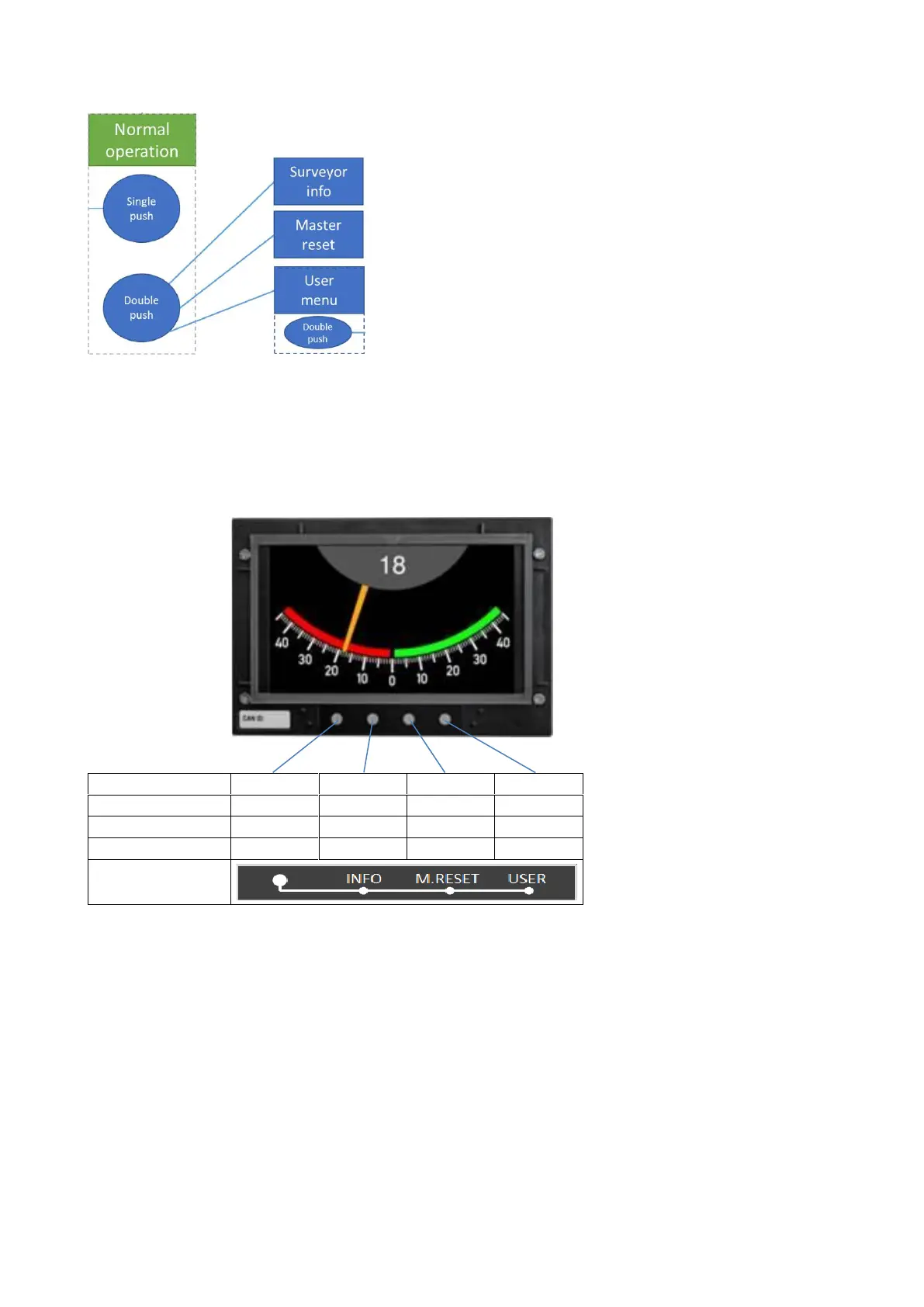DESIGNER’S HANDBOOK 4189350049C EN Page 104 of 206
9 Menu level 2 – Long double push (easy access)
The three main menus are accessed by pressing a combination of two push-buttons simultaneously for
approximately 5 seconds. When the display writes “Loading”, your selection has been accepted.
The table below shows the valid push-button combination to use to access a menu from normal operation mode.
*) The pop-up menu shows which push-buttons to press simultaneously to access the related menu.
Access to the installation menu requires a “secret” double push-button combination from user menu, see the
Installation menu chapter.
