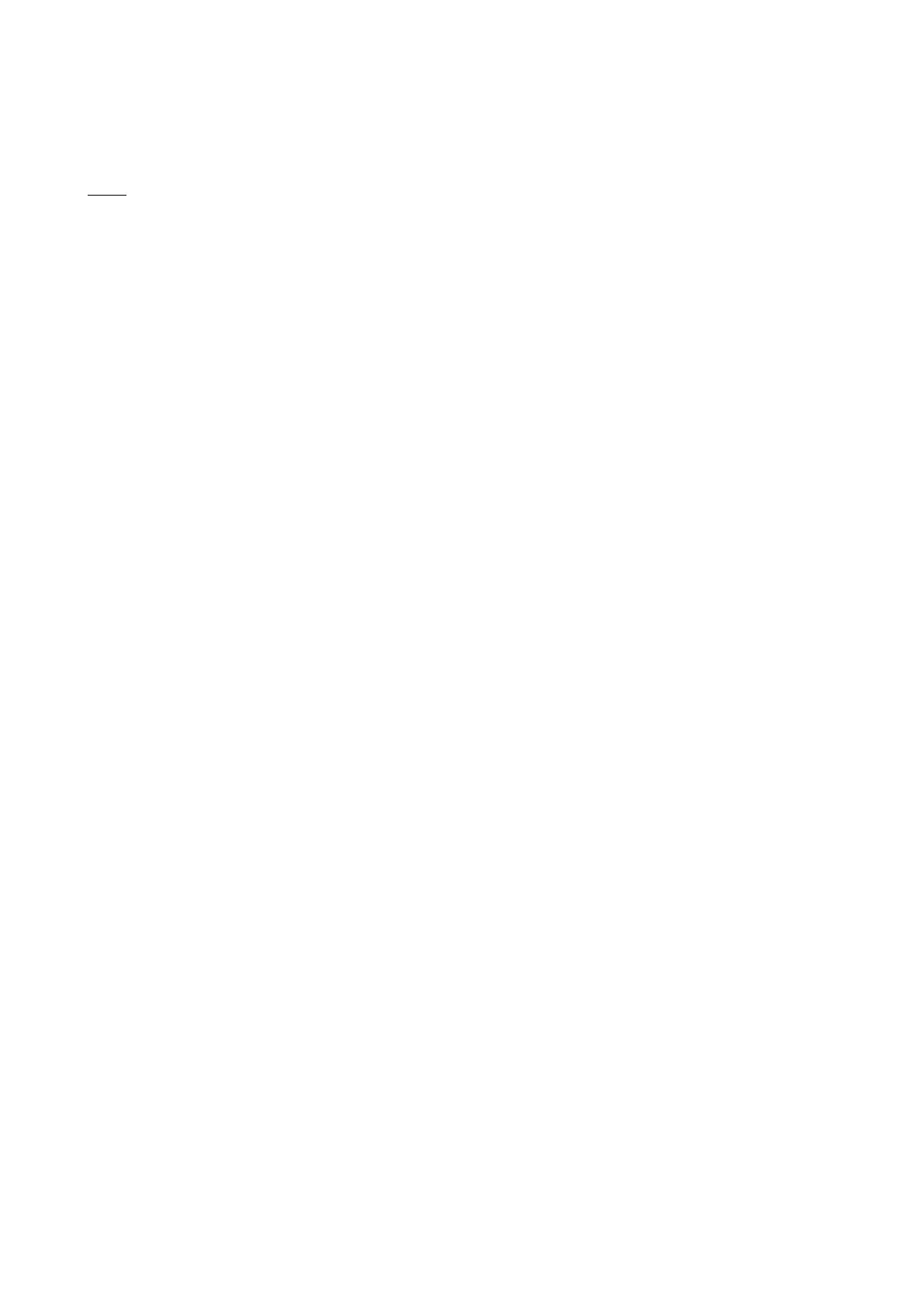DESIGNER’S HANDBOOK 4189350049C EN Page 47 of 206
4.8 Automated XDi setup via CAN
Instead of making a full manual first time setup, it is possible to use an automated setup via the CAN bus.
To make an automated setup, the XDi must have a unique NodeID assigned, two devices on a CAN bus must
never have the same NodeID. As previously described, it is a good idea to make a “NodeID system” to identify
each physical XDi location in an installation with a unique NodeID.
The “CAN setup controller” must use a list of all NodeIDs in the installation and the combination of virtual indicator
(VI), VI setup (VS) and Product Profile (PP) to auto-setup. If needed, adjustments of default parameters like
selecting another headline from the default headline list can be made. It is even possible to write a new headline
text and activate that.
When the NodeID is selected by pressing OK, the XDi will send a message on the CAN bus that tells the controller
that a new XDi needs setup, and the controller can take over and complete the setup immediately.
The installer will just see the XDi start-up with the selected indicator.
See the “XDi-net/CANopen reference manual” for a detailed description of how to integrate automated setup in
your CAN bus system.
