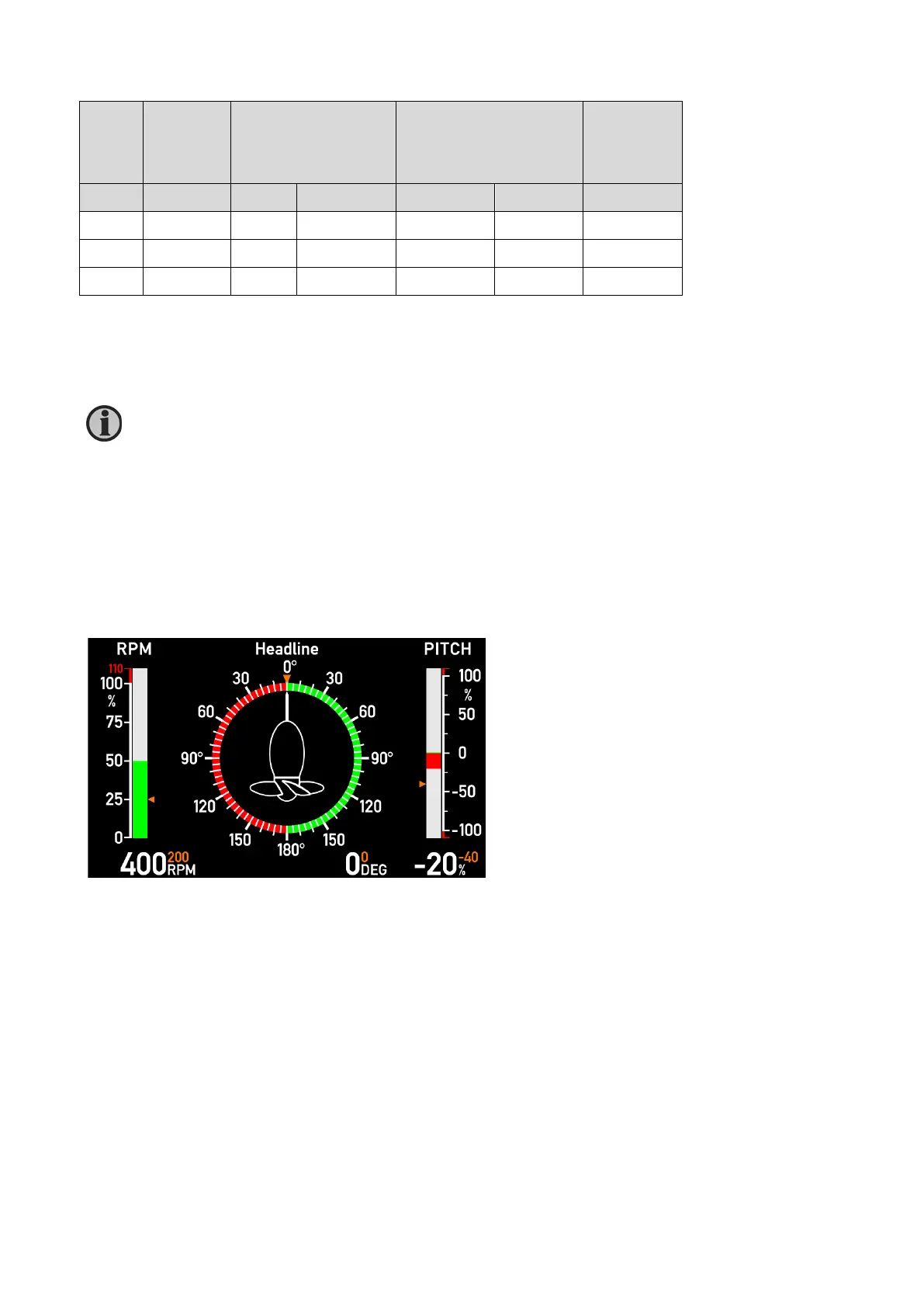*) The analogue RPM input can calculate %RPM based on actual RPM. All analogue data is default shared via the
XDi-net.
**) You can disable the TPDO input in VS02 to make it only listen on XDi-net (it will function with TPDO active).
13.4.2 Azimuth, Pitch and RPM system with set point
The same CAN/analogue system is now set up to support azimuth angle, pitch% and RPM/RPM%, all with set
point if required.
In this example, it is VI015 Pushing azimuth type with dynamic azimuth pointer, indicating RPM/RPM% and
+/- %Pitch.
(Orange set points can be disabled from menu).
All XDi units in this system must be the multi-version.
The DX1 module has two inputs. Only one RPM pickup is needed to detect RPM without direction. When
the RPM is bidirectional, two RPM pickups are needed, and both digital inputs are required on the DX1
module.
