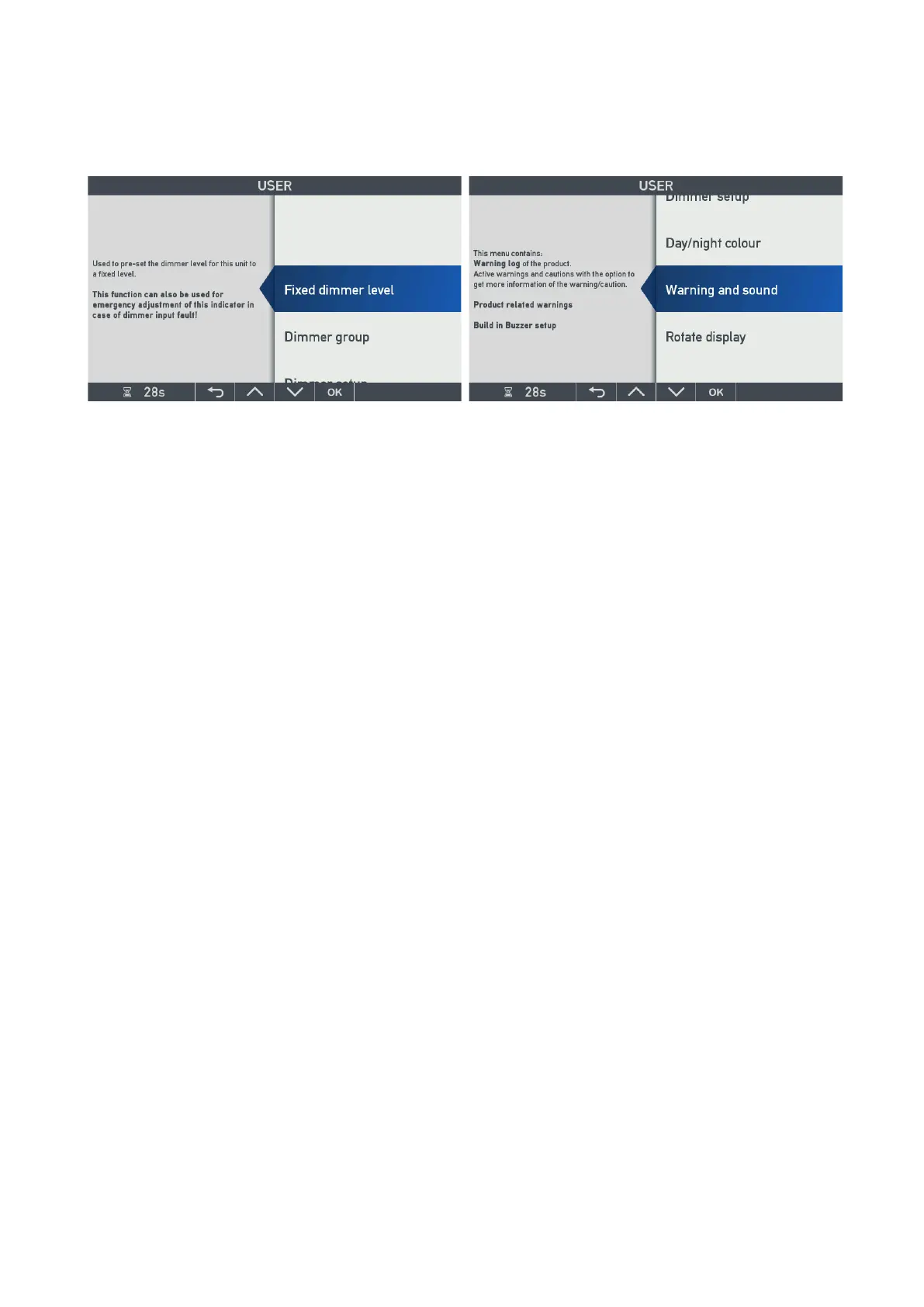DESIGNER’S HANDBOOK 4189350049C EN Page 107 of 206
10 User menu
The user menu gives access to change the predefined basic setup parameters, where advanced installation
settings are located in the special installation menu.
The user menu is used for adjusting:
• Dimmer (Fixed dimmer level, Dimmer group, Dimmer setup, Day/Night colour)
• Warnings and sound
• Rotate display (Rotate the display screen 180°)
10.1 Dimmer
The XDi provides different ways of controlling the dimming of the backlight:
• Dimer level can be set at a fixed level (see note below).
• Dimmer control value between 0 % and 100 % backlight level sent via the CAN bus.
• Dimmer voltage input via the analogue dimmer input on the AX1 extension module .
• Dimmer step up/down via the digital inputs on the DX1 extension module.
• Dimmer control via NMEA input on NX2 extension module (sentence DDC).
Note: Fixed dimmer was often used when a XDi unit (platform 1) was located in the engine control room, to set a
reduced backlight level and thereby increase the lifetime of the display. With the new direct dimmer function on
front button 2 and 3, only available in XDi platform 2, this function is no longer used in practise. But it is still
important to reduce the backlight level when XDi is used in a location where the backlight is permanently turned on.
Reduction from 100 to 85-90 will more than double the expected lifetime.
There are also different ways of controlling the Day/(Dusk*)/Night colour:
• Fixed colour
• Automatic colour shift determined by the dimmer level
• Colour shift controlled by an input (normally via CAN)
• Colour shift controlled by DX1 digital inputs
• Colour shift control via NMEA input on NX2 extension module (sentence DDC)
*) In most cases, the XDi only uses day/night colour designs, but in customised libraries “Dusk” may be used.
The dimmer and colour settings are predefined in the selected product profile and may be adjusted from the user
menu.
10.1.1 Normal dimmer function
The maximum XDi backlight level range is from 0 to 250.
