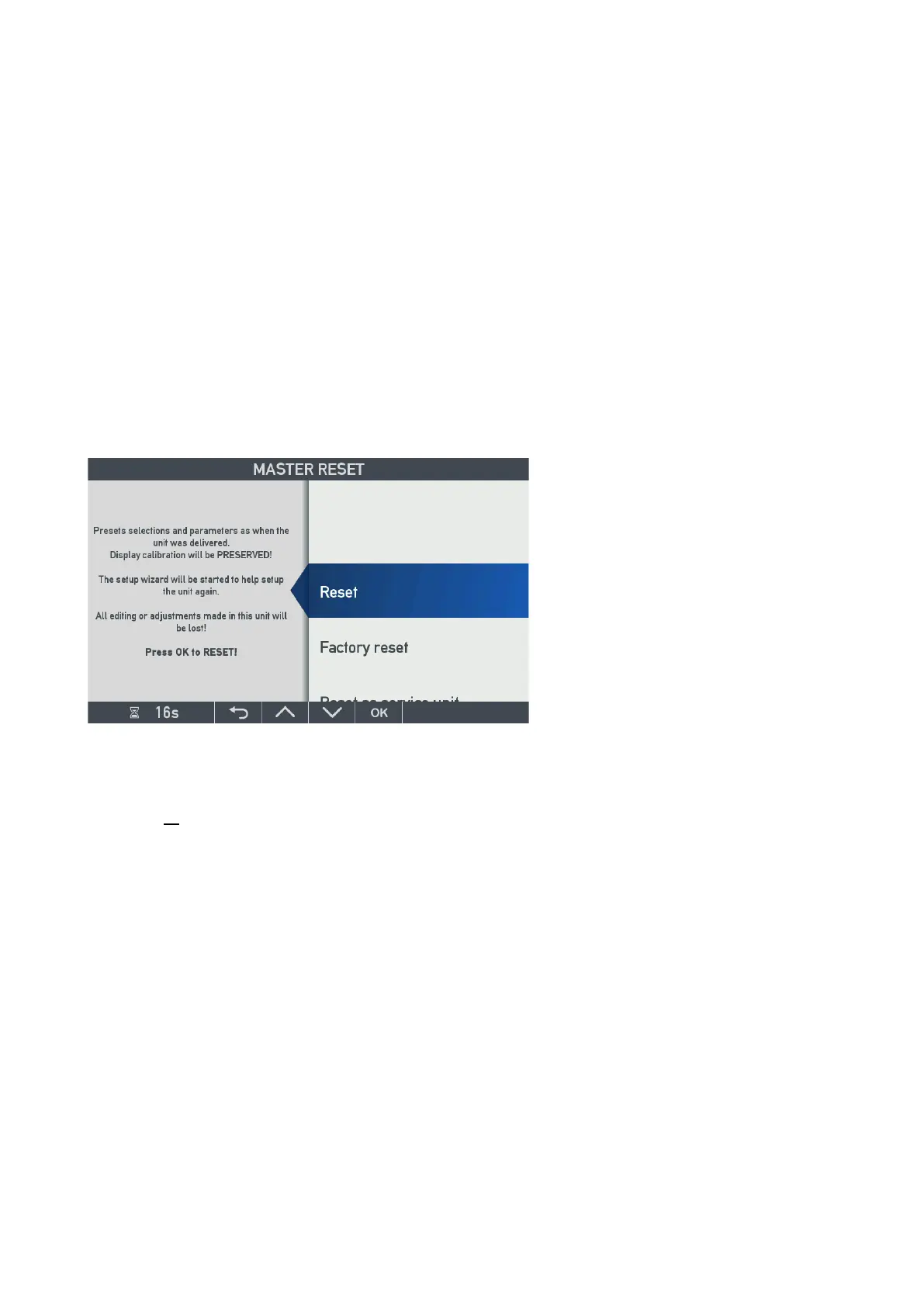DESIGNER’S HANDBOOK 4189350049C EN Page 185 of 206
Accept: to save your new adjustment
Reset: to go back to original factory settings, this can be very useful if you have lost the overview of your changes.
After resetting you can go back and make a new attempt to match the colours and backlight level.
12.4.2 What happens if you install a new library package
If you have calibrated the display and accepted to saved calibration values, they will be present even after
installation of a new library package.
You can however bring back the original display settings (Factory settings) by performing a master reset, see next
chapter.
12.5 Master reset
When you want to reset an XDi unit or bring it totally back to factory settings, you must use the “Master reset”
function. Push button 1 and 3 at the same time for more than 5 seconds to open this menu:
In this menu we have added a new “Reset” function that is bringing all back to factory settings except the colour
calibration made via the “Display calibration” menu.
To restore all parameters to factory settings including colour and backlight level adjustments, you must select
“Factory reset” instead.
