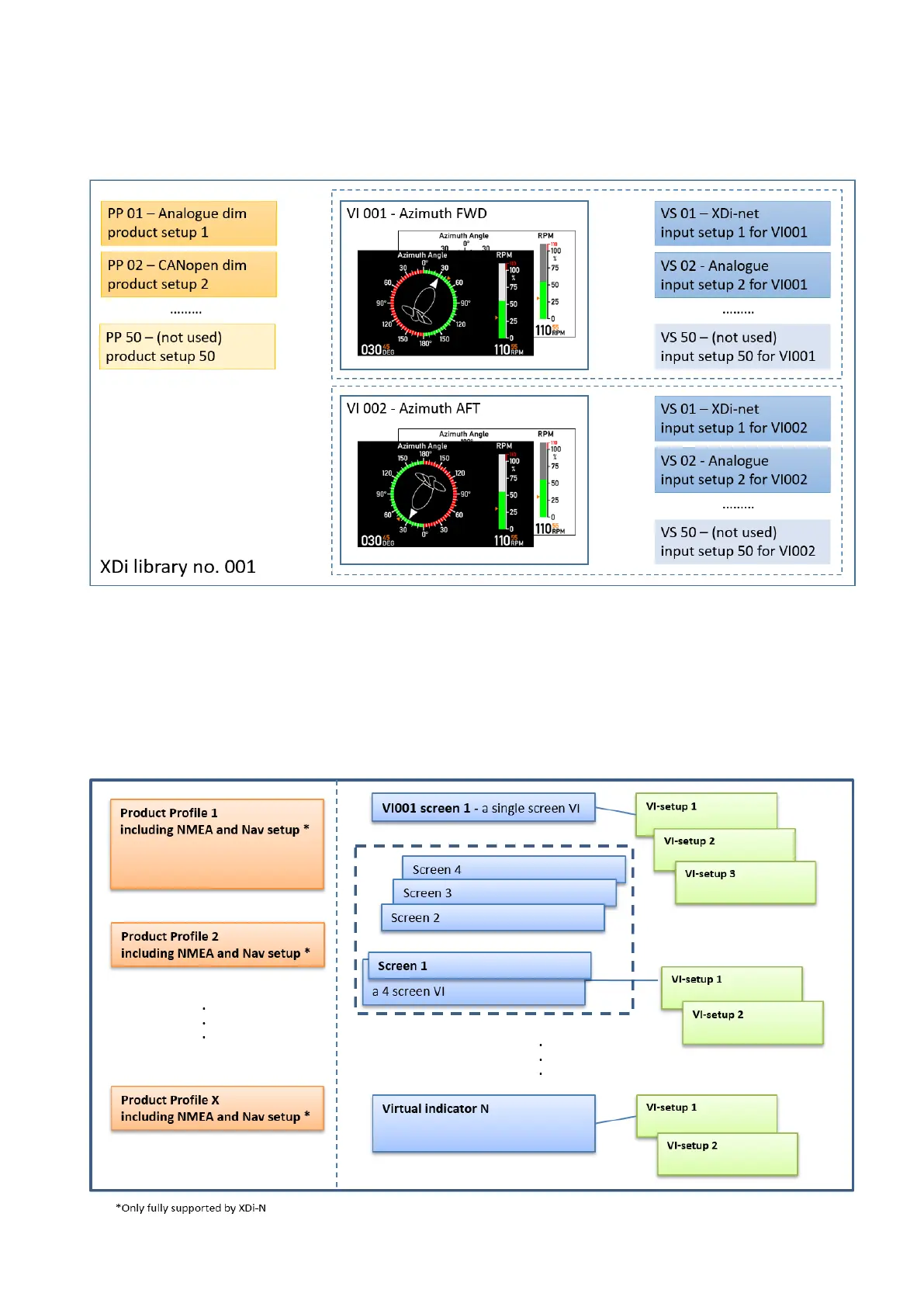DESIGNER’S HANDBOOK 4189350049C EN Page 13 of 206
3.1 Virtual indicator library
All available virtual indicators in an XDi are located in the preinstalled XDi library. For each virtual indicator, there is
also at least one VI-setup profile and one or more product profiles.
Fig.1A Virtual indicator library structure for XDi- Dual or Multi
It is important to be aware that all virtual indicators in an XDi library are predefined and version controlled to make
sure that the requirements for relevant marine approvals are fulfilled. Therefore indicators cannot be changed,
rescaled or redesigned via the XDi menu. However, it is possible to make some adjustments during installation,
such as adjusting input parameter values or change headlines and/or labels, but no change that conflicts with the
marine approvals.
