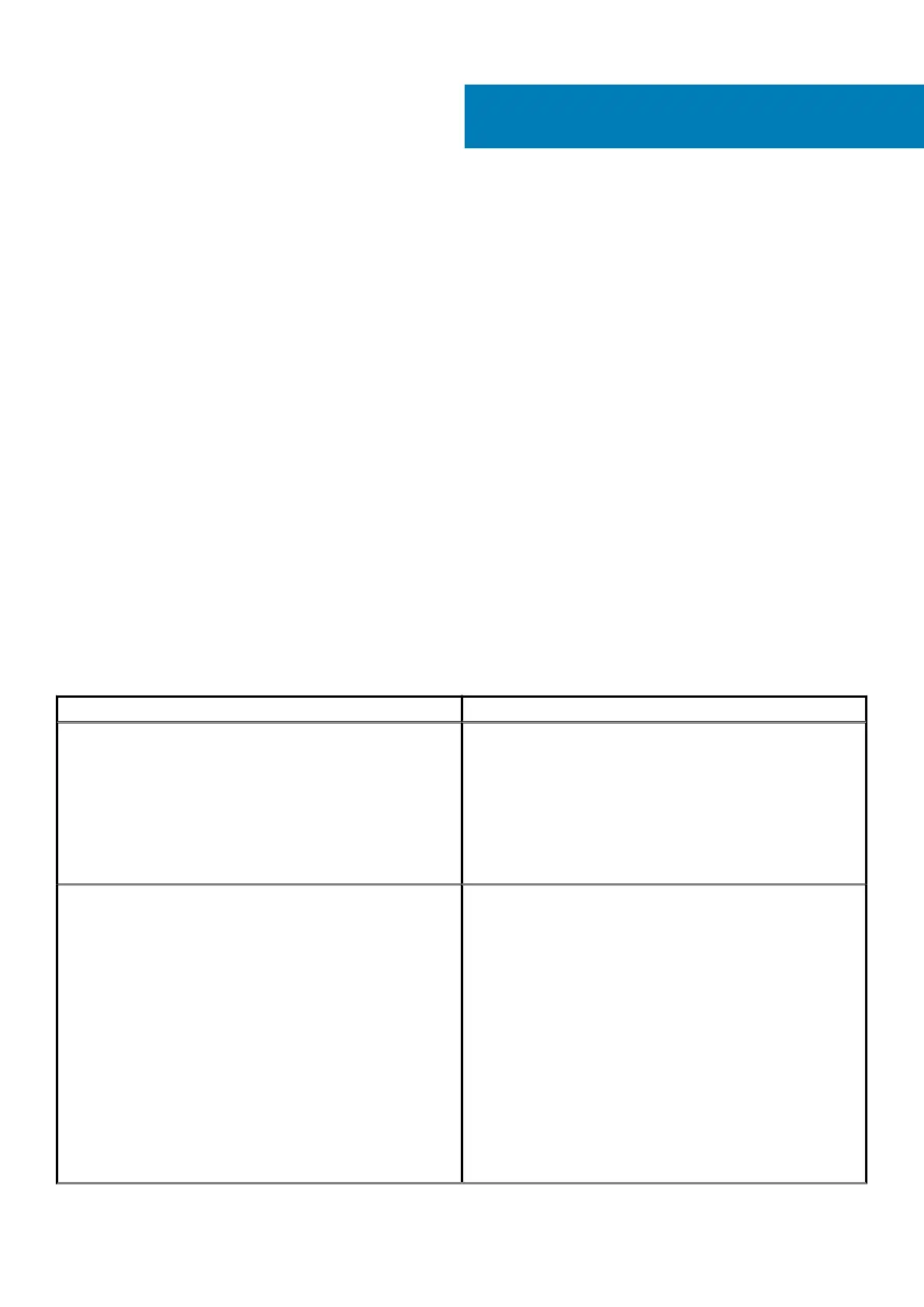System Setup
Topics:
• General options
• System configuration
• Video
• Security
• Secure boot
• Performance
• Power management
• Post behaviour
• Manageability
• Virtualization support
• Maintenance
• System logs
• Advanced configurations
• SupportAssist system resolution
• Updating the BIOS in Windows
• MegaRAID controller options
• System and setup password
General options
Table 4. General
Option Description
System Information
This section lists the primary hardware features of your computer.
The options are:
• System Information
• Memory Configuration
• Processor Information
• PCI Information
• Device Information
Boot Sequence
Allows you to change the order in which the computer attempts to
find an operating system.
The options are:
• Diskette Drive
• USB Storage Device
• CD/DVD/CD-RW Drive
• Onboard NIC
• Internal HDD
Boot List Option
Allows you to change the boot list options.
Click one of the following options:
• Legacy
• UEFI—Default
6
102 System Setup