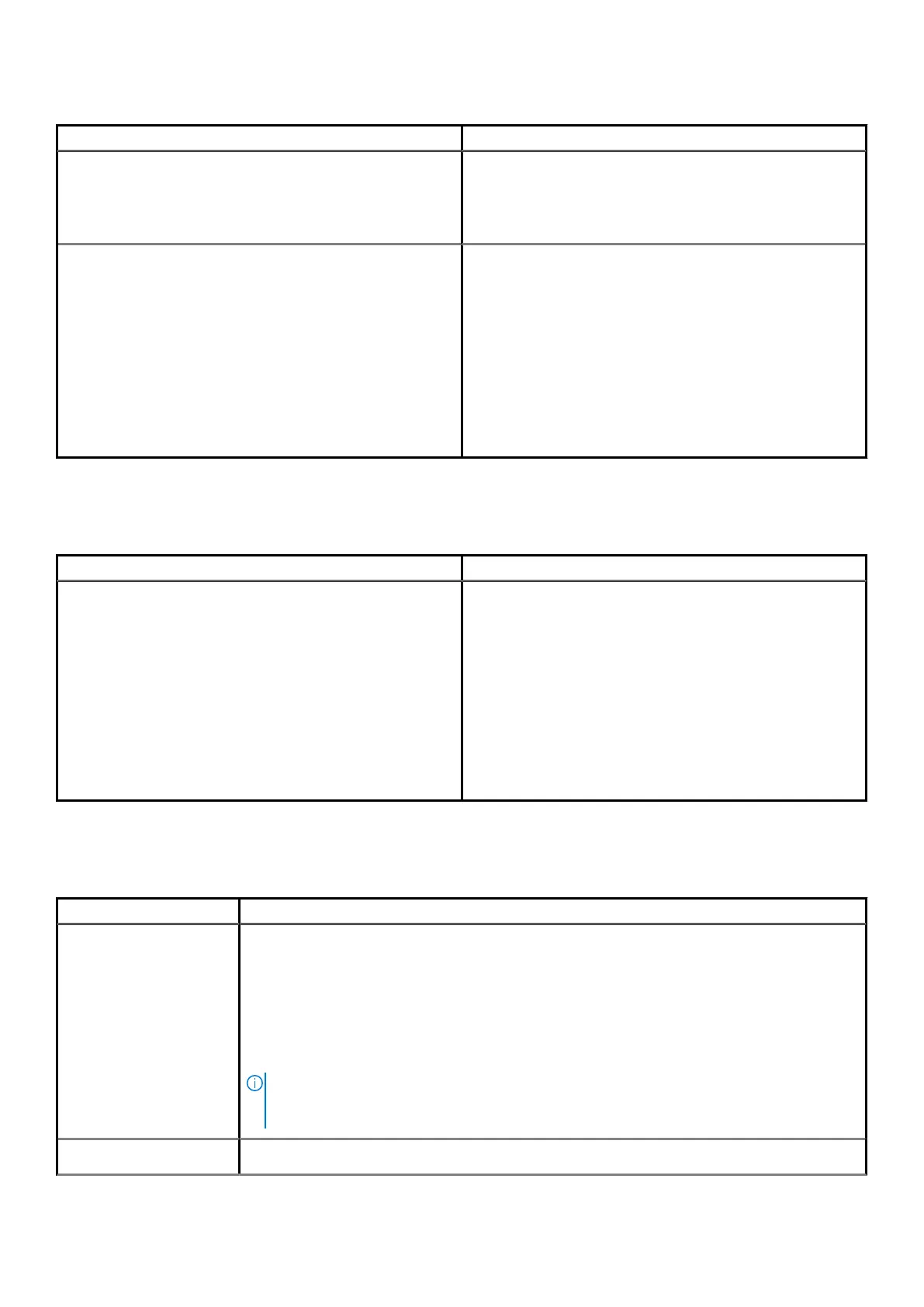Table 5. System Configuration(continued)
Option Description
• Enable PCI Slot—Default
• Secure Digital (SD) Card Boot
• Enable Secure Digital (SD) Card—Default
• Secure Digital (SD) Card Read-Only Mode
Intel VMD Technology
Allows you to enable or disable VMD on the front PCIe bays.
• PCIE0
• PCIE1
• PCIE0_CPU0
• PCIE1_CPU0
All the options are not set by default.
Allows you to disable VMD for the PCIE Slots
• Auto—Default On
• Disabled
Video
Table 6. Video
Option Description
Primary Video Slot
Allows you to configure primary boot video device.
Click any one of the following options:
• Auto—Default
• SLOT 1
• SLOT 2: VGA Compatible
• SLOT 2
• SLOT 3
• SLOT 5
• SLOT 6
• SLOT7_CPU1
Security
Table 7. Security
Option Description
Admin Password
Allows you to set, change, or delete the administrator(admin) password.
The entries to set password are:
• Enter the old password:
• Enter the new password:
• Confirm new password:
Click OK once you set the password.
NOTE: For the first time login, "Enter the old password:" field is marked to "Not set".
Hence, password has to be set for the first time you login and then you can change or
delete the password.
System Password
Allows you to set, change, or delete the System password.
106 System Setup