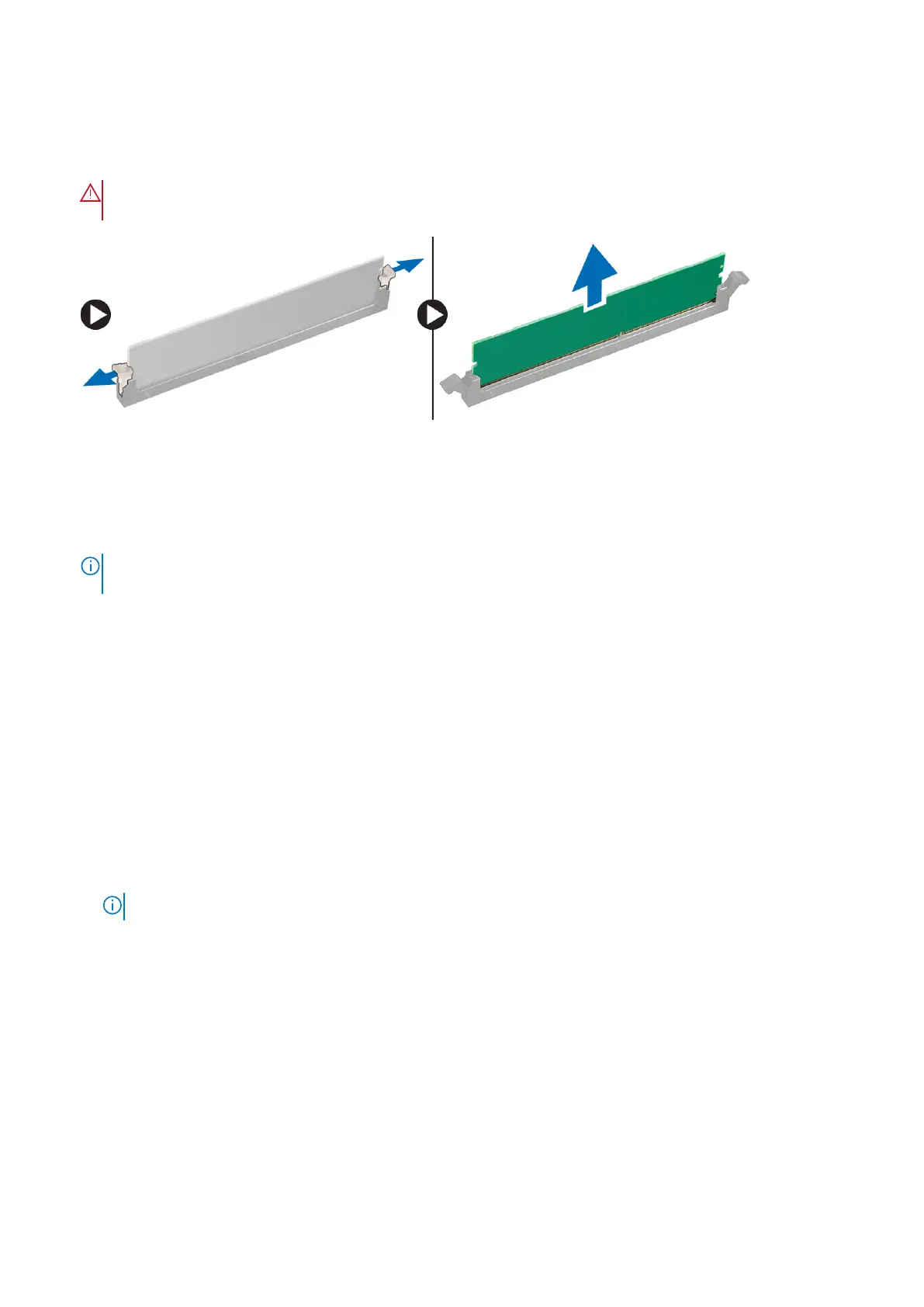a. side cover
b. air shroud
3. Press the memory module retention tabs on each side of the memory module.
4. Lift the memory module out of the memory slot on the system board.
WARNING: Rotating the memory module out of the slot will cause damage to the memory module. Ensure to pull it
straight out of the memory module slot.
Installing the memory module
1. Align the notch on the memory module with the tab on the memory module connector.
2. Insert the memory module into the memory module slot.
3. Press the memory module firmly until the retention tabs click into place.
NOTE:
Do not pull the retention levers up. Always press down firmly on the module until the levers lock into place
unassisted.
4. Install the:
a. air shroud
b. side cover
5. Follow the procedure in After working inside your computer
Graphical processing unit(GPU)
Removing the GPU
1. Follow the procedure in Before working inside your computer.
2. Remove the side cover.
3. To remove the GPU:
a. Disconnect the power cable [1] from the GPU card.
NOTE: Not all GPU cards will have power cable, may not apply to all systems.
b. Press and rotate the blue clips backward [2], to unlock the filler bracket.
50
Removing and installing components