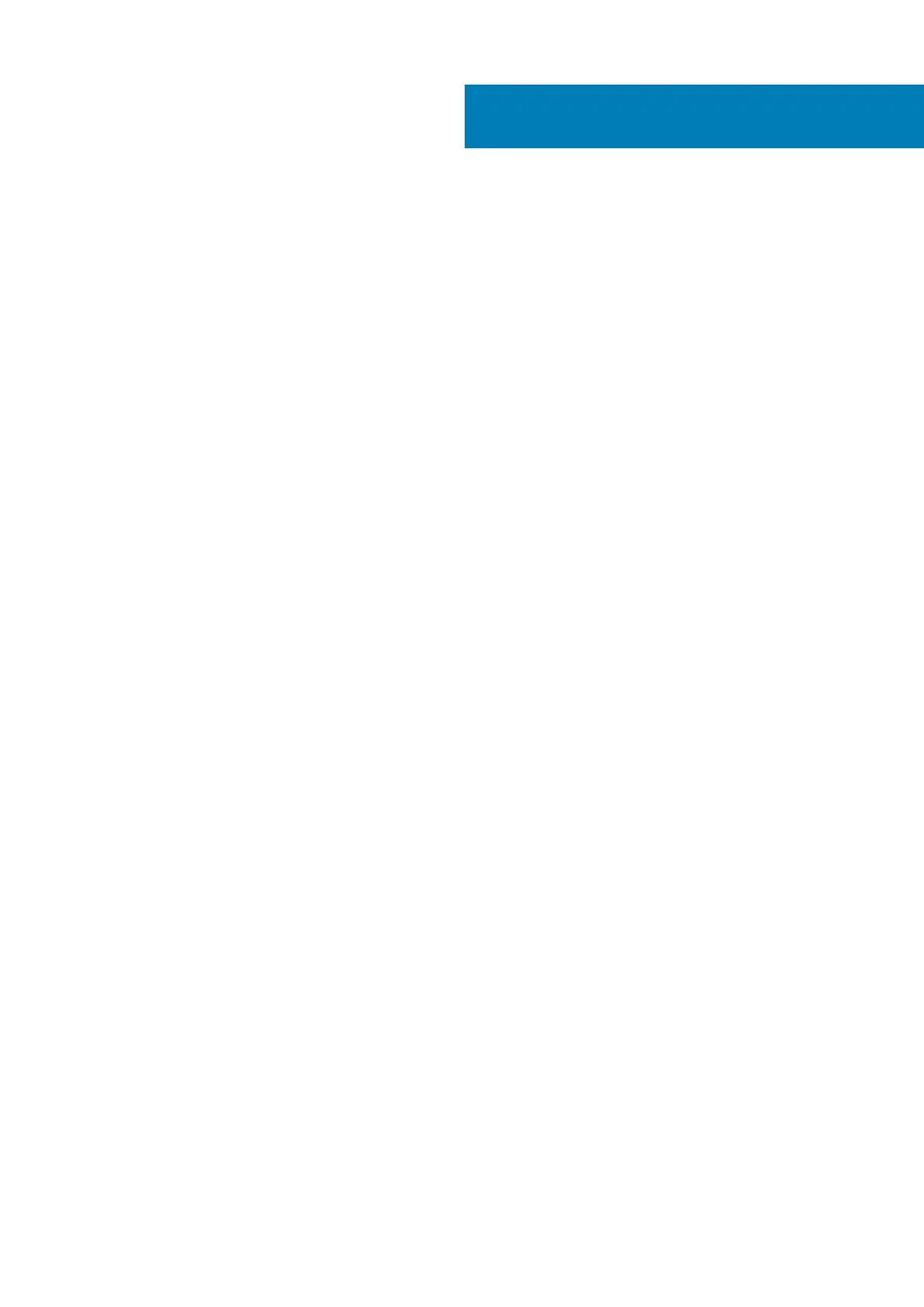1 Chassis........................................................................................................................................ 7
Front view...............................................................................................................................................................................7
Back view................................................................................................................................................................................8
Internal view........................................................................................................................................................................... 9
Major components of your system ....................................................................................................................................11
2 Working on your computer...........................................................................................................13
Safety instructions............................................................................................................................................................... 13
Turning off your computer — Windows...........................................................................................................................13
Before working inside your computer................................................................................................................................14
After working inside your computer...................................................................................................................................14
3 Removing and installing components............................................................................................ 15
Screw size list.......................................................................................................................................................................15
Recommended tools............................................................................................................................................................ 16
Power supply unit (PSU).....................................................................................................................................................16
Removing the PSU.........................................................................................................................................................16
Installing the PSU........................................................................................................................................................... 17
Side cover..............................................................................................................................................................................17
Removing the side cover............................................................................................................................................... 17
Installing the side cover................................................................................................................................................. 19
Front bezel............................................................................................................................................................................ 19
Removing the front bezel..............................................................................................................................................19
Installing the front bezel................................................................................................................................................ 21
Hard Disk Drive bezel...........................................................................................................................................................21
Removing HDD bezel..................................................................................................................................................... 21
Installing HDD bezel.......................................................................................................................................................22
Hard disk drive assembly.................................................................................................................................................... 22
Removing the HDD carrier........................................................................................................................................... 22
Installing the HDD carrier..............................................................................................................................................24
Removing the HDD........................................................................................................................................................24
Installing the HDD.......................................................................................................................................................... 26
NVMe Flexbay......................................................................................................................................................................26
Removing the NVMe Flexbay...................................................................................................................................... 26
Installing the NVMe flexbay.......................................................................................................................................... 31
Slim Optical Disk Drive........................................................................................................................................................ 33
Removing the slim ODD................................................................................................................................................33
Installing the slim ODD.................................................................................................................................................. 35
Front input and output bezel............................................................................................................................................. 35
Removing front input and output bezel......................................................................................................................35
Installing front input and output bezel........................................................................................................................ 37
5.25 inch ODD bracket....................................................................................................................................................... 37
Removing the 5.25 ODD bracket................................................................................................................................ 37
Installing the 5.25 ODD bay..........................................................................................................................................40
Contents
Contents 3