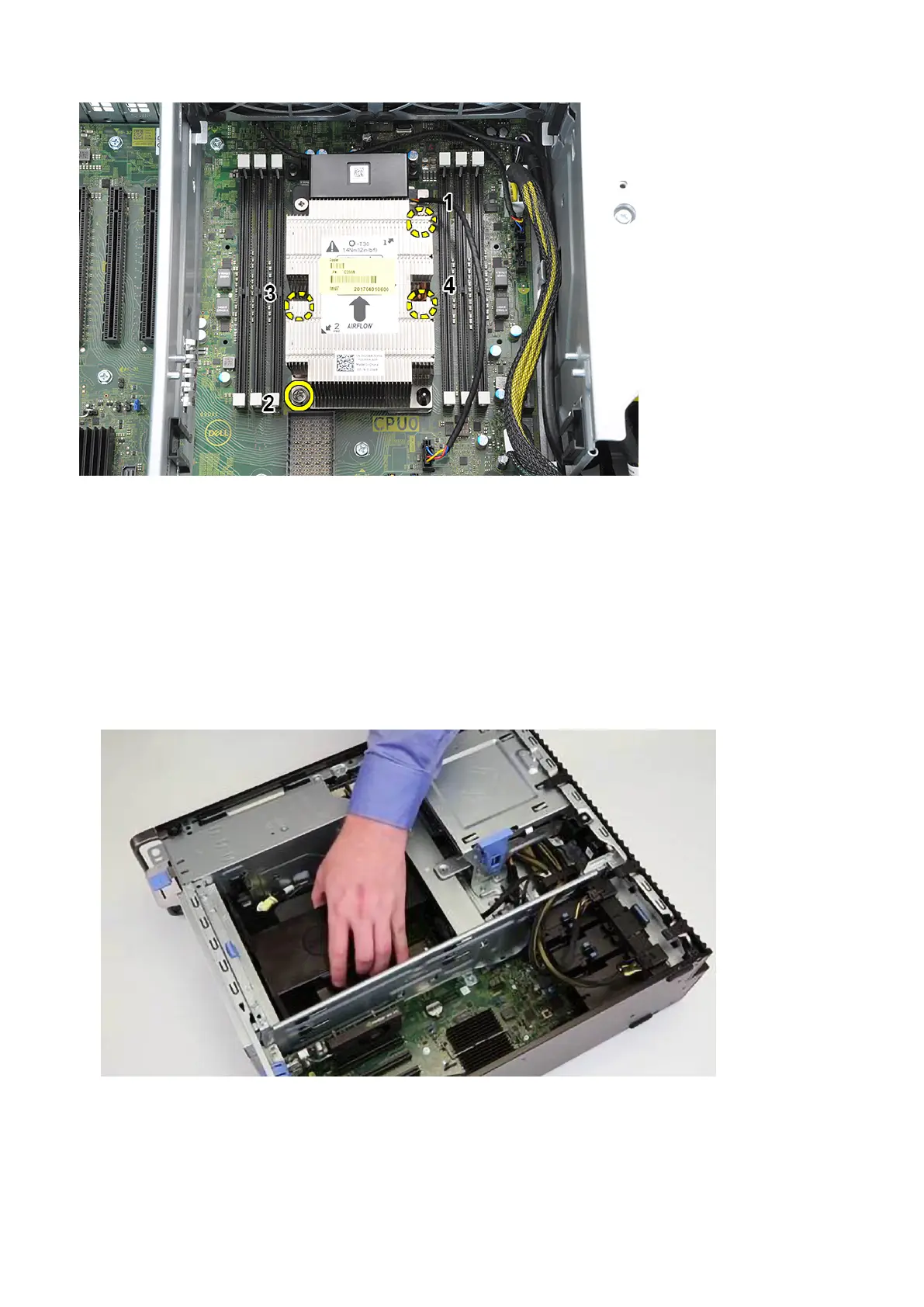8. Install the:
a. heat sink
b. air shroud
c. side cover
9. Follow the procedure in After working inside your computer
Removing the 2
nd
Processor and expansion card
1. Follow the procedure in Before working inside your computer.
2. Remove the side cover.
3. To remove the central processing unit (CPU):
a. Remove the air shroud.
b. Loosen the screws [1] and remove the heatsink assembly along with the processor
68
Removing and installing components