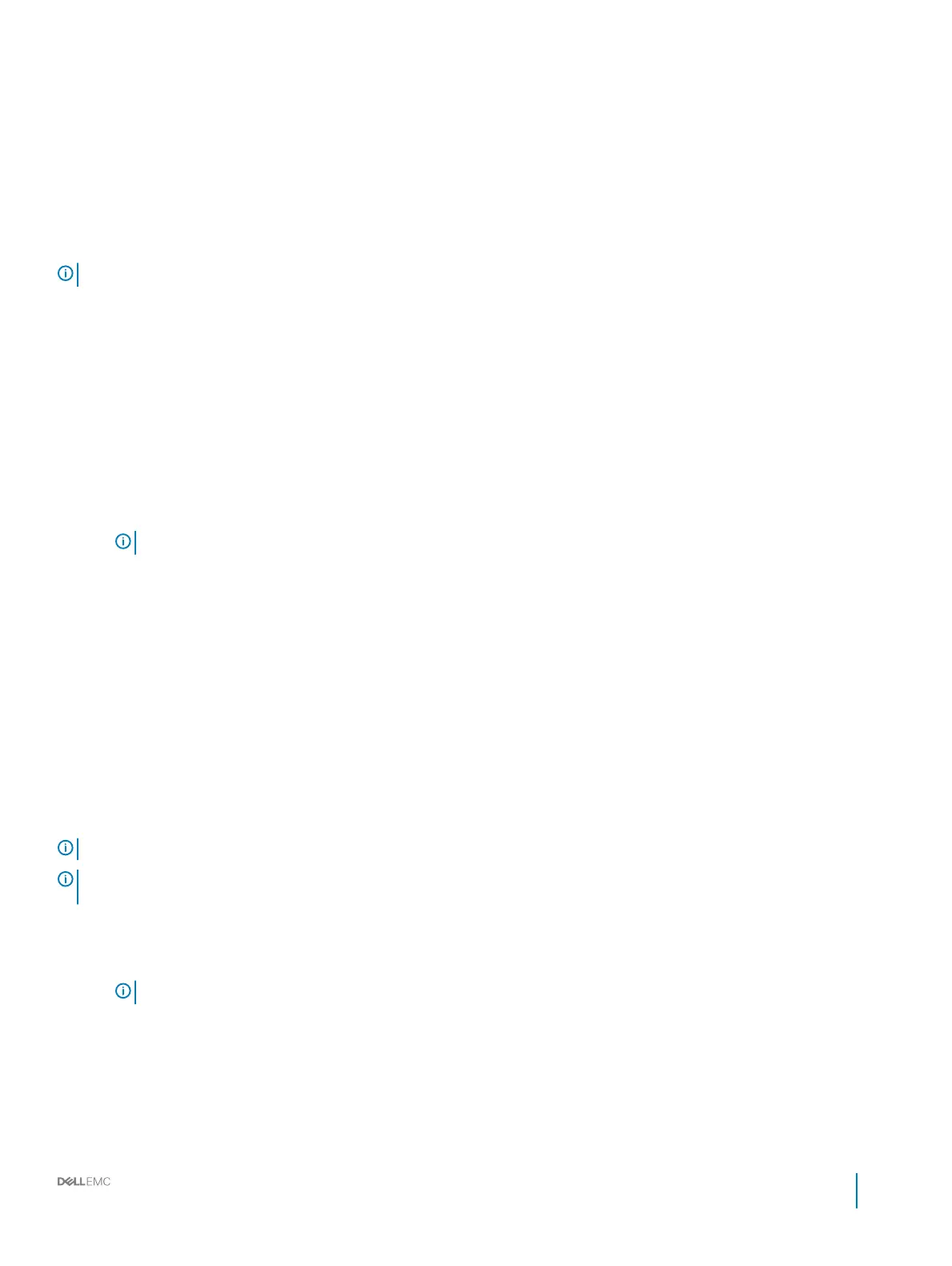Related link
Removing the air shroud
Removing a expansion card
Installing the expansion card holder
Optional IDSDM or vFlash card
The IDSDM/vFlash card combines the IDSDM and/or vFlash features into a single module.
NOTE: The write-protect switch is on the IDSDM/vFlash card.
Removing the MicroSD card
Prerequisites
1 Follow the safety guidelines listed in Safety instructions.
2 Follow the procedure listed in Before working inside your system.
Steps
1 Locate the MicroSD card slot on the vFlash/IDSDM module, and press the card to partially release it from the slot.
2 Hold the MicroSD card and remove it from the slot.
NOTE
: Temporarily label each MicroSD card with its corresponding slot number after removal.
Next steps
1 Follow the procedure listed in After working inside your system.
2 Install a MicroSD card.
Related link
Installing the MicroSD card
Installing the MicroSD card
Prerequisites
Follow the safety guidelines listed in Safety instructions.
NOTE
: To use an MicroSD card with your system, ensure that the Internal SD Card Port is enabled in System Setup.
NOTE: If reinstalling, ensure that you install the MicroSD cards into the same slots based on the labels you had marked on the
cards during removal.
Steps
1 Locate the MicroSD card connector on the internal dual SD module. Orient the MicroSD card appropriately and insert the contact-pin
end of the card into the slot.
NOTE
: The slot is keyed to ensure correct insertion of the card.
2 Press the card into the card slot to lock it into place.
Next step
Follow the procedure listed in After working inside your system.
Installation and Service Manual
Installing and removing system components
113
