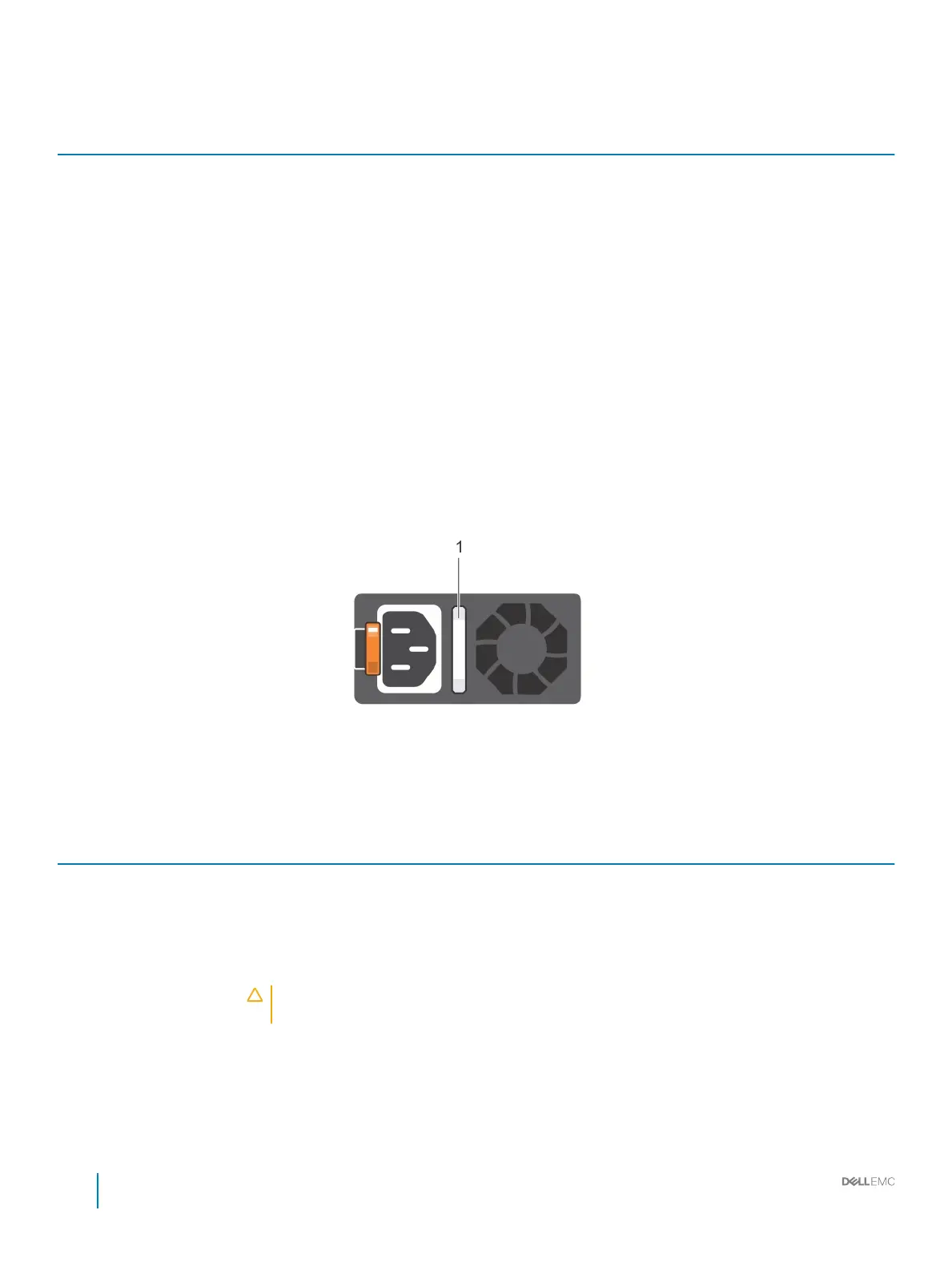Table 6. NIC indicator codes
Status Condition
Link and activity indicators are o The NIC is not connected to the network.
Link indicator is green and activity indicator is blinking green The NIC is connected to a valid network at its maximum port speed and
data is being sent or received.
Link indicator is amber and activity indicator is blinking
green
The NIC is connected to a valid network at less than its maximum port
speed and data is being sent or received.
Link indicator is green and activity indicator is o The NIC is connected to a valid network at its maximum port speed and
data is not being sent or received.
Link indicator is amber and activity indicator is o The NIC is connected to a valid network at less than its maximum port
speed and data is not being sent or received.
Link indicator is blinking green and activity is o NIC identify is enabled through the NIC conguration utility.
Power supply unit indicator codes
AC power supply units (PSUs) have an illuminated translucent handle that serves as an indicator. The indicator shows whether power is
present or if a power fault has occurred.
Figure 11. AC PSU status indicator
1
AC PSU status indicator/handle
Table 7. AC PSU status indicator codes
Power indicator codes Condition
Green A valid power source is connected to the PSU and the PSU is operational.
Blinking amber Indicates a problem with the PSU.
Not illuminated Power is not connected to the PSU.
Blinking green When the rmware of the PSU is being updated, the PSU handle blinks green.
CAUTION: Do not disconnect the power cord or unplug the PSU when updating rmware. If
rmware update is interrupted, the PSUs do not function.
Blinking green and turns o When hot-plugging a PSU, the PSU handle blinks green ve times at a rate of 4 Hz and turns o. This
indicates a PSU mismatch with respect to eciency, feature set, health status, or supported voltage.
20 Installation and Service Manual
Dell EMC PowerEdge T440 overview
