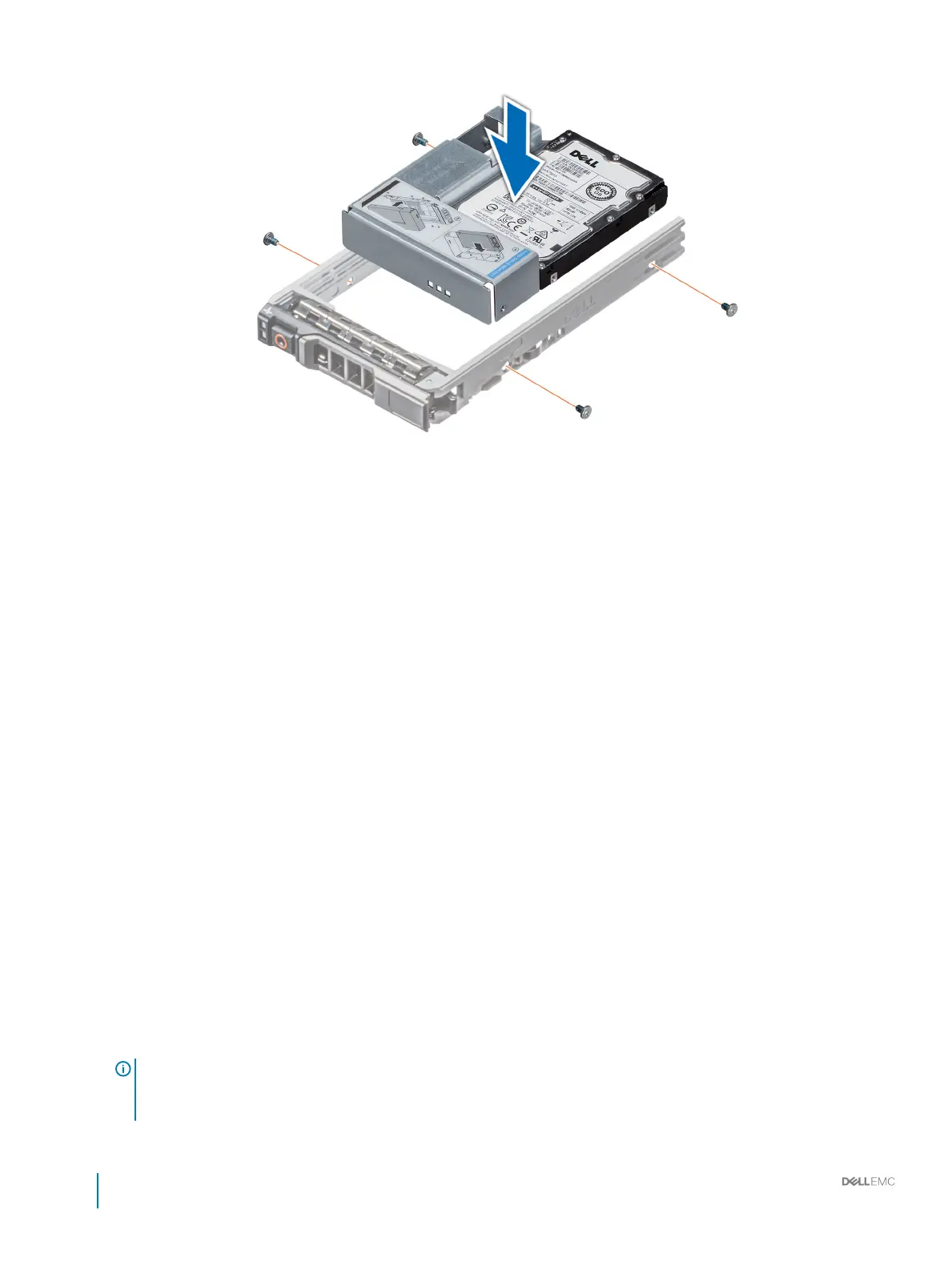Figure 32. Installing a 3.5 inch drive adapter into the 3.5 inch drive carrier
Next steps
1 Install the 3.5 inch drive carrier into the system.
2 If removed, install the front bezel.
Related link
Installing a 2.5 inch drive into a 3.5 inch drive adapter
Installing the front bezel
Optical drives and tape drives
Your system supports one of the following congurations:
• Systems with cabled drives support one optical drive and one tape drive.
• Systems with hot-swappable drives support up to one optical drive and two tape drives.
Removing the optical or tape drive blank
Prerequisites
1 Follow the safety guidelines listed in Safety instructions.
2 Follow the procedure listed in Before working inside your system.
3 If applicable, remove the front bezel.
Steps
1 To remove the drive blank, slide the release latch down to release the drive blank.
2 Push the drive blank to slide it out of the drive bay.
NOTE
: Blanks must be installed on empty optical drive or tape drive slots to maintain FCC certication of the system.
The brackets also keep dust and dirt out of the system and aid in proper cooling and airow inside the system. Perform
the same steps to install blanks.
80 Installation and Service Manual
Installing and removing system components
