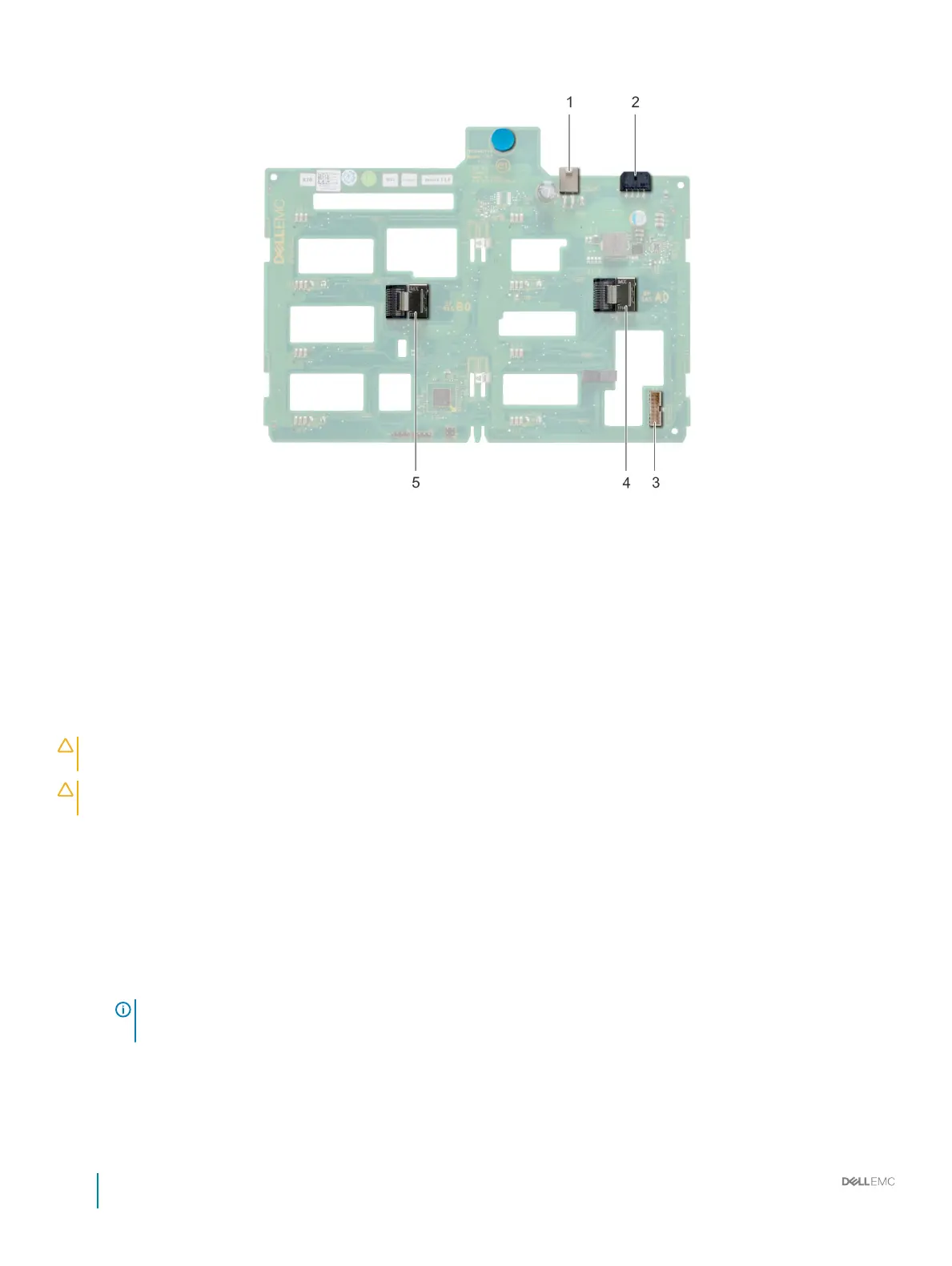Figure 42. x8 drive backplane
1
ODD power connector 2 backplane P4 power connector
3 backplane sideband signal connector 4 Mini SAS SAS_A0
5 Mini SAS SAS_B0
Removing a hard drive backplane
Prerequisites
CAUTION
: To prevent damage to the drives and backplane, you must remove the hard drives from the system before removing
the backplane.
CAUTION: You must note the number of each hard drive and temporarily label them before removal so that you can replace them
in the same locations.
1 Follow the safety guidelines listed in Safety instructions.
2 Follow the procedure listed in Before working inside your system.
3 If installed, remove the bezel.
4 Remove all the drives.
5 Remove the air shroud.
Steps
1 Disconnect the data, signal, and power cables from the backplane.
NOTE
: For the x8 backplane, press the SAS connector and push the connector toward the top of the system to release
the SAS cable from the backplane.
2 Pull the release pin and holding the pin, lift the backplane out of the system.
90
Installation and Service Manual
Installing and removing system components
