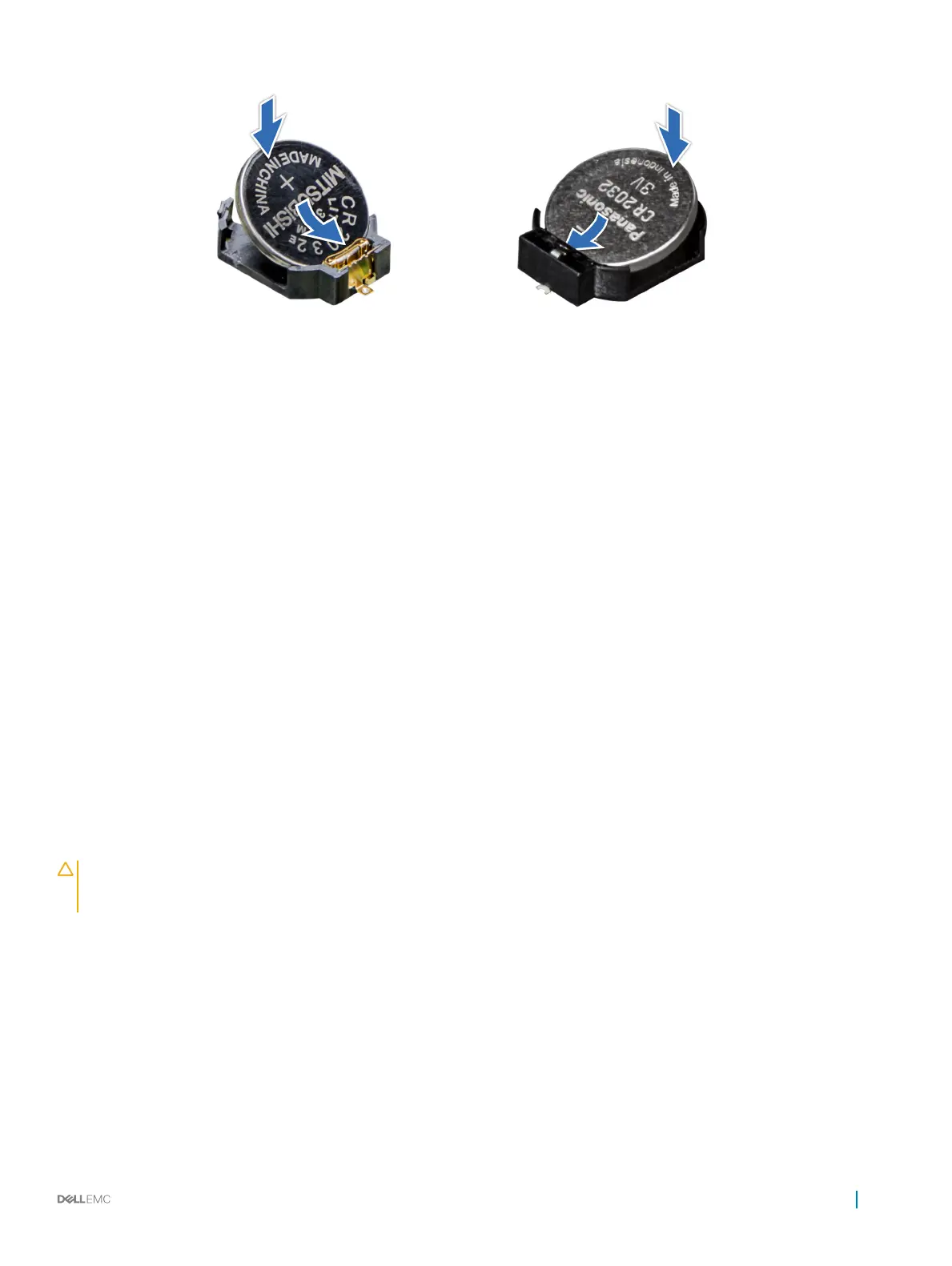Figure 61. Installing the system battery
Next steps
1 If removed, install the expansion card riser.
2 Install the sled into the enclosure.
3 Follow the procedure listed in After working inside your system.
4 While booting, press F2 to enter System Setup and ensure that the battery is operating properly.
5 Enter the correct time and date in the System Setup Time and Date elds.
6 Exit System Setup.
Related link
Installing the expansion card riser assembly
Installing a sled
System board
A system board (also known as the motherboard) is the main printed circuit board in the system with dierent connectors used to connect
dierent components or peripherals of the system. A system board provides the electrical connections to the components in the system to
communicate.
Removing the system board
Prerequisites
CAUTION
: Do not attempt to remove the TPM plug-in module from the system board. Once the TPM plug-in module is installed,
it is cryptographically bound to that specic system board. Any attempt to remove an installed TPM plug-in module breaks the
cryptographic binding, and it cannot be reinstalled or installed on another system board.
1 Follow the safety guidelines listed in Safety instructions.
2 Follow the procedure listed in Before working inside your system.
3 Remove the sled from the chassis.
4 Remove the air shroud.
5 Remove the expansion card risers.
6 Remove the processor heat sink module.
7 Remove the memory modules.
8 If installed, remove OCP card.
9 If installed, remove the mezzanine card.
10 Linking board
Installing and removing system components
117
