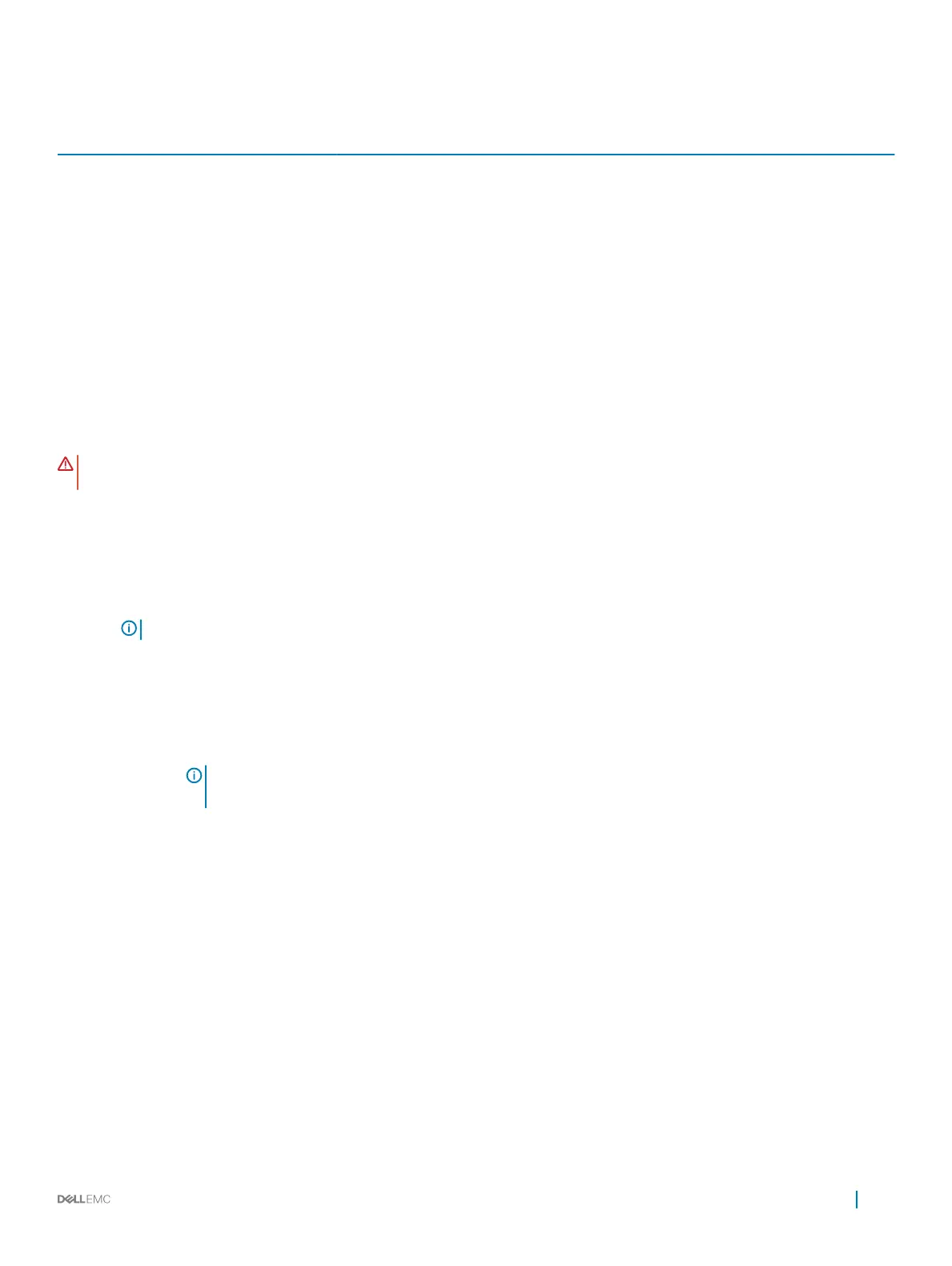Table 32. Supported heat sinks
Heat sink Dimensions Design
CPU 1, standard heat sink Length =108 mm (4.25 inches), Width =88
mm (3.46 inches), Height =24.8 mm (0.97
inches)
2 heat pipes
CPU 1, extended heat sink Length =108 mm (4.25 inches), Width =96
mm (3.77 inches), Height =24.8 mm (0.97
inches)
2 heat pipes
CPU 2, standard heat sink Length =108 mm (4.25 inches), Width =88
mm (3.46 inches), Height =24.8 mm (0.97
inches)
3 heat pipes
Removing a processor and heat sink module
Prerequisites
WARNING: The heat sink may be hot to touch for some time after the system has been powered down. Allow the heat sink to
cool before removing it.
1 Follow the safety guidelines listed in Safety instructions.
2 Follow the procedure listed in Before working inside your system.
3 Remove the sled from the enclosure.
4 Remove the air shroud.
5 If installed, disconnect the fabric cable from the fabric processor.
NOTE
: The process to remove a processor heat sink module (PHM) is identical for a fabric and a non-fabric processor.
Steps
1 Using a Torx #T30 screwdriver, loosen the screws on the heat sink in the order below:
a Loosen the rst screw three turns.
b Loosen the second screw completely.
c Return to the rst screw and loosen it completely.
NOTE
: It is normal for the heat sink to slip o the blue retention clips when the screws are partially
loosened, continue to loosen the screw(s).
2 Pushing both blue retention clips simultaneously, lift the PHM out of the system.
3 Set the PHM aside with the processor side facing up.
Installing and removing system components
79
