
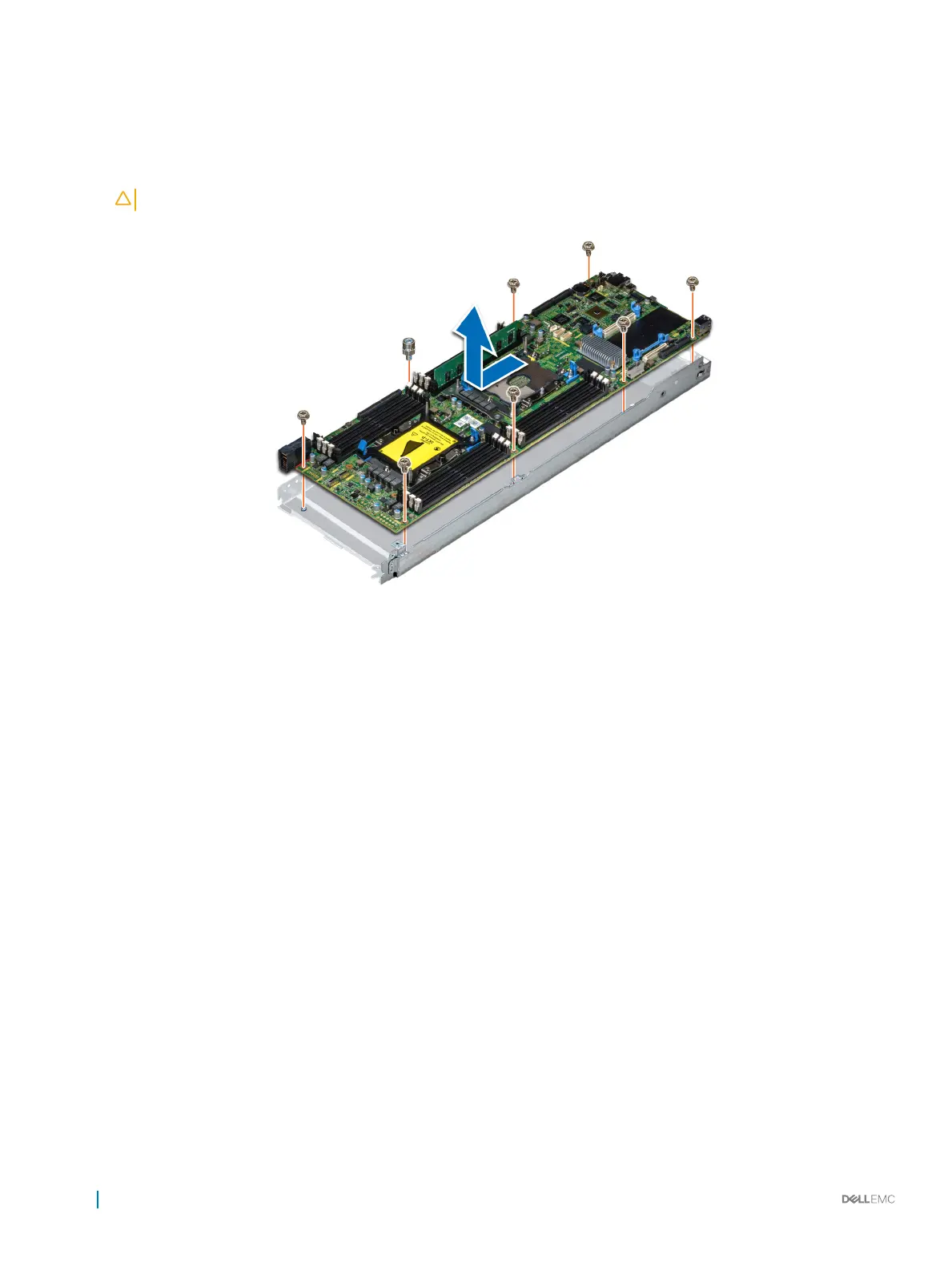 Loading...
Loading...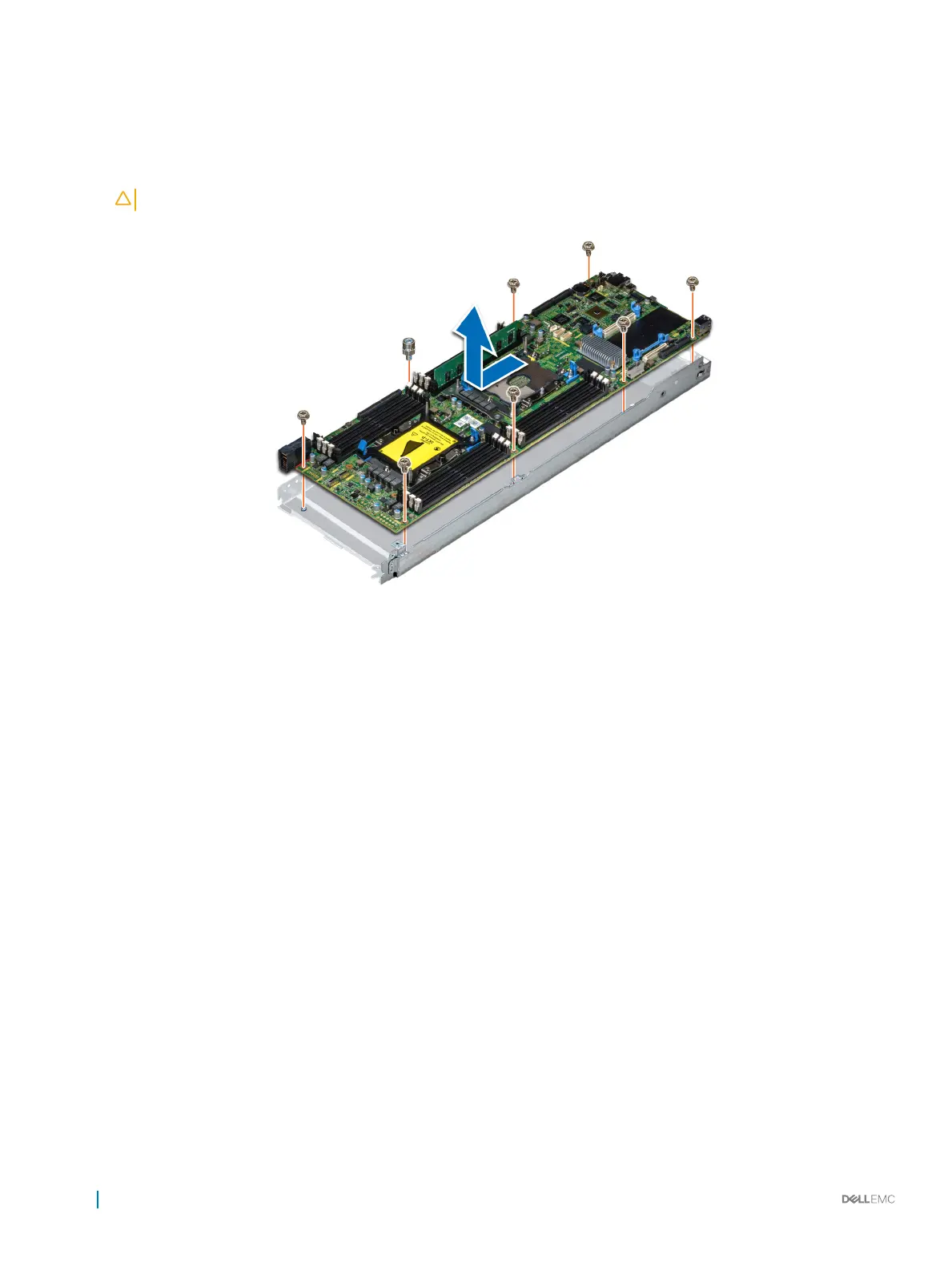
Do you have a question about the Dell EMC PowerEdge C6420 and is the answer not in the manual?
| Processor | Intel Xeon Scalable processors |
|---|---|
| Management | iDRAC9 |
| Max Processors | 2 per node |
| Memory | DDR4 |
| Storage | Up to 6 x 2.5" drives |
| Drive Bays | 24 x 2.5" or 12 x 3.5" |
| Network | 2 x 10GbE ports per sled |
| Power Supply | Dual, 2000W |
| Operating System Support | Windows Server, Red Hat Enterprise Linux, SUSE Linux Enterprise Server, VMware ESXi |
| Maximum RAM | Up to 3TB per node |
| Max Memory | Up to 3TB per node |











