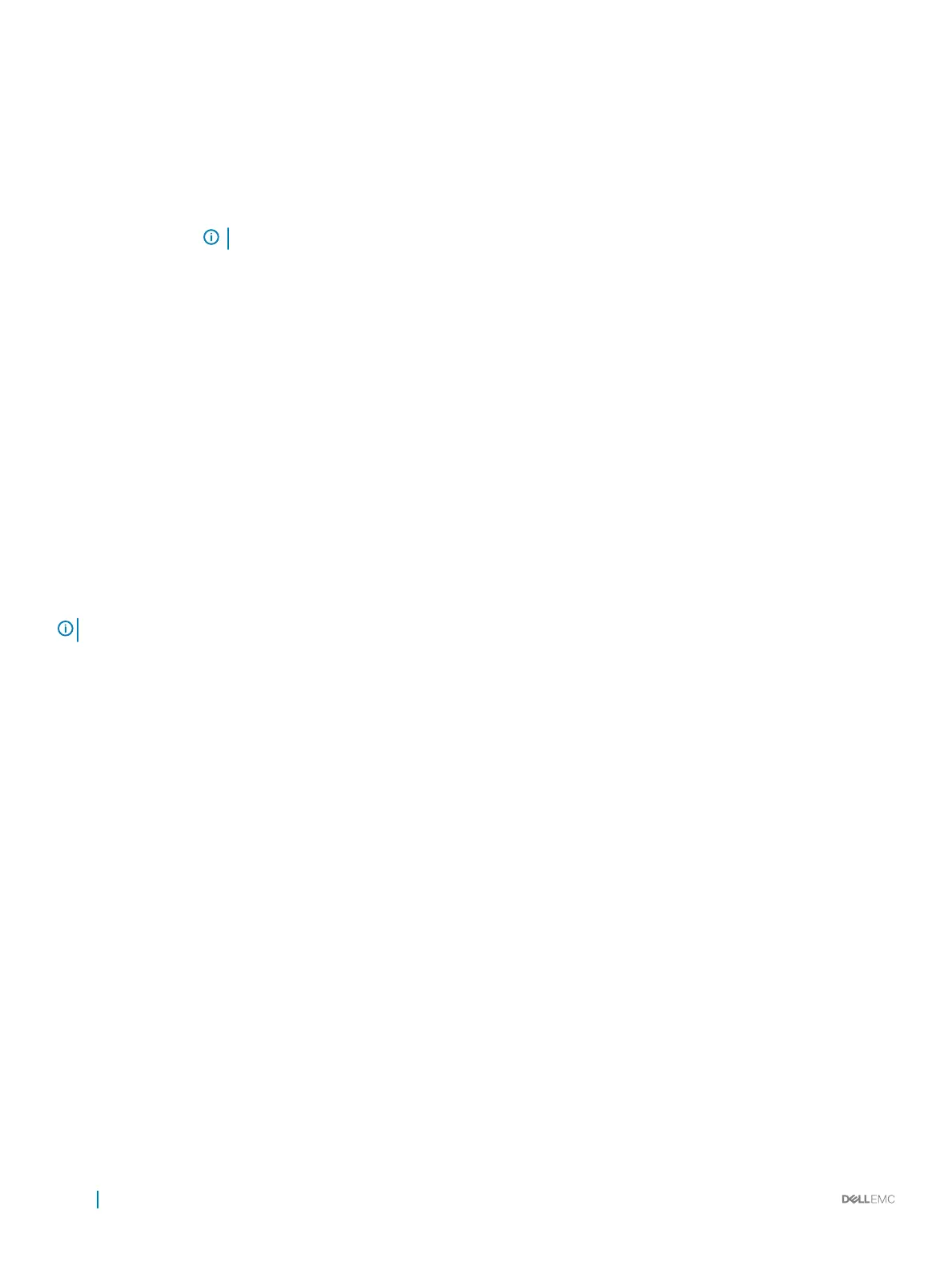Option Description
Load Legacy Video
Option ROM
Enables you to determine whether the system BIOS loads the legacy video (INT 10H) option ROM from the video
controller. Selecting Enabled in the operating system does not support UEFI video output standards. This eld is
available only for UEFI boot mode. You cannot set the option to Enabled if UEFI Secure Boot mode is enabled.
In-System
Characterization
Enables or disables In-System Characterization. This option is set to Disabled by default. The two other options
are Enabled and Enabled - No Reboot.
NOTE: The default setting for In-System Characterization is subject to change in future BIOS releases.
When enabled, In-System Characterization (ISC) executes during POST upon detecting relevant changes in
system conguration to optimize system power and performance. ISC takes about 20 seconds to execute, and
system reset is needed for ISC results to be applied. The Enabled - No Reboot option executes ISC and continues
without applying ISC results until the next time system reset occurs. The Enabled option executes ISC and forces
an immediate system reset so that ISC results can be applied. It takes the system longer to be ready due to the
forced system reset. When disabled, ISC does not execute.
Dell Wyse P25/P45
BIOS Access
Enables or disables the Dell Wyse P25/P45 BIOS Access. This option is set to Enabled by default.
Power Cycle
Request
Enables or disables the Power Cycle Request. This option is set to None by default.
iDRAC Settings utility
The iDRAC settings utility is an interface to set up and congure the iDRAC parameters by using UEFI. You can enable or disable various
iDRAC parameters by using the iDRAC settings utility.
NOTE
: Accessing some of the features on the iDRAC settings utility needs the iDRAC Enterprise License upgrade.
For more information about using iDRAC, see Dell Integrated Dell Remote Access Controller User's Guide at Dell.com/idracmanuals.
Related link
Device Settings
System BIOS
Device Settings
Device Settings enables you to congure device parameters.
Related link
System BIOS
Dell Lifecycle Controller
Dell Lifecycle Controller (LC) provides advanced embedded systems management capabilities including system deployment, conguration,
update, maintenance, and diagnosis. LC is delivered as part of the iDRAC out-of-band solution and Dell system embedded Unied
Extensible Firmware Interface (UEFI) applications.
Related link
Embedded system management
58
Pre-operating system management applications
