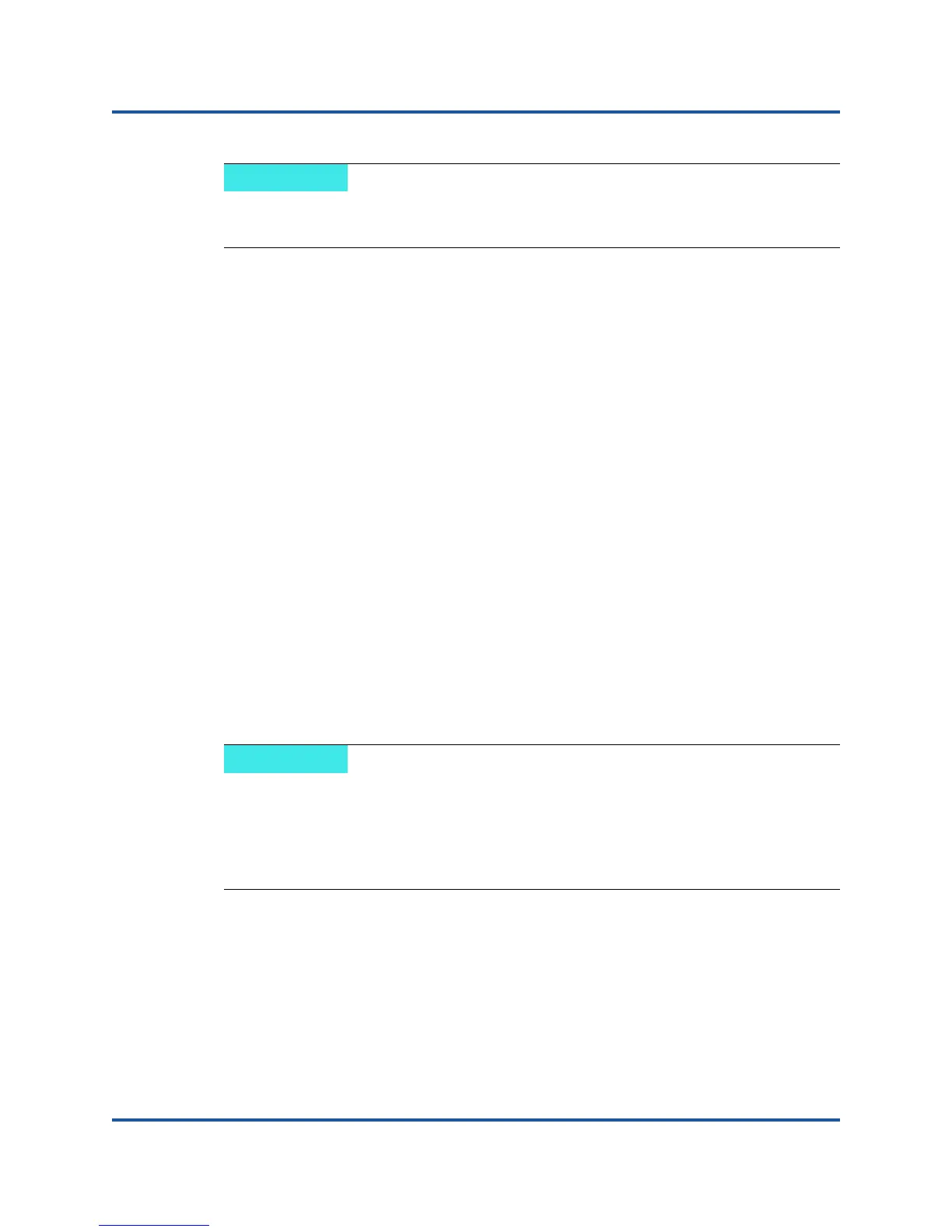3–Adapter Management Applications
Windows Management Applications
96 CU0354602-00 L
Viewing VLAN Statistics
Follow these steps to view statistics for a selected VLAN.
To view VLAN statistics:
1. On the Team Management page, click a team name in the left pane under
the Teams folder.
2. Check the statistical data listed in the Team Data pane on the right, including
the VLAN type, VLAN ID, team IP, link status, link speed, and exchanged
bytes.
User Diagnostics for Windows NIC Driver Management
Applications
This section covers the following information for user diagnostics for Windows NIC
driver management applications:
Running Windows User Diagnostics
Windows Diagnostic Test Descriptions
Windows Diagnostic Test Messages
Running Windows User Diagnostics
You can run user diagnostics using either the GUI or the CLI.
To run user diagnostics in the GUI:
1. Access the Windows Control Panel and then open the Device Manager.
2. In the Device Manager, right-click the QLogic 10Gb Ethernet adapter, and
then, on the shortcut menu, click Properties.
3. On the adapter properties page, click the Diagnostics tab.
To allow VLAN deletion, there must be at least one VLAN on the team.
Deleting the last VLAN on the team results in deletion of the entire team.
For information on installing and starting the QConvergeConsole GUI, refer
to the QConvergeConsole GUI Installation Guide (for download instructions,
see “Related Materials” on page xii). All procedural information for the
QConvergeConsole GUI is covered in the QConvergeConsole GUI’s online
help system.
