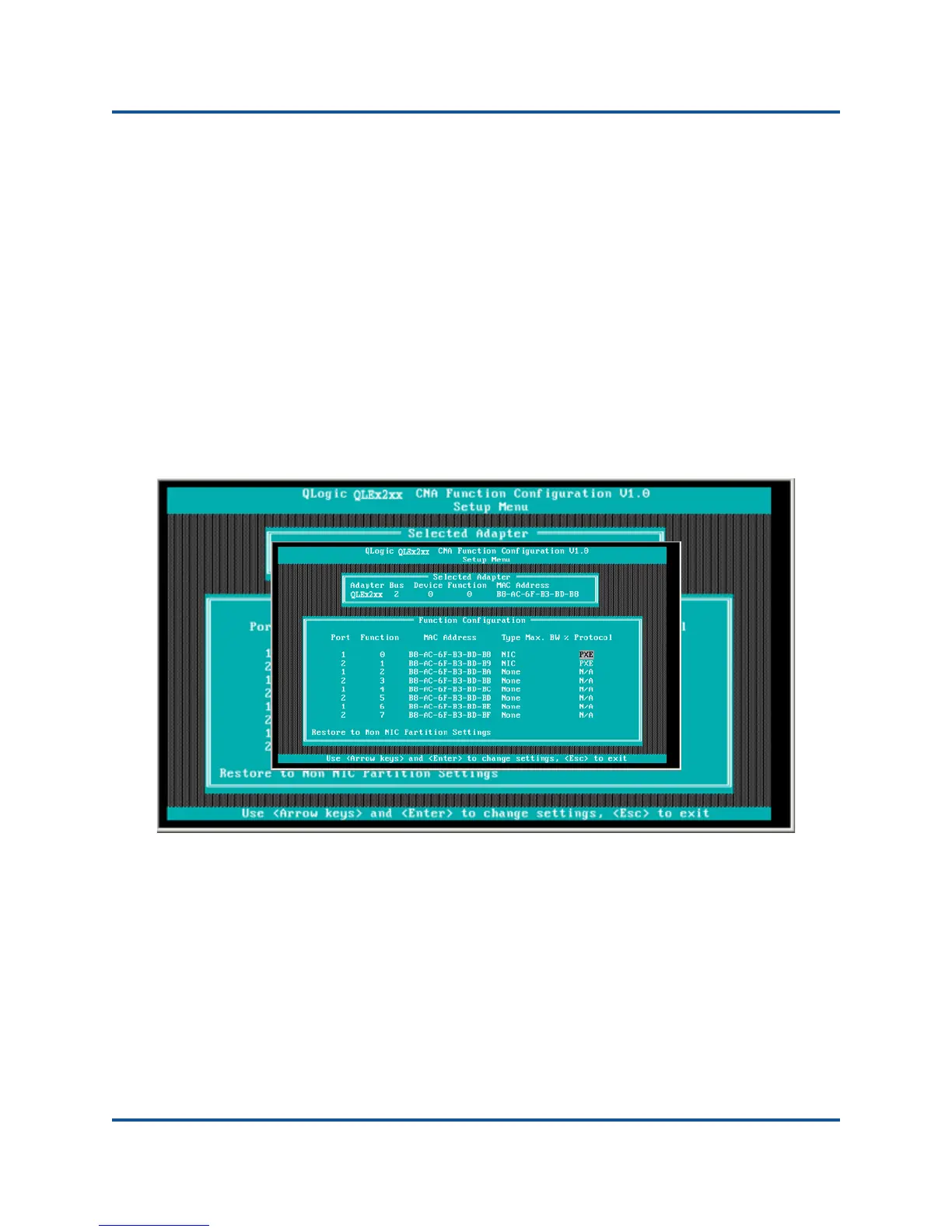5–Boot Configuration
PXE Boot Setup
199 CU0354602-00 L
PXE Boot Setup
The PXE allows a workstation to boot from a server on a network before booting
the operating system on the local hard drive.
Configuring PXE Boot
This section provides procedures for configuring the ProductLine to perform PXE
boot. The example uses function 1 and NIC 1.
To configure PXE boot:
1. During POST, press the CTRL+Q keys to enter the QLogic 8200 Series
CNA Function Configuration window.
2. On the CNA Function Configuration main window, ensure that Protocol is
set to PXE (Figure 5-20).
Figure 5-20. QLogic 82xx CNA Function Configuration
3. Press the ESC key to exit.
4. Select Save changes to save your edits, exit, and reboot the system.
5. During POST, press the F1 or F2 key to enter the BIOS system.
6. Select Boot Settings, and then press ENTER.
7. Select the Boot Sequence option, and then press ENTER.
8. Select the QLogic PXE entry as the first boot option.
