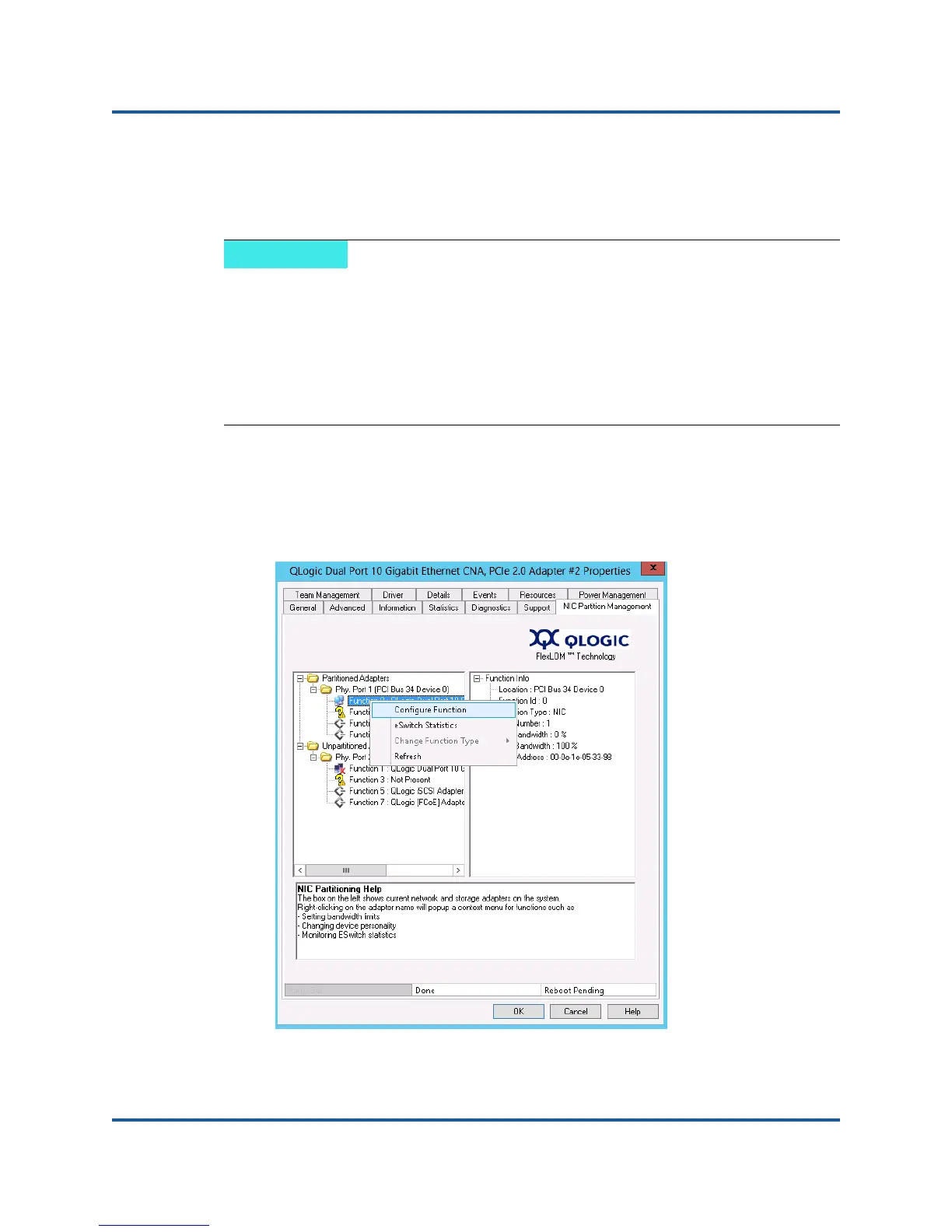4–Switch Independent Partitioning
Switch Independent Partitioning Setup and Management Options
164 CU0354602-00 L
Manage Bandwidth
Using the NIC Partition Management tab in the Windows device properties page,
you can allocate minimum and maximum bandwidth for each NIC function.
1. From the QLogic Adapter Properties page, select the NIC Partition
Management tab.
2. Right-click the function number for the port you want to configure and select
Configure Function from the shortcut menu (see Figure 4-29).
Figure 4-29. Selecting Configure Function for Function 0
When bandwidth settings exist for both Switch Independent Partitioning and
DCBX, DCBX takes precedence over Switch Independent Partitioning. DCBX
sets the bandwidth for iSCSI and NIC traffic, and then Switch Independent
Partitioning sets the bandwidth for the NIC partitions by dividing the NIC
bandwidth allocated by DCBX. For more information, see
“Interoperation of
Bandwidth Settings for DCBX and Switch Independent Partitioning” on
page 121
.
