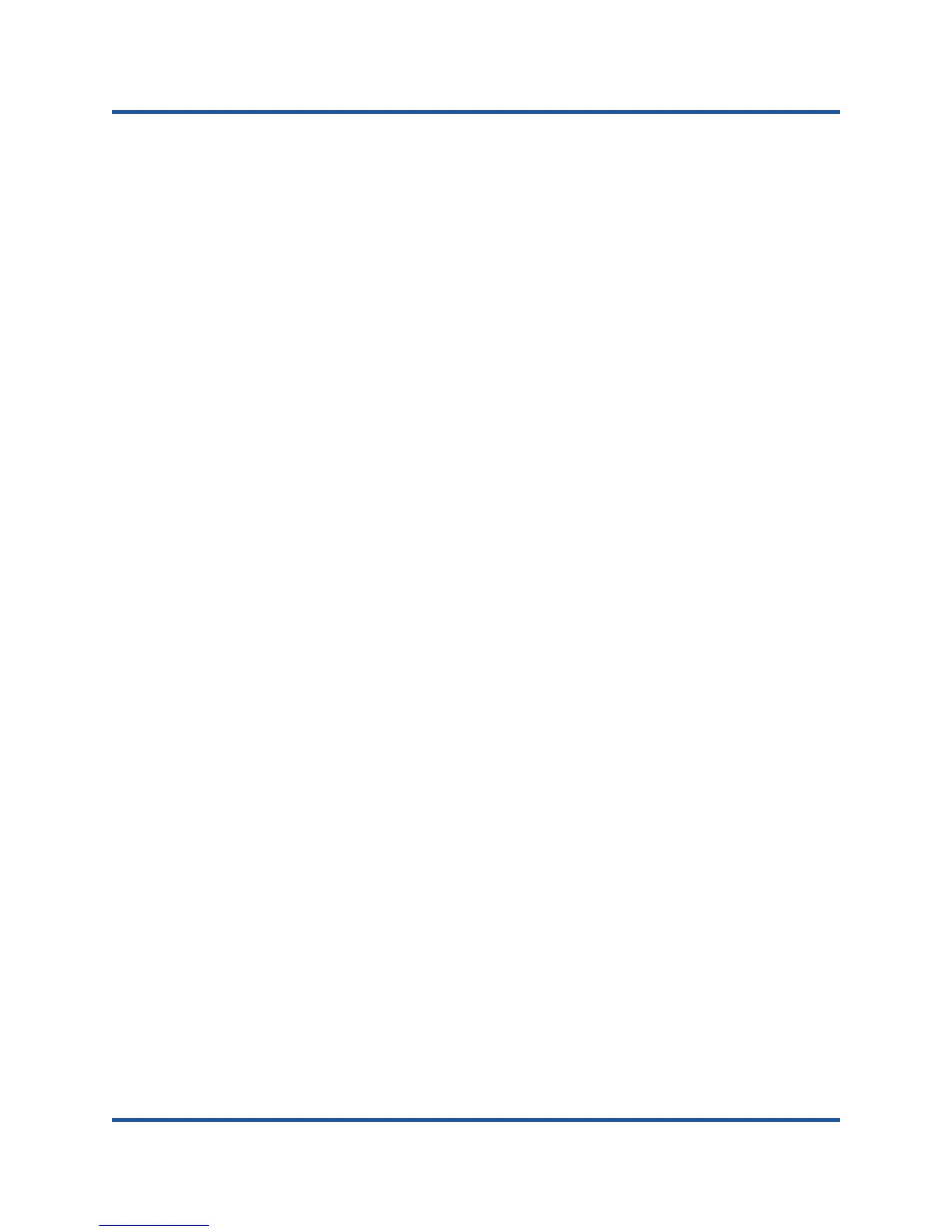3–Adapter Management Applications
Configuring iSCSI over DCBX
119 CU0354602-00 L
Configure the CEE Port’s iSCSI Traffic Class
The following commands configure the switch port to which the QLogic adapter is
connected. In this example, the adapter is connected to port 0/16 of the switch.
1. Set the switching characteristics:
swd77(config)#interface tengigabitethernet 0/16
swd77(conf-if-te-0/16)#switchport
2. Set the interface as converged:
swd77(conf-if-te-0/16)#switchport mode converged
3. Add VLAN 99 on this switch port (iSCSI traffic host is configured for VLAN
99, so this port allows iSCSI traffic):
swd77(conf-if-te-0/16)#switchport converged allowed vlan add 99
4. Enable TX and RX pause on this switch port:
swd77(conf-if-te-0/16)#qos flowcontrol tx on rx on
5. Configure cos 7 for iSCSI on this switch port:
swd77(conf-if-te-0/16)#qos cos 7
6. Configure previously created CEE map on this switch port:
swd77(conf-if-te-0/16)#cee iscsi-dcbx
7. Apply LLDP iSCSI priority bits to interface:
swd77(conf-if-te-0/16)#lldp iscsi-priority-bits 0x80
8. Bring up the link for the port:
swd77(conf-if-te-0/16)#no shutdown
swd77(conf-if-te-0/16)#exit
Verifying Adapter/Switch Status for iSCSI Login, Traffic, and PFC
The best way to verify the iSCSI login, traffic, and PFC is to use a network
analyzer to analyze the network traffic. The switch and adapter counters also can
be used to verify iSCSI traffic and PFCs.
The following commands (in bold text) can be used to verify the port settings:
swd77(config)#do show running-config interface tengigabitethernet 0/16
switchport
switchport mode converged
switchport converged allowed vlan add 99
no shutdown
lldp iscsi-priority-bits 0x80
qos cos 7
cee iscsi-dcbx
