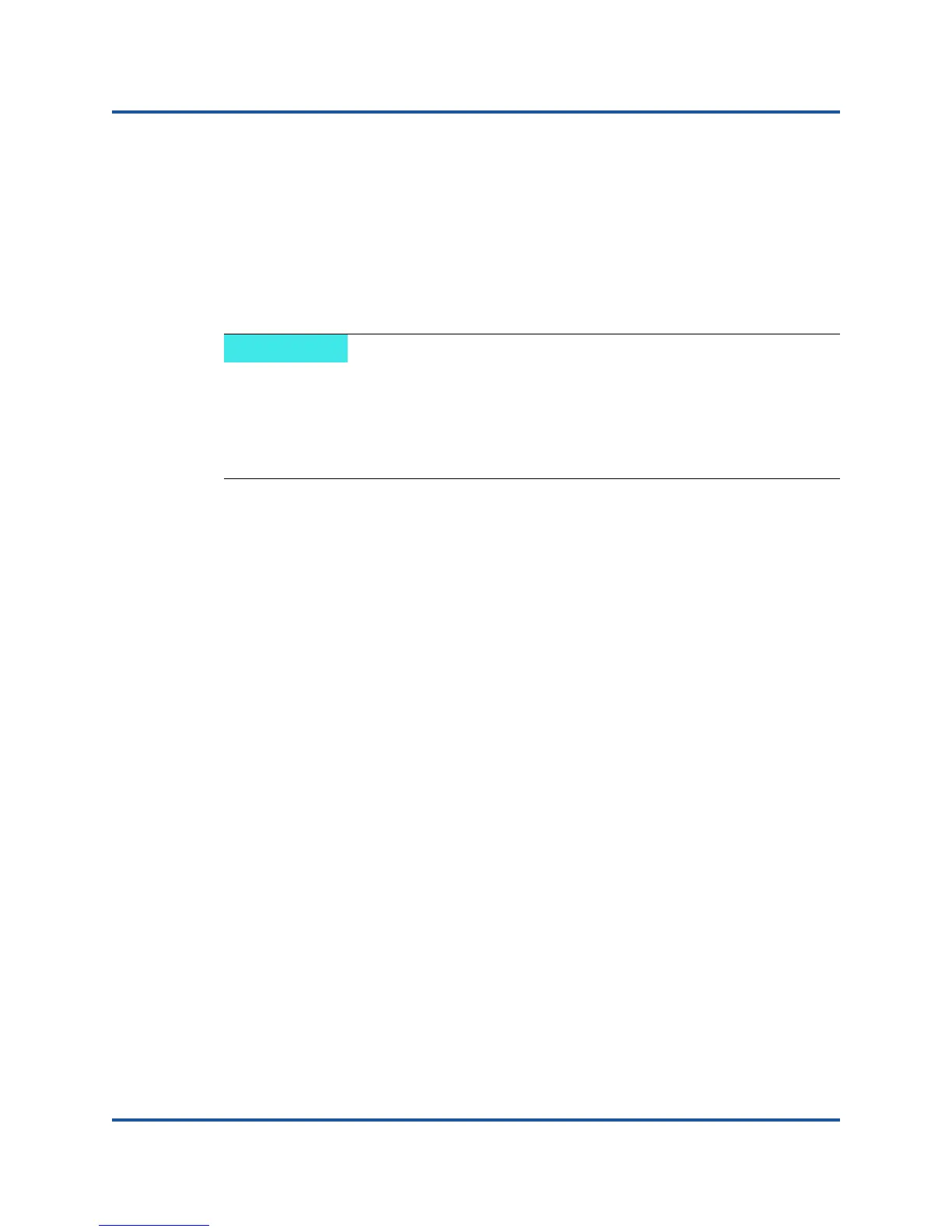3–Adapter Management Applications
General Management with QConvergeConsole
51 CU0354602-00 L
General Management with QConvergeConsole
Use the QConvergeConsole GUI and CLI utilities to manage the adapter as
follows:
Configuring the NIC Driver with QConvergeConsole
Configuring iSCSI with QConvergeConsole
Configuring FCoE with QConvergeConsole
Configuring the NIC Driver with QConvergeConsole
For information on configuring the NIC driver using the QConvergeConsole GUI,
refer to the QConvergeConsole GUI Help System and select Managing Ethernet
(NIC) Ports.
For information on configuring the NIC driver using the QConvergeConsole CLI,
refer to the “NIC Interactive Commands” chapter of the QConvergeConsole CLI
User’s Guide.
Configuring iSCSI with QConvergeConsole
For information on configuring iSCSI using the QConvergeConsole GUI, refer to
the QConvergeConsole GUI Help System (see “Related Materials” on page xii)
and select Managing iSCSI Ports.
For information on configuring iSCSI using the QConvergeConsole CLI, refer to
the following:
Configuring FCoE with QConvergeConsole
Configuring iSCSI Initiators with QConvergeConsole
Enabling CHAP Authentication with QConvergeConsole
All other topics: Refer to the QConvergeConsole CLI User’s Guide
Configuring FCoE with QConvergeConsole
For information on configuring FCoE using the QConvergeConsole GUI, refer to
the QConvergeConsole GUI Help System and select Managing Fibre Channel
and FCoE Adapters and Ports.
For information on installing and starting the QConvergeConsole GUI, refer
to the QConvergeConsole GUI Installation Guide (for download instructions,
see “Related Materials” on page xii). All procedural information for the
QConvergeConsole GUI is covered in the QConvergeConsole GUI’s online
help system.
