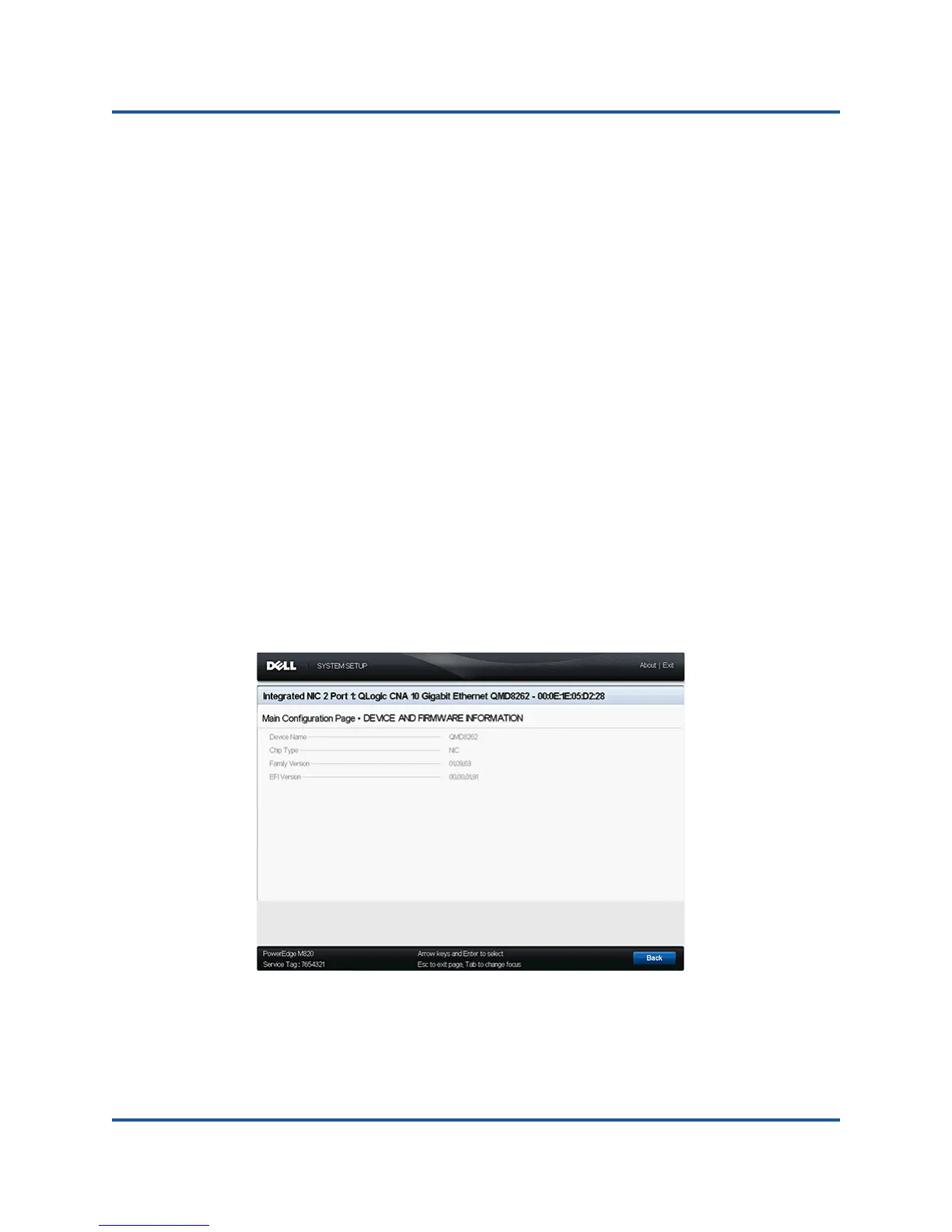5–Boot Configuration
Dell System Setup
184 CU0354602-00 L
Main Configuration
The Main Configuration page (see Figure 5-3 on page 183) displays information
about the selected network adapter and provides the following options. Each
option is described in detail in the sections that follow:
Device and Firmware Image Information (read-only)
NIC Configuration
iSCSI Configuration
FCoE Configuration
NIC Partitioning (Switch Independent Partitioning) Configuration
Device and Firmware Image Information
This page displays device and firmware image information (see Figure 5-4). The
information on this page is read only and cannot be modified by the user. The
page displays the following information:
Device Name: This file is the model number of the adapter.
Chip Type: This file identifies the type of chip in the adapter.
Family Version: This file is the multiboot image version of the Flash kit.
EFI Version: This file the version number of the extensible firmware
interface (EFI).
Figure 5-4. Device and Firmware Image Information
