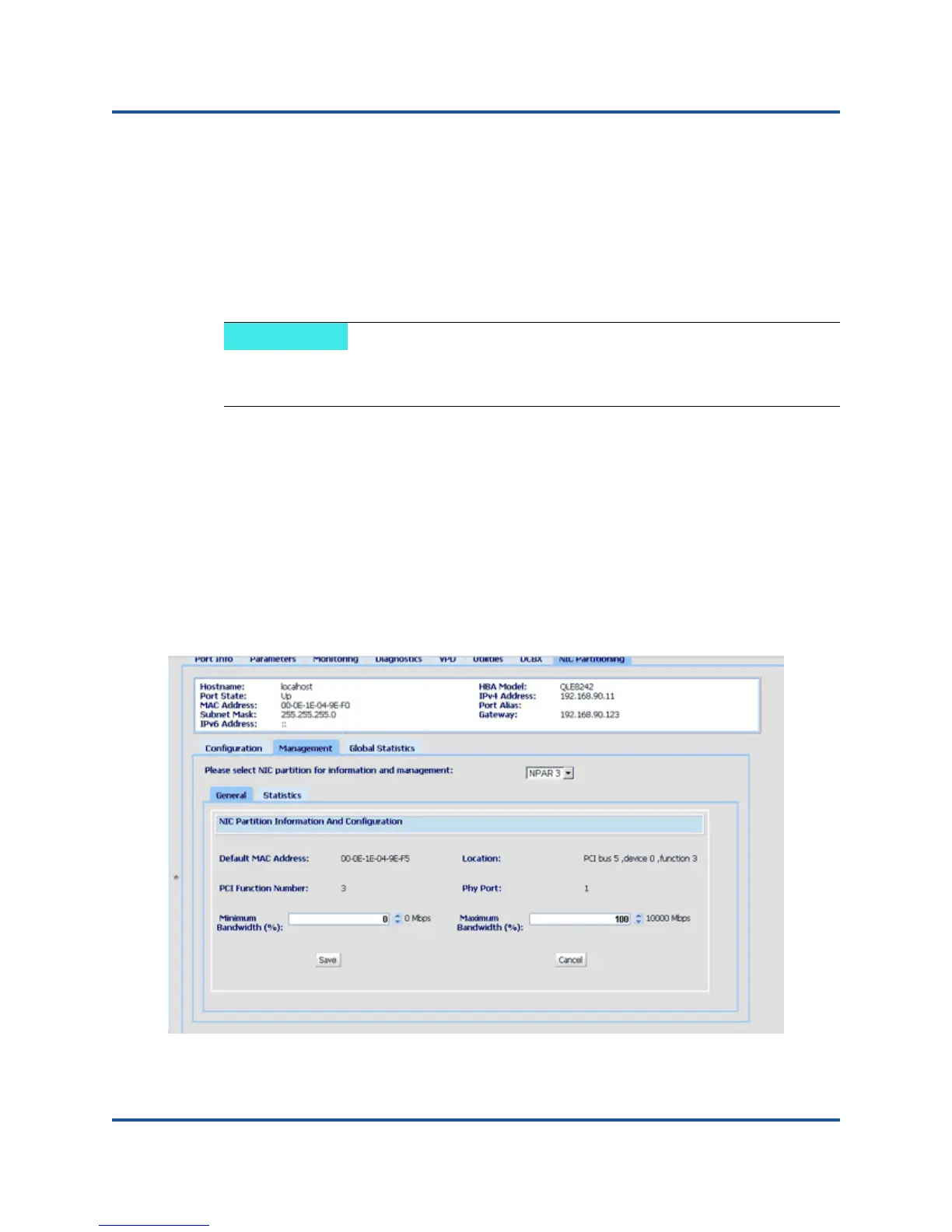4–Switch Independent Partitioning
Switch Independent Partitioning Setup and Management Options
151 CU0354602-00 L
8. Verify that the configured ports have the most current drivers installed.
9. If necessary, update the driver for the port protocol.
Set Up QoS
The QConvergeConsole lets you set the QoS for each partition by setting
minimum and maximum percentages of the physical port’s bandwidth for each
partition.
To set the QoS:
1. Expand a QLogic adapter node in the QConvergeConsole system tree.
2. Expand the physical Port 1 node and select the NIC port.
The content pane displays two additional tabs that are not available on NIC
ports for physical Port 2.
3. Select the NIC Partitioning tab and then click the Management subtab.
The NIC Partitioning Management General page displays configuration
details that apply to the selected NIC partition (see Figure 4-16).
Figure 4-16. NIC Partitioning—General Management Page
The NIC Partitioning page applies to NIC ports only for Switch Independent
Partitioning-enabled QLogic adapters.
