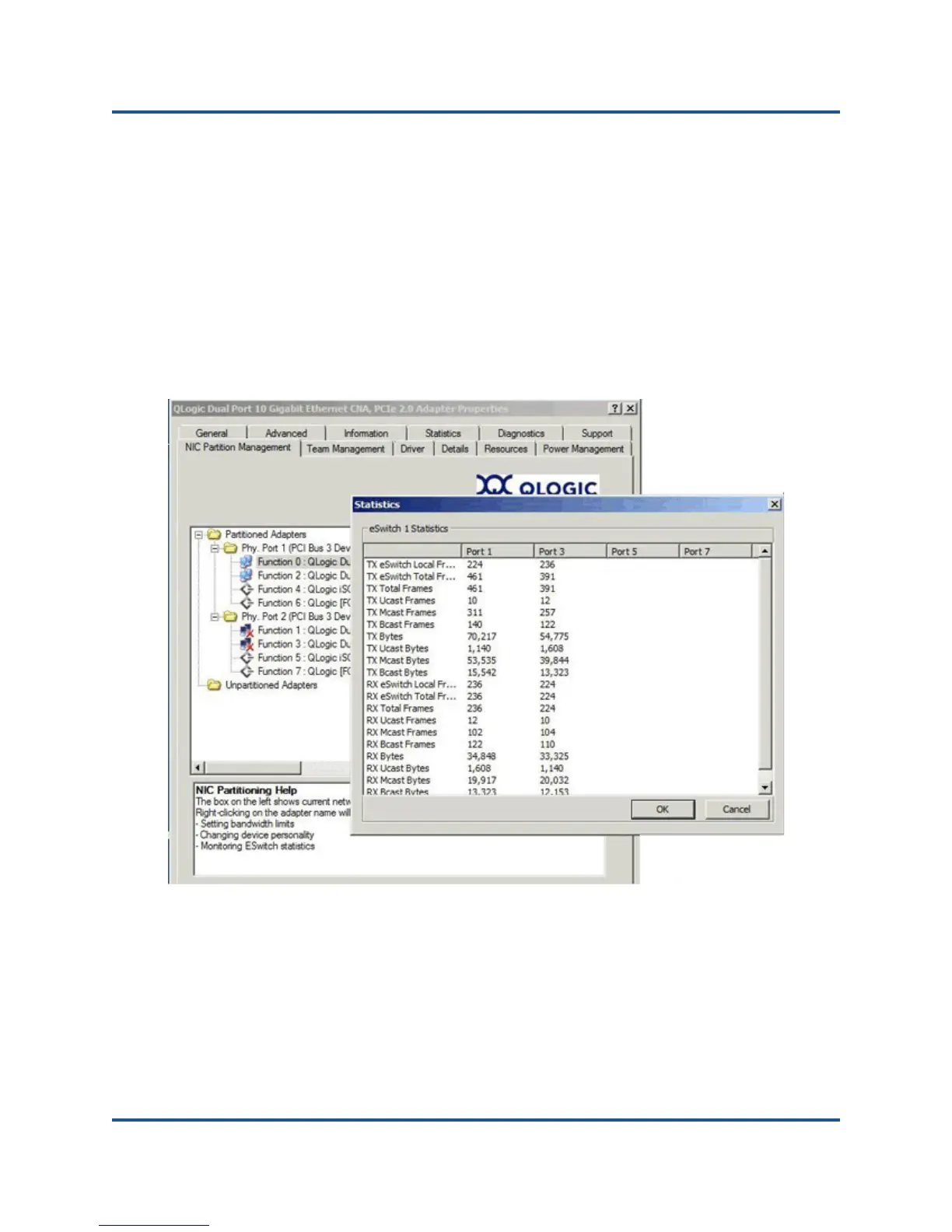4–Switch Independent Partitioning
Switch Independent Partitioning Setup and Management Options
167 CU0354602-00 L
View eSwitch Statistics
You can use the Window Device Manager’s NIC Partition Management window to
view eSwitch statistics for enabled partitions.
To display eSwitch statistics:
1. From the QLogic Adapter Properties page, select the NIC Partition
Management tab.
2. Right-click the function number for the port you want to review and select
eSwitch Statistics from the shortcut menu.
A pop-up window displays the statistics (see Figure 4-32).
Figure 4-32. eSwitch Statistics for Function 0
3. After reviewing the statistics, click OK or Cancel to close the pop-up
window.
