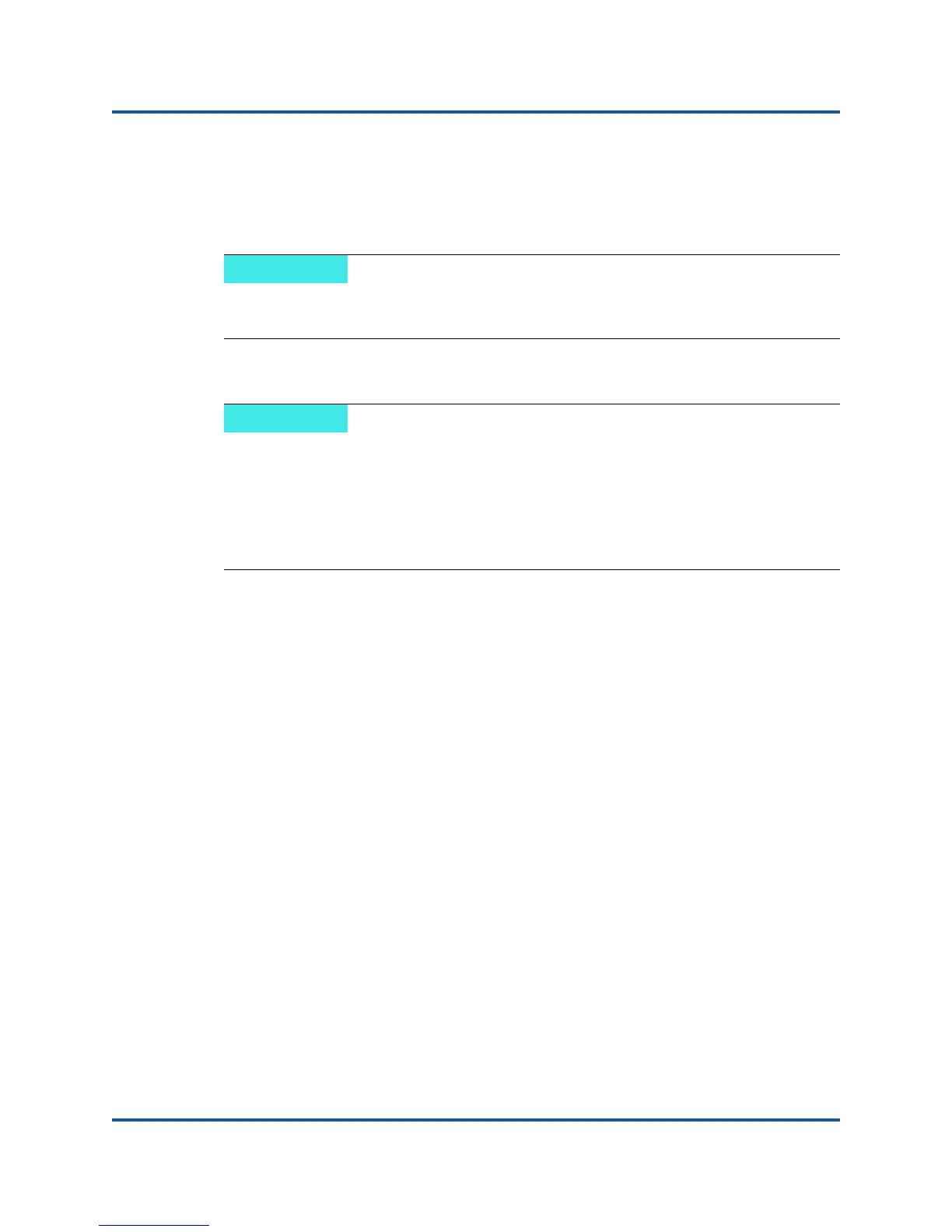5–Boot Configuration
DHCP Boot Setup (iSCSI)
219 CU0354602-00 L
DHCP Boot Setup (iSCSI)
To configure the DHCP server to support iSCSI boot, first ensure that your DHCP
server is set up and then refer to the following procedure.
Configuring DHCP iSCSI Boot for IPv4
To configure the QLogic adapter to obtain all of its IP and iSCSI initiator and
target settings from the DHCP server:
1. Ensure that the latest BIOS and firmware are installed.
2. Reboot the server, and when the QLogic iSCSI BIOS screen appears, press
CTRL+Q to enter the adapter BIOS utility, Fast!UTIL.
3. On the initial Select Host Adapter screen, select the adapter ports you want
to configure for SAN boot.
These ports are the same MAC addresses for which you created
reservations on the DHCP server.
4. Press ENTER.
If both ports are to be configured, perform the following steps for the first
port, complete its configuration, and then repeat the steps for the second
port.
5. On the Fast!UTIL Options screen, select Configuration Settings and then
press ENTER.
6. On the Configuration Settings screen, select iSCSI Boot Settings and then
press ENTER.
7. On the iSCSI Boot Settings screen, select Adapter Boot Mode and then
press ENTER.
This release does not support DHCP iSCSI boot for IPv6. Refer to future
readme and release notes for IPv6 support notification.
Although this section describes how to configure a Windows 2003 or
Windows 2008 DHCP server and QLogic adapter to allow DHCP to work,
additional steps are required. For example, you must also configure the IP
addresses of the Ethernet interfaces on the DHCP server, configure the
iSCSI storage box, and configure the network. These configuration steps are
outside the scope of this guide.
