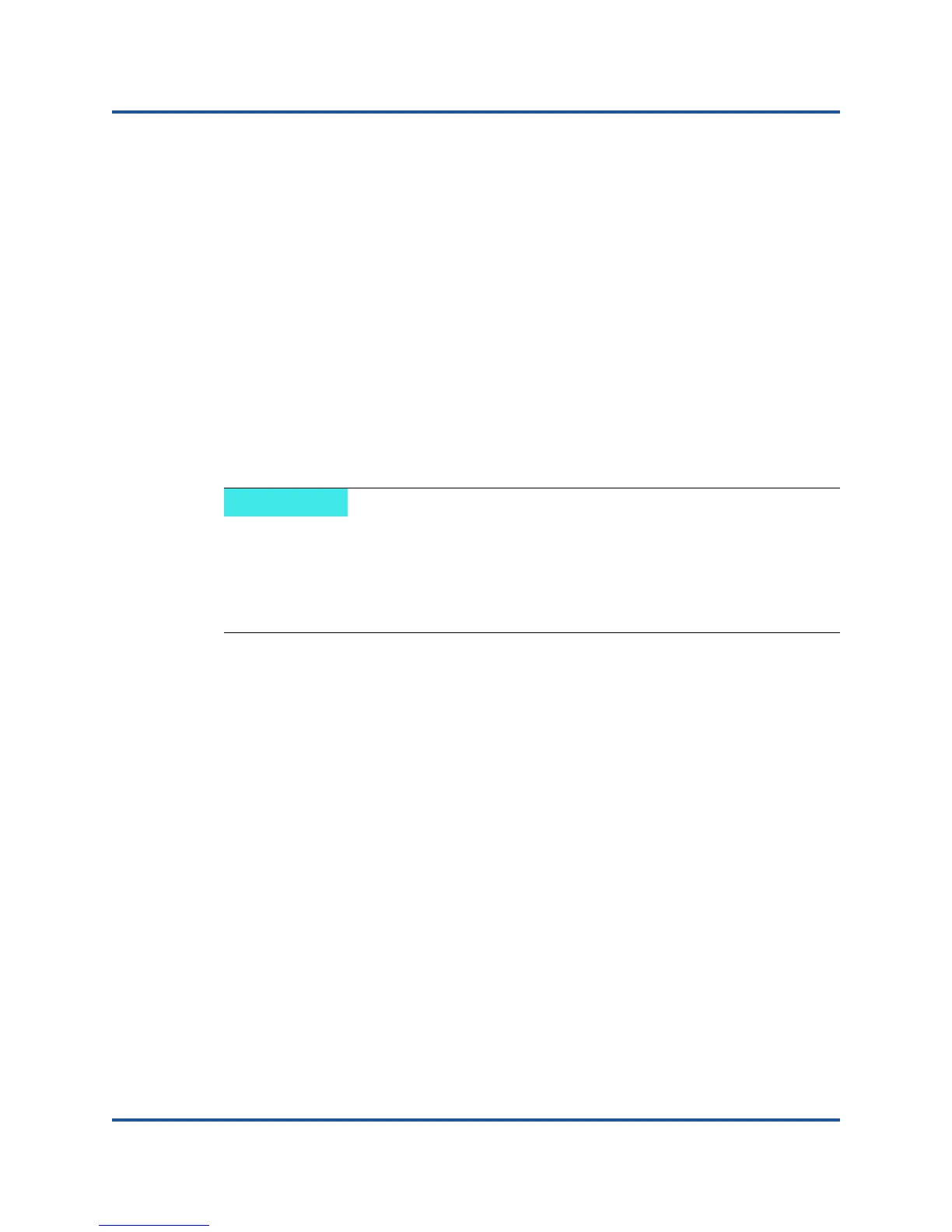2–Driver Installation and Configuration
VMware Driver Installation and Configuration
44 CU0354602-00 L
Uninstalling the QConvergeConsole VMware vCenter Server Plug-in
To remove the QConvergeConsole VMware vCenter Server Plug-in:
1. In the Windows Control Panel, select Add or Remove Programs.
(Windows Server 2008 or later only: select Programs and Features.)
2. In the Add or Remove Programs dialog box, select the QConvergeConsole
VMware vCenter Server Plug-in and then click Change/Remove.
3. Follow the instructions in the QConvergeConsole VMware vCenter Server
Plug-in installer to remove the plug-in.
Installing the QLogic Adapter CIM Provider
This section describes how to install, start, and remove the QLogic Adapter CIM
Provider for VMware ESX and ESXi. There is more than one zip package, so
make sure that you pick the zip package that matches your
environment—ESXi 5.0, and ESXi 5.1.
Initial Installation Methods
Initial installation methods for the CIM Provider include the following:
Online
Refer to “Installing the CIM Provider on an ESXi 5.x Host” on page 45 or
“Installing the CIM Provider on an ESXi 5.5 Host” on page 45.
Offline
Refer to “Existing ESX/ESXi Installation Using VMware Update Manager” on
page 45.
Remote
Refer to “Remote Installation of the CIM Provider on an ESX/ESXi Host” on
page 46.
The QLogic Adapter CIM Provider for VMware ESX was generated as a VIB
file. A VIB contains the complete set of files and binaries required to install
the provider on VMware ESX/ESXi. The offline-bundle.zip file
contains the VIB and the necessary metadata to install the provider on
VMware ESX/ESXi.
