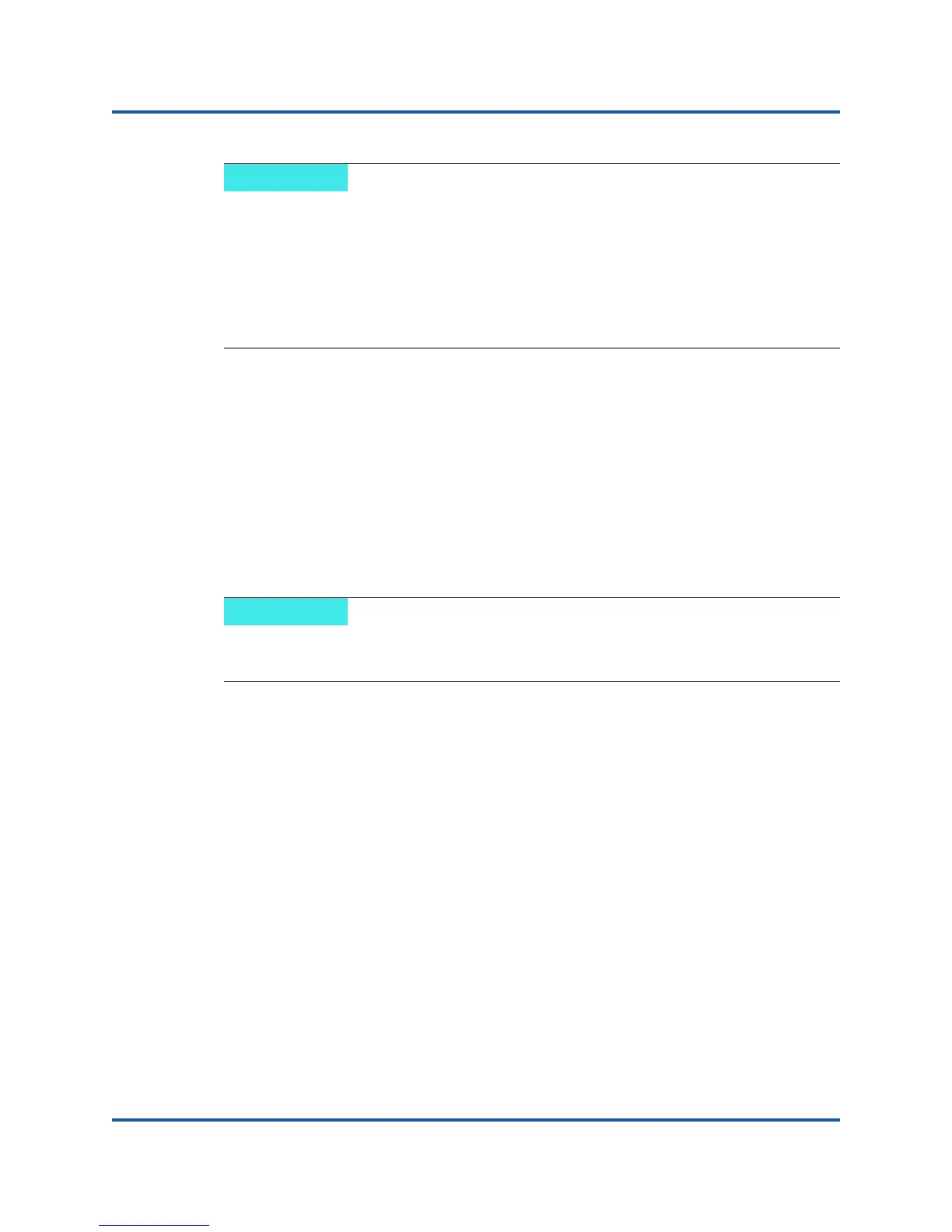4–Switch Independent Partitioning
Switch Independent Partitioning Setup and Management Options
138 CU0354602-00 L
On Windows host servers, you can use the Windows Device Manager to set up
and manage NIC partitions.
For CIM Provider VMware host servers, you can use CIM Provider and vCenter
Server Plug-in for VMware ESX/ESXi.
Dell System Setup
When you first start the host server that contains QLogic adapters, the POST
starts. Running the POST gives you access to the Dell System Setup.
To set up Switch Independent Partitioning using the Dell System Setup:
1. While running POST, press F2.
The Main menu for the Dell System Setup opens.
When bandwidth settings exist for both Switch Independent Partitioning and
DCBX
, DCBX takes precedence over Switch Independent Partitioning.
DCBX sets the bandwidth for iSCSI and NIC traffic, and then Switch
Independent Partitioning sets the bandwidth for the NIC partitions by dividing
the NIC bandwidth allocated by DCBX. For more information, see
“Interoperation of Bandwidth Settings for DCBX and Switch Independent
Partitioning” on page 121.
Depending on your server model and System Setup version, the screens
you see might differ from those shown.
