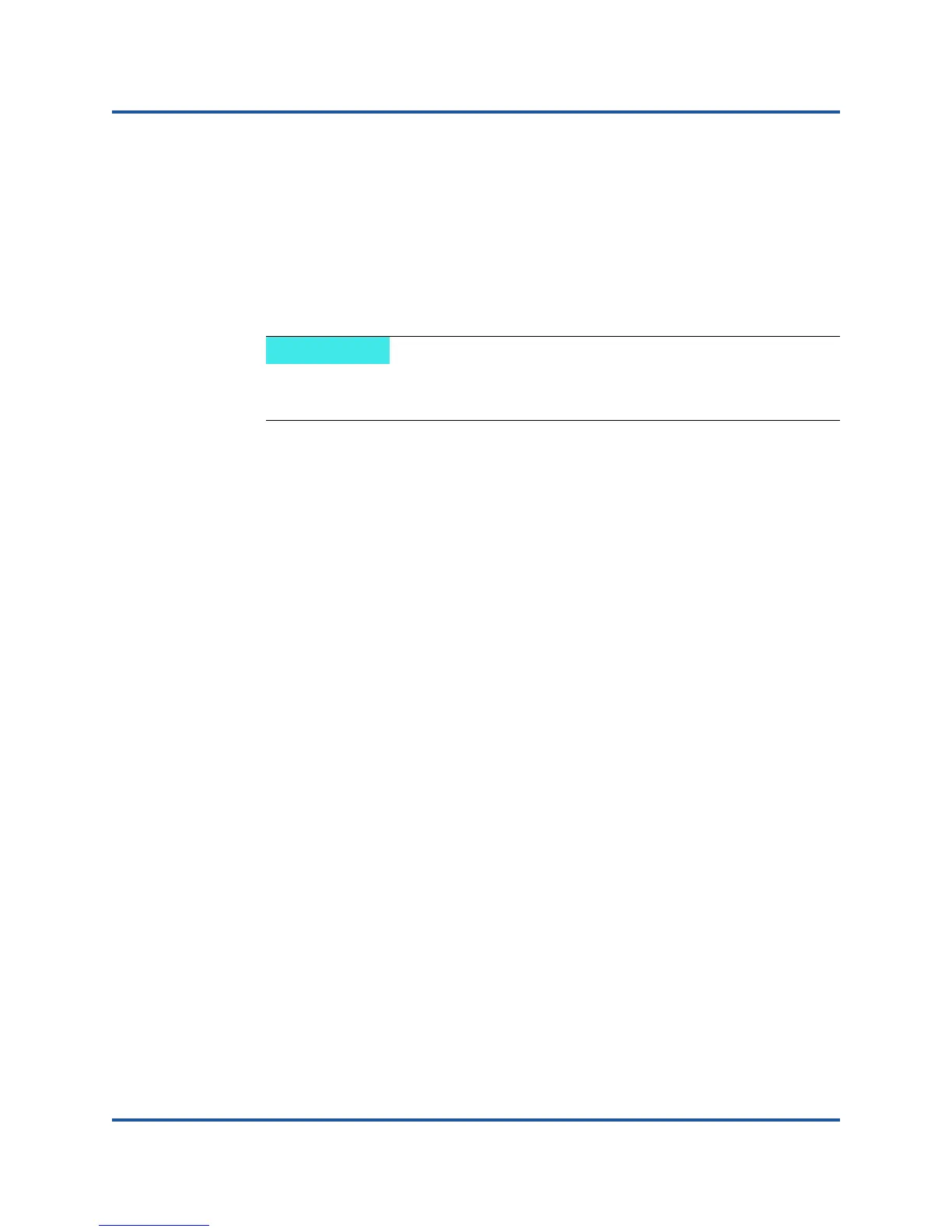2–Driver Installation and Configuration
Linux Driver Installation and Configuration
26 CU0354602-00 L
4. To automatically load the driver each time the system boots, rebuild the
RAM disk to include the driver.
Create a copy of the current RAMDISK by issuing the following commands:
# cd /boot
# cp initrd-[kernel version].img initrd-[kernel
version].img.bak
# mkinitrd
5. To load the driver, reboot the host.
Building the Driver for SLES 11 SP3 Linux
1. In the directory that contains the source driver file,
qla2xxx-src-vx.xx.xx.xx.11.x-k.tgz, issue the following
commands:
# tar -xzvf qla2xxx-src-vx.xx.xx.xx.11.x-k.tgz
# cd qla2xxx-x.xx.xx.xx.xx.xx-k4
where x.xx.xx.xx.xx.xx is the applicable version number.
2. Build and install the driver modules from the source code by executing the
build.sh script as follows:
# ./extras/build.sh install
The build.sh script does the following:
Builds the driver .ko files.
Copies the .ko files to the appropriate
/lib/modules/3.x.../updates directory.
Adds the appropriate directive in the modprobe.conf file (if
applicable).
3. Manually load the driver for Linux.
Edit the /etc/modprobe.d/unsupported_modules file to make
the following change:
allow_unsupported_modules 1 (replace 0 by 1)
Depending on the server hardware, the RAMDISK file name might be
different.
