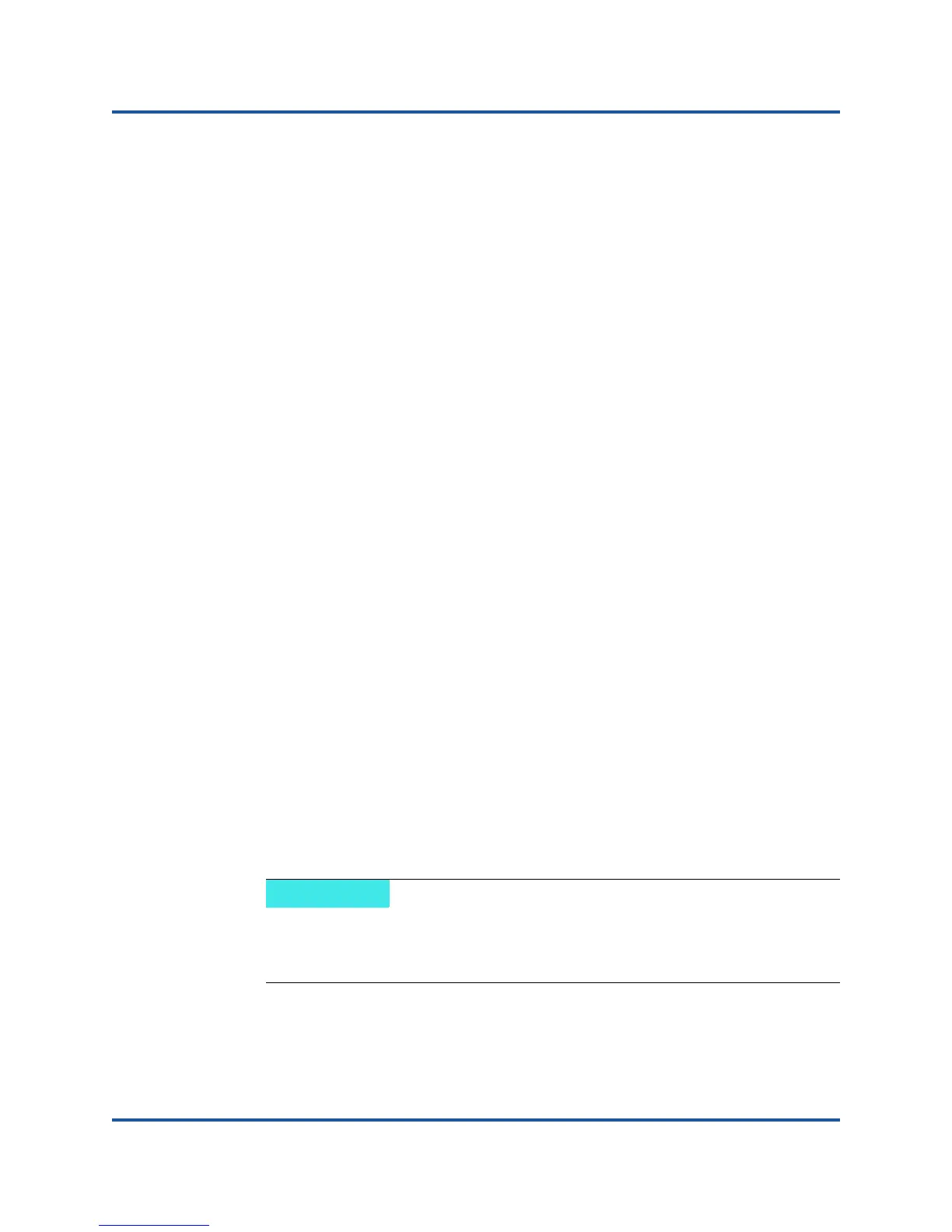5–Boot Configuration
iSCSI Configuration Using Fast!UTIL
201 CU0354602-00 L
iSCSI Configuration Using Fast!UTIL
QLogic’s Fast!UTIL provides one method of configuring the
QMD8262-k/QLE8262/QME8262-k adapter for iSCSI.
Accessing Fast!UTIL
Configuring Host Adapter Settings
Configuring iSCSI Boot Settings
Configuring DHCP iSCSI Boot for IPv4
Accessing Fast!UTIL
To access Fast!UTIL for PXE, iSCSI, and FCoE, respectively, press CTRL+Q during
the QLogic adapter BIOS initialization PXE, iSCSI, or FCoE QLogic banner display.
It might take a few seconds for the Fast!UTIL menu to appear. The Fast!UTIL
Options menu for iSCSI contains the following selections:
Configuration Settings
Scan iSCSI Devices
iSCSI Disk Utility
Ping Utility
Loopback Test
Reinit Adapter
Select Host Adapter
Exit Fast!UTIL
Fast!UTIL prompts you to select the adapter you want to configure. After changing
the settings, exit and reboot your system to load the new Fast!UTIL parameters.
Configuring Host Adapter Settings
On the Fast!UTIL Options menu, select Configuration Settings and then select
Host Adapter Settings to configure the following:
Initiator IPv4 and IPv6 Address Through DHCP
When set to Yes, the adapter uses the DHCP to obtain its IP address,
subnet mask, and gateway IP address. Press ESC three times to save the
changes.
Initiator IPv4/IPv6 Address
When DHCP is set to No, this field must contain a valid IP address.
These values are not populated when you save the settings for the IP
address, Subnet Mask, Gateway, IPv6 Routable Address 1, and IPv6
Routable Address 2.
