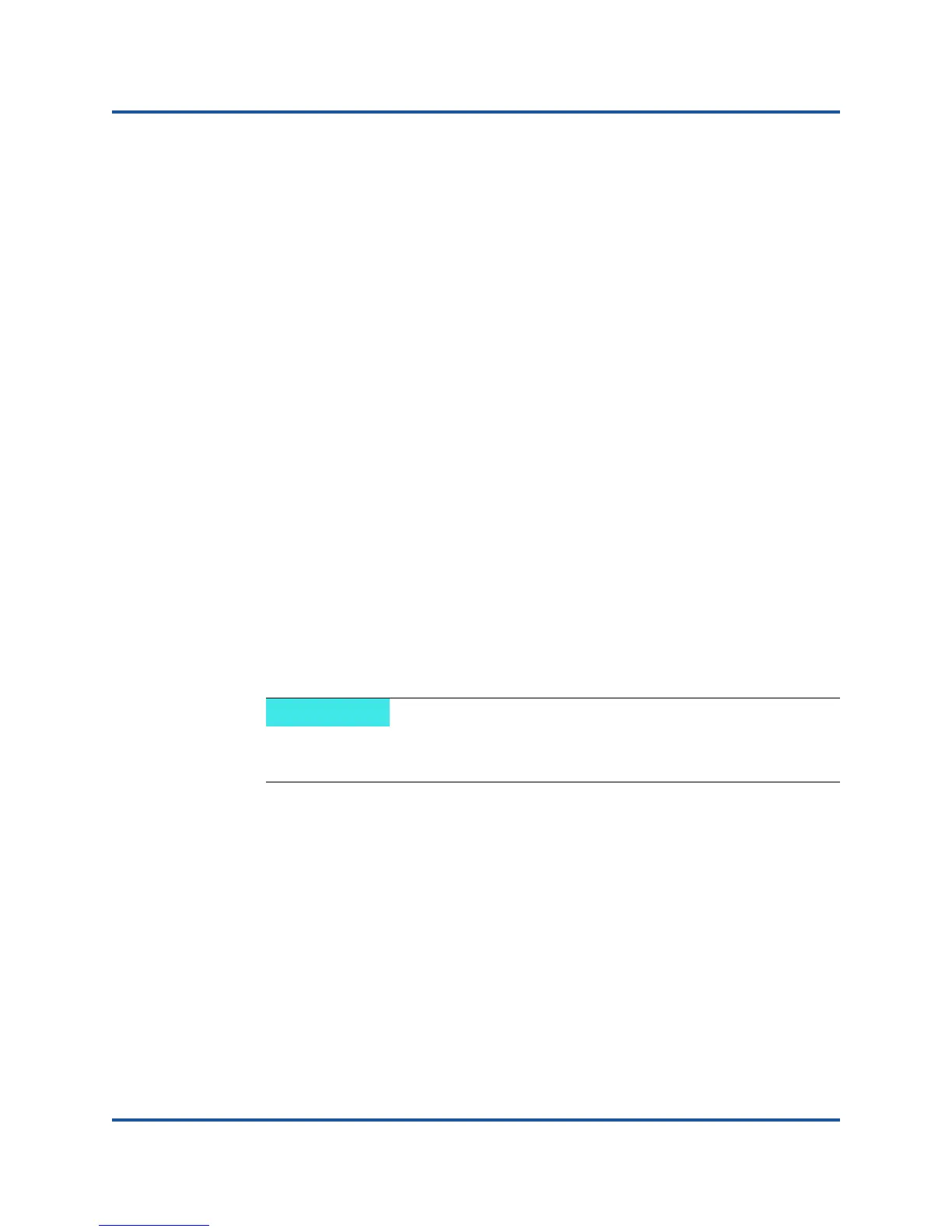2–Driver Installation and Configuration
Linux Driver Installation and Configuration
20 CU0354602-00 L
Rebuilding the RAM Disk
To automatically load the driver by rebuilding the RAM disk to include the driver,
follow these steps:
1.
To create a backup copy of the RAM disk image, issue the following command:
For RHEL 6.5:
# cd /boot
# cp initramfs-[kernel version].img initramfs-[kernel
version].img.bak
For SLES 12:
# cd /boot
# cp initrd-[kernel version].img initrd-[kernel
version].img.bak
2. Rebuild the initrd image with driver by issuing the following command:
For RHEL 6.5:
# mkinitrd -f /boot/initramfs-[kernel version].img 'uname
-r'
For SLES 12:
# mkinitrd
3. Reboot the host to boot from the new initrd image with new driver.
Building the iSCSI Adapter Driver for RHEL 6.5 and SLES 11 SP3
Building and Installing the Adapter Driver
1. Issue the following commands from the directory that contains the source
driver file, qla4xxx-src-vx.xx.xx.xx.xx.xx-k.tar.gz:
# tar -xzvf qla4xxx-vx.xx.xx.xx.xx.xx-cx.tar.gz
# cd qla4xxx-vx.xx.xx.xx.xx.xx-cx
where x.xx.xx.xx.xx.xx is the applicable version number.
Depending on the server hardware, the RAMDISK file name might be
different.
