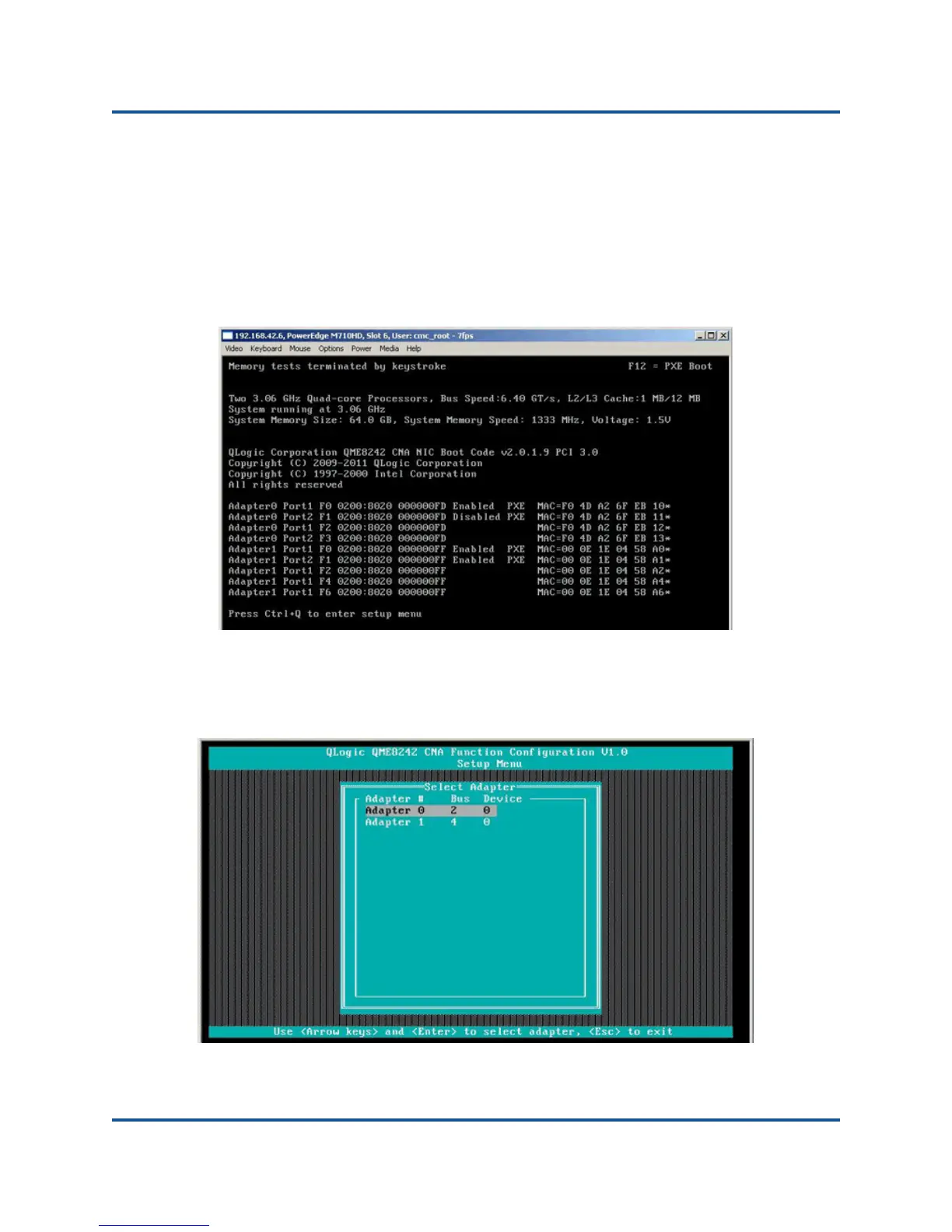4–Switch Independent Partitioning
Switch Independent Partitioning Setup and Management Options
145 CU0354602-00 L
QLogic OptionROM at POST
When you first start host server containing QLogic adapters, the POST starts.
Running the POST gives you access to the OptionROM utility.
To set up Switch Independent Partitioning using OptionROM:
1. When the screen prompts you to enter the setup menu (see Figure 4-8)
during the POST, press CTRL+Q to enter OptionROM setup.
Figure 4-8. POST Test Screen Prompt to Enter Setup Menu
2. Select the adapter you want to manage on the QLogic CNA Function
Configuration screen (see Figure 4-9).
Figure 4-9. Selecting Adapter from Setup Menu
