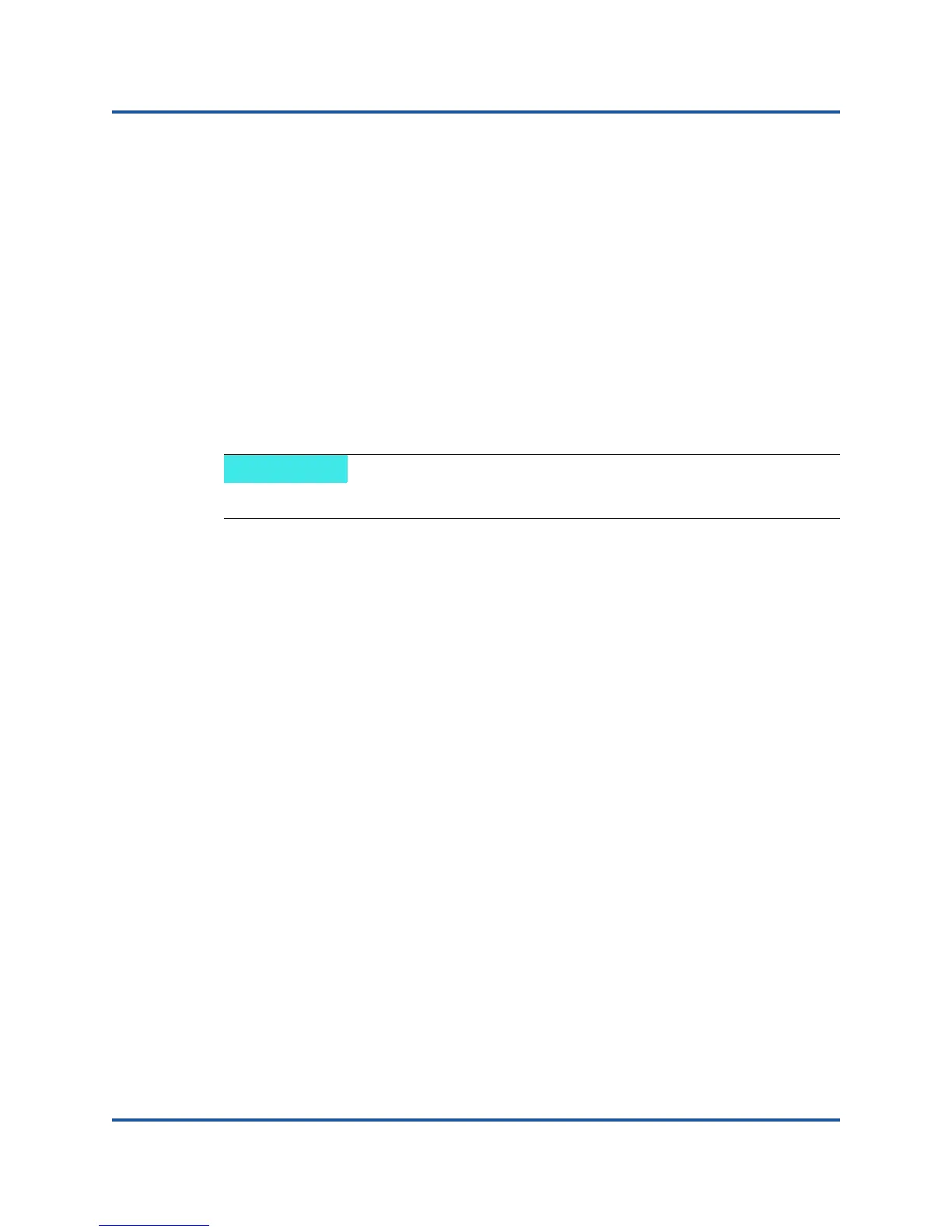5–Boot Configuration
Boot from SAN
180 CU0354602-00 L
6. Press ENTER.
7. If the system prompts you to update another drive, click BACK and then
press ENTER.
The following message appears:
Make sure that CD number 1 is in your drive.
8. Insert the SLES CD #1 in the drive and then click OK.
9. Follow the on-screen instructions to complete the installation.
ESX Boot from SAN
For VMware ESX, follow these steps to install the driver for devices as part of a
new ESX installation.
1. Place the ESX installation DVD in the host DVD drive.
2. Restart the host.
3. Read and accept the terms of the license agreement.
4. Select a keyboard type.
5. When prompted for custom drivers, select Yes to install custom drivers.
6. To eject the ESX installation DVD, click Add.
7. Place the driver CD in the ESX host DVD drive.
8. Select the driver module from which to import drivers to the ESX host and
then click Next.
9. On the Load the system drivers? message box, click Yes.
10. After loading the driver module, continue installing ESX.
11. After the driver is installed, you are prompted to swap the driver CD with the
ESX installation DVD.
You need the ESX installation DVD to begin.
