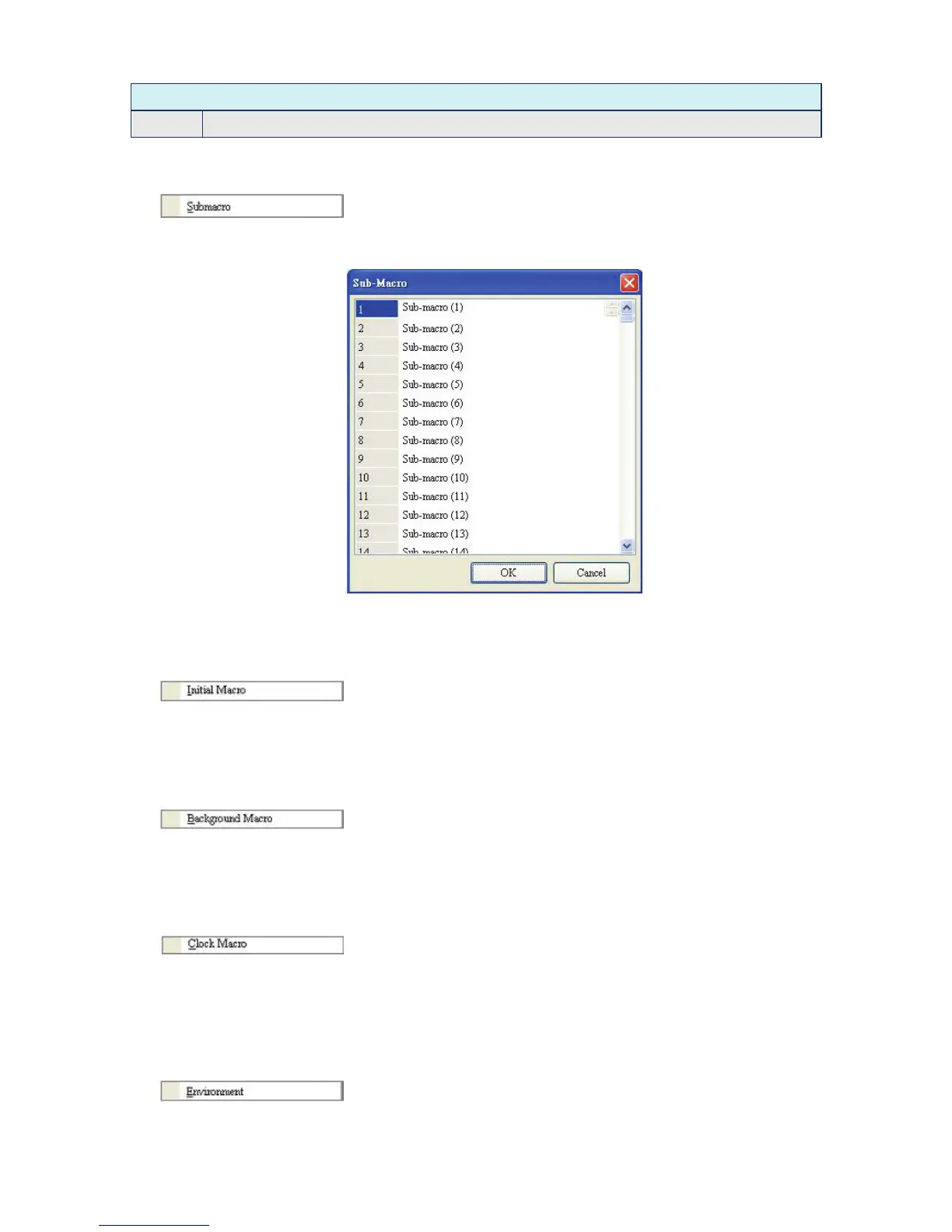Chapter 2 Creating and Editing Screens|ScrEdit Software User Manual
Revision Apr. 30th, 2007, 2007PDD23000002 2-119
Text Bank Dialog Box
Close Close and exit the text bank dialog box.
Submarro
Use this option to edit sub-macro and to be called by other Macros. For the Macro function, please
refer to Chapter 4 for more details.
Fig. 2.9.3 Submarco dialog box
Initial Macro
Use this option to edit initial macro. The initial macro will be executed automatically after the power is
applied to HMI (power on). For the Macro function, please refer to Chapter 4 for more details.
Background Macro
Use this option to edit background macro. For the Macro function, please refer to Chapter 4 for more
details.
Clock Macro
Use this option to edit clock macro. After HMI is turned on starting initial setup will run and the clock
macro will be executed automatically by the clock setting time. For the Macro function, please refer to
Chapter 4 for more details.
Environment
Use this option to complete the environment settings of Screen Editor.
