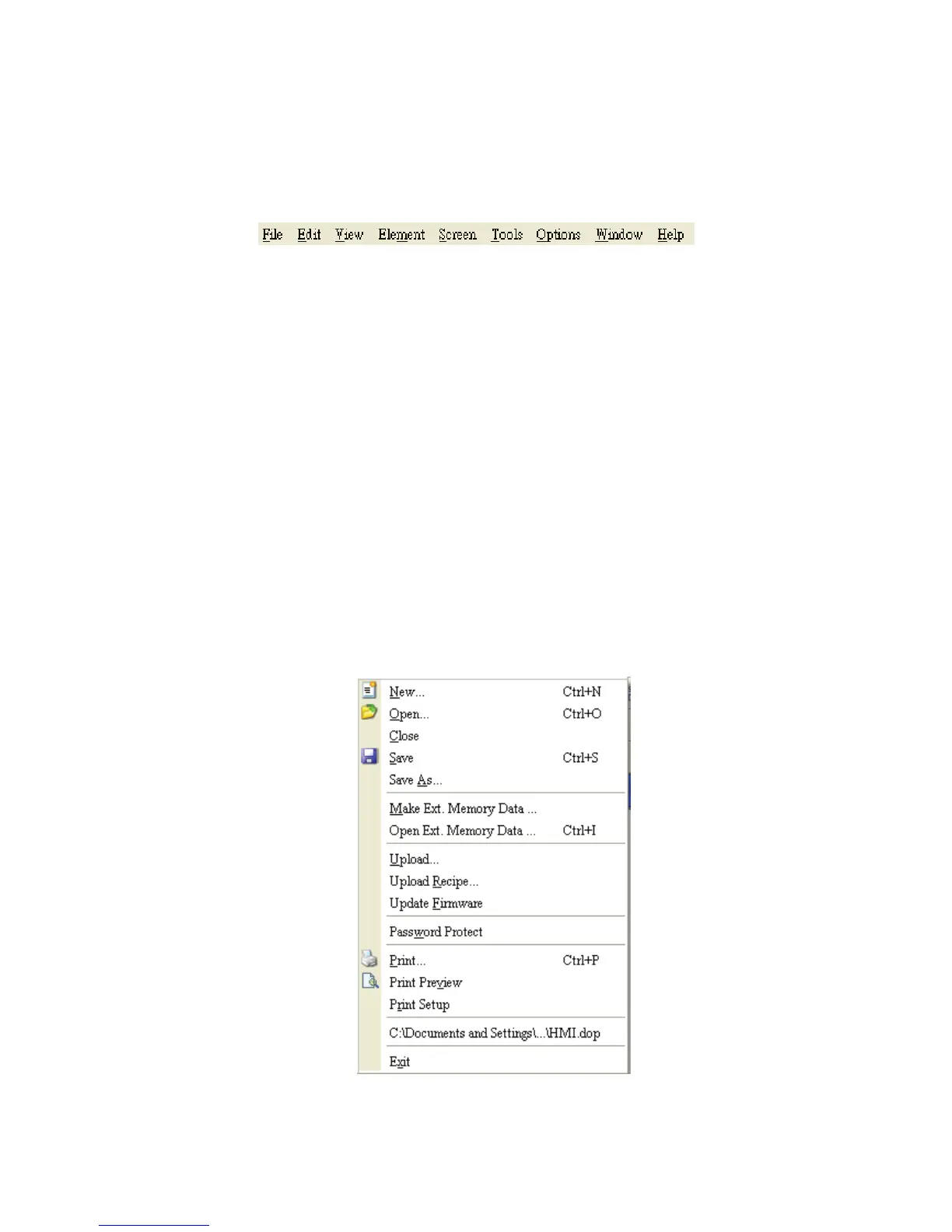Chapter 2 Creating and Editing Screens|ScrEdit Software User Manual
2-12 Revision Apr. 30th, 2007, 2007PDD23000002
2.3 Menu Bar and Toolbar (File)
ScrEdit provides the convenient pull-down Menu and makes it easy for the user to create, edit and manage
includes elements, pictures, graphs, macro program, recipes and displays in DOP series HMI. The pull-down
menu options of Menu bar are described as follows:
File
The “File” menu performs many common functions.
1. Allows user to create new project, open old project, close file, save current file and save current file
to another file name, etc. options.
2. Make and Open external memory data (Ext. Memory Data).
3. Upload the editing display and data of DOP series HMI to PC and save to hard disk.
4. Update the firmware of DOP series HMI.
5. Password protection function.
6. Screen print, print preview and print setup functions.
7. By default, ScrEdit presents a list of the most recent used files on the File menu for quick access.
Just click the file name to open the file.
8. Exit command is to close all open editing files and offer to save those which have not been save
yet and finally exit the ScrEdit.
Fig. 2.3.1 File options
