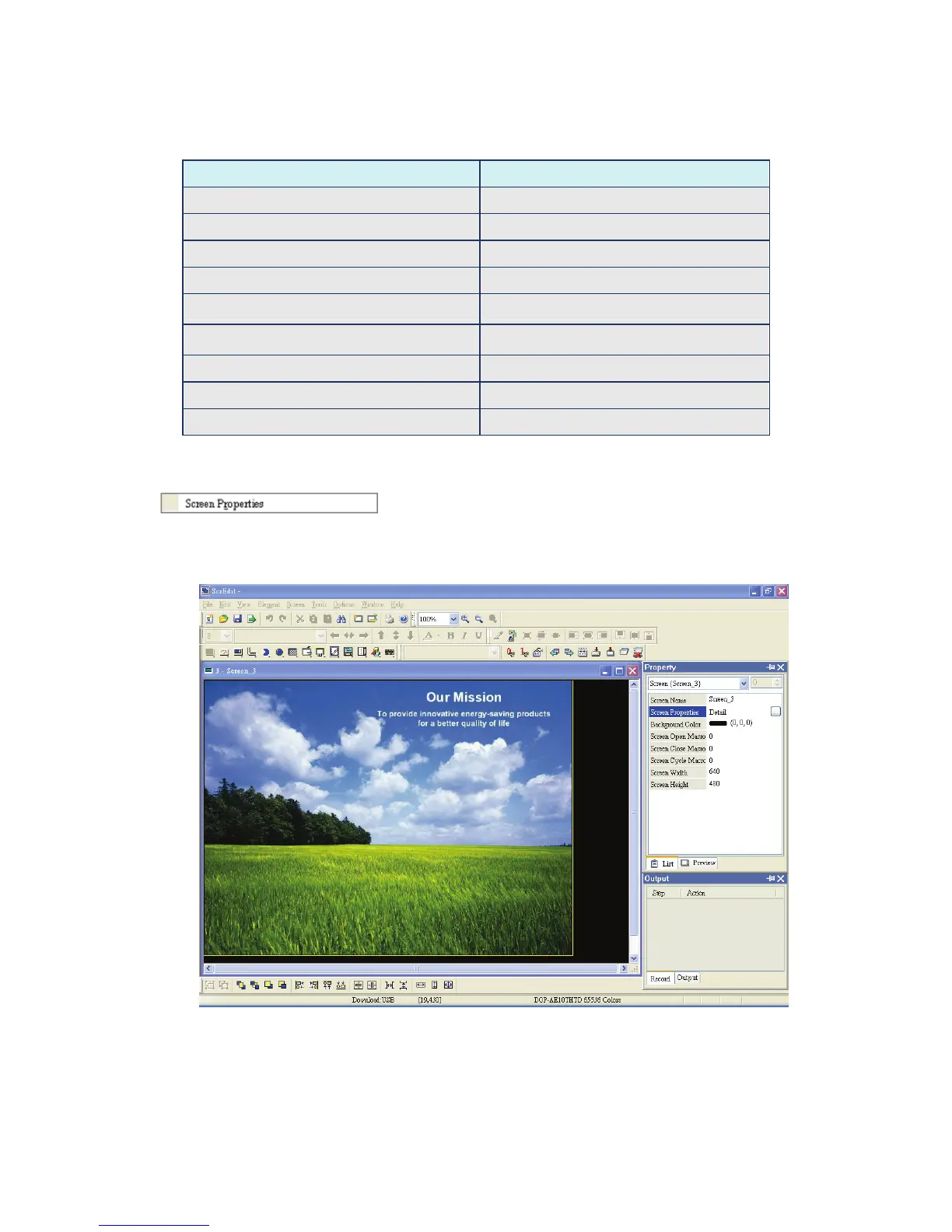Chapter 2 Creating and Editing Screens|ScrEdit Software User Manual
Revision Apr. 30th, 2007, 2007PDD23000002 2-59
In Table 2.7.1, the user can see how many user-defined auxiliary keys are available for each model.
Table 2.7.1 Available user-defined auxiliary keys
DOP-A/AE/AS Series Model Name Available User-defined Auxiliary Keys
DOP-AS38BSTD 4
DOP-A (E) 57BSTD 4
DOP-A (E) 57GSTD 4
DOP-A (E) 57CSTD 4
DOP-A75CSTD 6
DOP-AE80THTD 6
DOP-AE94BSTD 11
DOP-A10TCTD 7
DOP-AE10THTD 7
Screen Properties
The user can decide the properties of the current editing screen by clicking Screen > Screen
Properties or choosing Screen Properties from docking windows to set the current screen (Fig.
2.7.13). For the setting of Screen Properties, please refer to Fig. 2.7.14 and Table 2.7.2.
Fig. 2.7.13 Choosing Screen Properties from docking windows
