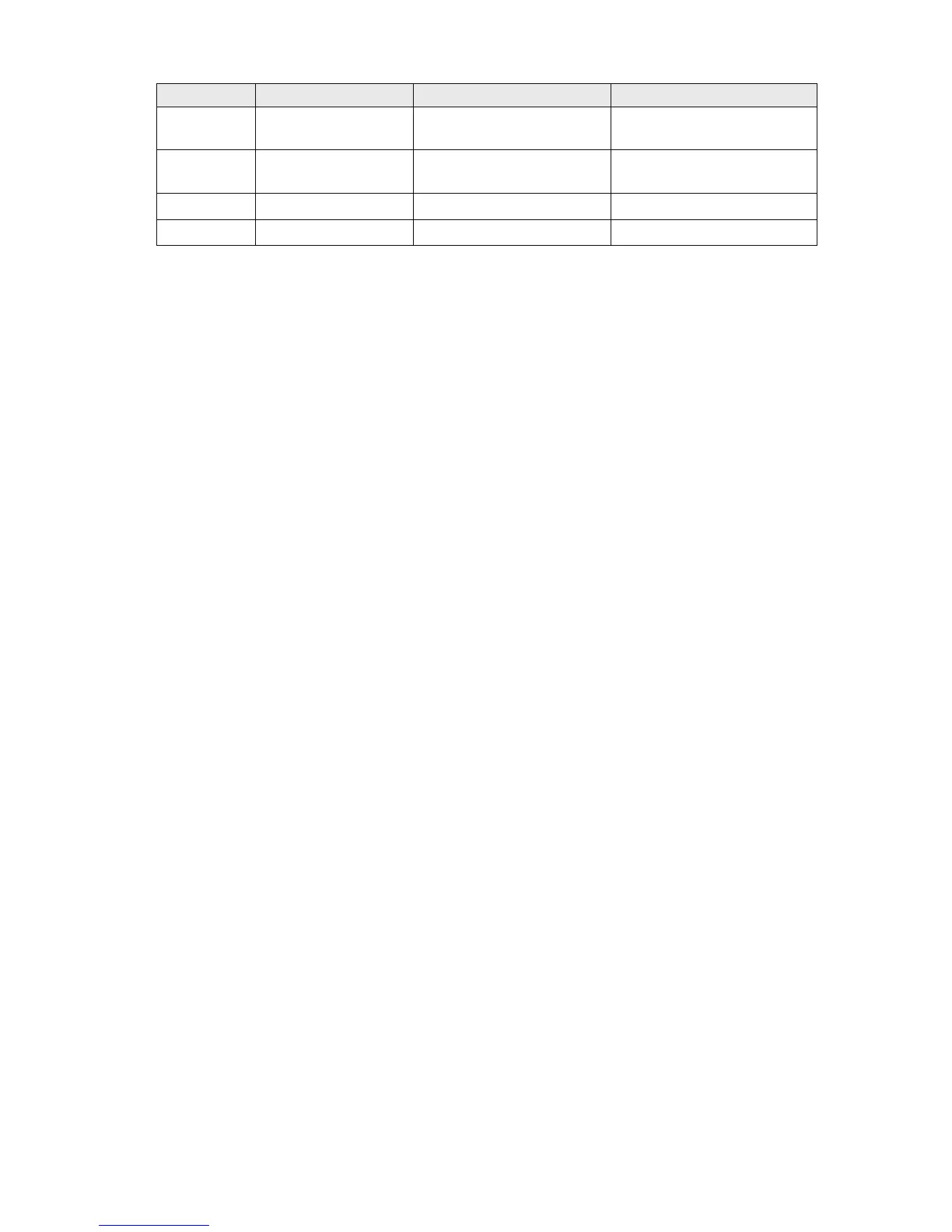Chapter 4 Macro Function|ScrEdit Software User Manual
4-22 Revision Apr. 30th, 2007, 2007PDD23000002
Command Equation: Description Remark
BMOV
BMOV(V1, V2, V3)
Block move
V1 and V2 only can be PLC
address or internal memory.
FILL
FILL(V1, V2, V3)
Fill the memory
V1 can be internal memory
only.
CHR
CHR(V1, "V2")
Convert text to ASCII code
V2 is a input string of texts
FMOV
V1 = FMOV(V2)
Transfer floating point data
Table 4.3.3 Data transfer command table
= Operand
Transfer data
Equation: V1 = V2
Transfer data from V2 to V1. No data change within V2 after command is executed.
Example:
The data within the internal memory address $0 is designated the constant 4.
$0 = 4
The data within the internal memory address #4 is designated the same as the data within the internal
memory address $2.
$4 = $2
BMOV
Block move Copy Block
Equation: BMOV(V1, V2, V3)
BMOV (V1, V2, V3) means to move data (number of word is V3) of data from address V2 to
address V1 in block. If the block length is more than internal memory or maximum number of
PLC address, there will be error occurred when compiling.
Example:
Move the data in $0, $1, $2, $3, $4 to $10, $11, $12, $13 in order. Total the same 4 Words.
$0 = 1
$1 = 2
$2 = 3
$3 = 4
BMOV($10, $1, 4)
After executing BMOV command, $10=1, $11=2, $12=3, $13=4.
FILL
Fill the Memory
Equation: FILL(V1, V2, V3)
