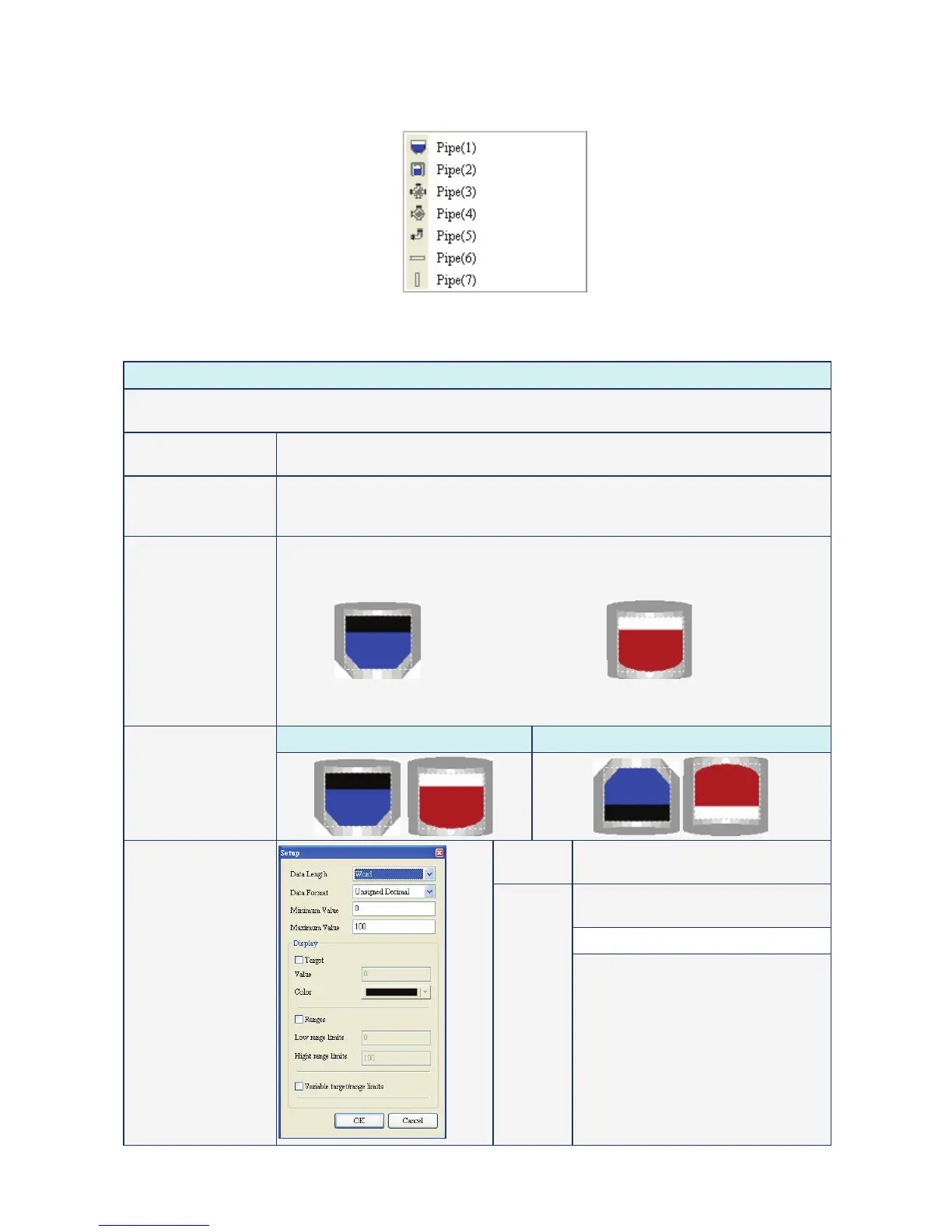Chapter 3 Element Function|ScrEdit Software User Manual
3-24 Revision Apr. 30th, 2007, 2007PDD23000002
3.5 Pipe Element
Fig. 3.5.1 Pipe element options
Table 3.5.1 Property Description of Pipe Element
Property Description of Pipe (1) / Pipe (2) Element
HMI reads the value of the corresponding address (register). Then, convert the value to Pipe (1) / Pipe (2)
element and then display it on the screen.
Read Address The address can be internal memory or the controller address. (Please refer to Table
3.2.2 Property Description of General Buttons.)
Text / Text Size
Font / Text Color
The user can set the text, text size, font and text color that provided by Windows®
to determine the text display on the element. (Please refer to Table 3.2.2 Property
Description of General Buttons.)
WaterMark Color
Inside Tube Color
It is used to set the watermark color and inside tube color of Pipe (1) and Pipe (2)
element.
Pipe (1) Element Pipe (2) Element
The watermark color is in blue. The watermark color is in red.
The inside tube color is in black. The inside tube color is in white.
Standard Rotation 180 Style
Data
Length
There are 16bits Word and 32bits
Double Word two options.
There are following data format
provided:
Word/Double Word
Detail Setup
Data
Format
1. BCD
2. Signed BCD
3. Signed Decimal
4. Unsigned Decimal
5. Hex
