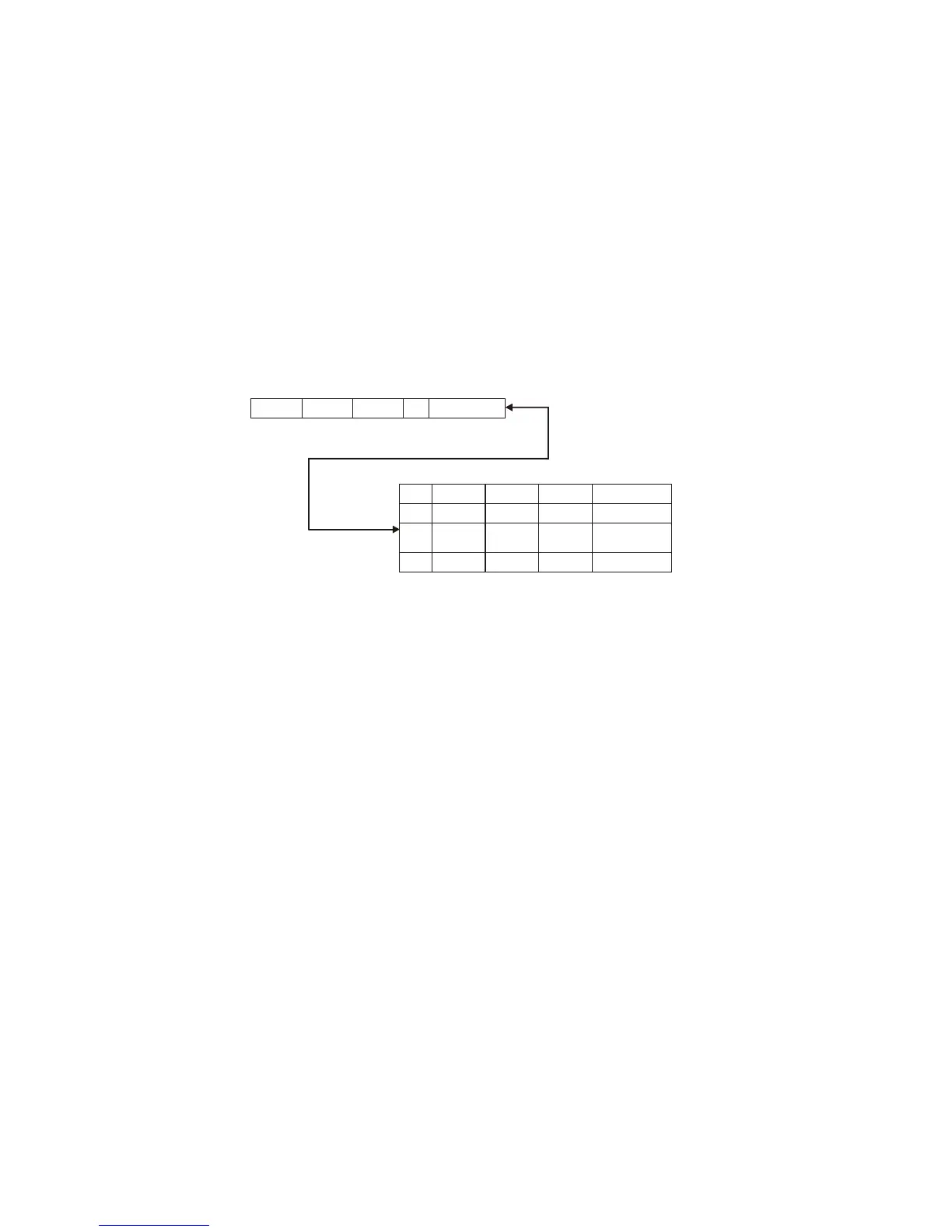Chapter 6 Internal Memory|ScrEdit Software User Manual
6-2 Revision Apr. 30th, 2007, 2007PDD23000002
Assume that the user set’s the receipt length is L and the receipt group number is N:
Group Address Access:
This method is accessed by RCPNO and RCP0~RCP (L-1).
For example: if RCPNO=3, HMI will read RCPNO 3 data out and save it in RCP0~RCP (L-1). Then
PLC can read RCPNO 3 data from this area. RCP0~RCP (L-1) can be regarded as a common area.
Absolute Address Access:
This method is used to access the data that data address is greater than RCP (L-1). At this time, the
starting address of 1st recipe is RCP (1XL), the starting address of 2nd recipe is RCP (2XL) and vise
versa. Therefore, if the user‘s want to access the mth word of nth recipe, the user can use the equation:
RCP(nxL+m) to achieve the purpose.
RCP0 RCP1 RCP2
RCP (L-1)
...
1xL
1xL+1
1xL+2
1xL+(L-1)
2xL
2xL+1
2xL+2
...
...
...
2xL+(L-1)
...
NxL
NxL+1 NxL+2
NxL+(L-1)
RCP0=1
RCP0=2
RCP0=N
RCP0=X; (1<=X<=N)
