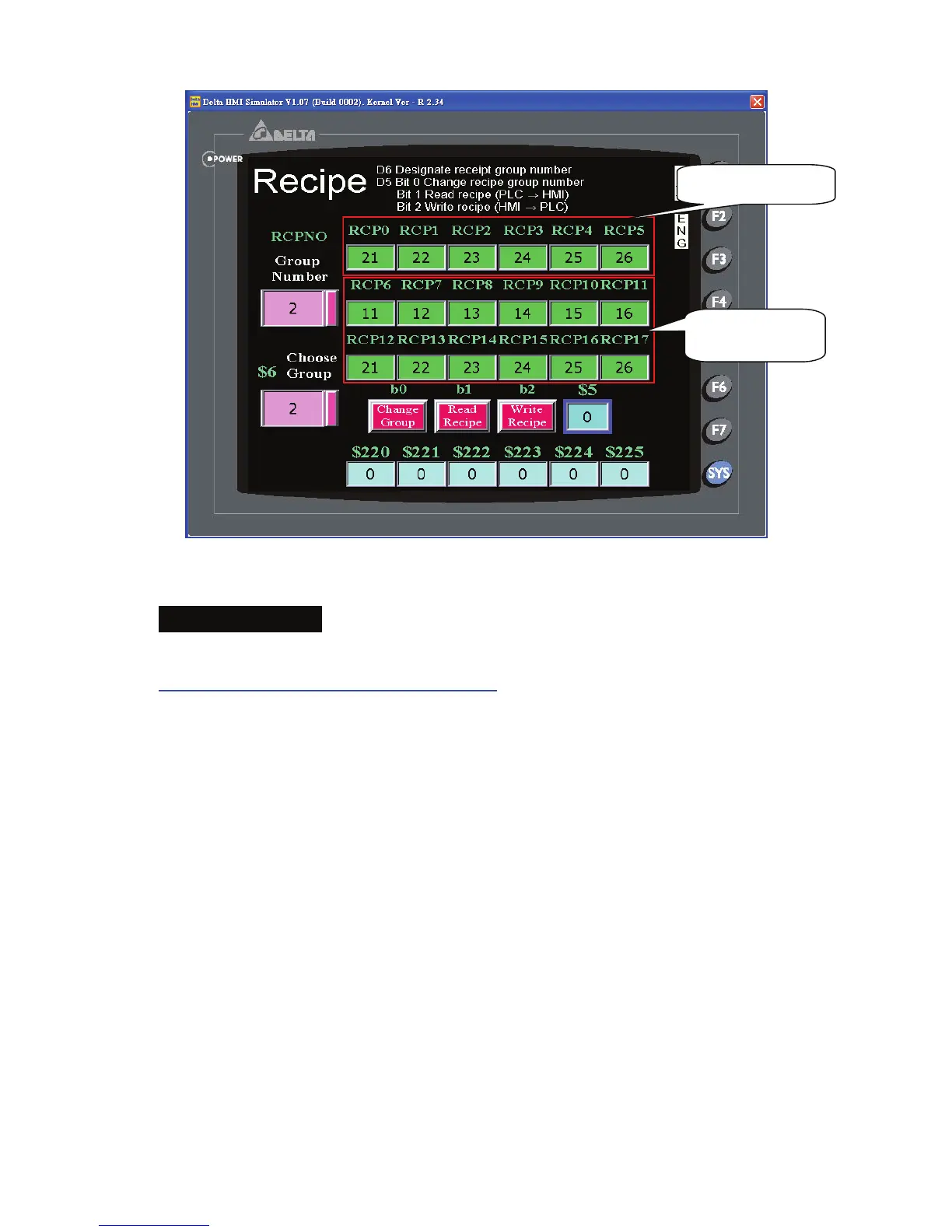Chapter 2 Creating and Editing Screens|ScrEdit Software User Manual
Revision Apr. 30th, 2007, 2007PDD23000002 2-81
Fig. 2.8.30 Change recipe group
32 bits Recipe Example
This 32 bits recipe example can be downloaded via the following link:
http://59.120.64.39:81/phpbb2/files/32bit_recipe.dop
For the convenience of the user and enhance the flexibility of Delta HMI product on application, not
only the existing recipe function, the advanced 32 bits recipe function is also provided. The user can
manage the recipe data more flexibly and use this function on high precision controller and industry, e.g.
CNC controller, etc.
Besides inputting 32 bits recipe data, the 32 bits floating recipe function also allows the user to save
Double Word value. But the best advantage is that it makes recipe editing to be easier and more
flexible. The existing recipe function is a two-dimensional matrix. It means the user can set one recipe
length and one recipe group to create one recipe data in a project only. It is not user-friendly when the
user wants to create one more recipe data in the same project. Therefore, we develop 32 bits floating
recipe function and it is designed for the user that needs to input two and more recipe data in a project
simultaneously. In other word, the 32 bits recipe function can become a three-dimensional matrix. So,
the settings of the 32 bits recipe function will be a little different that the existing recipe function.
Recipe Storage
Area
Recipe Buffer Area
